2 configuration screen, 1 backup configuration, Table 131 maintenance > tools > configuration – ZyXEL Communications 802.11g HomePlug AV ADSL2+ Gateway P-660HWP-Dx User Manual
Page 291
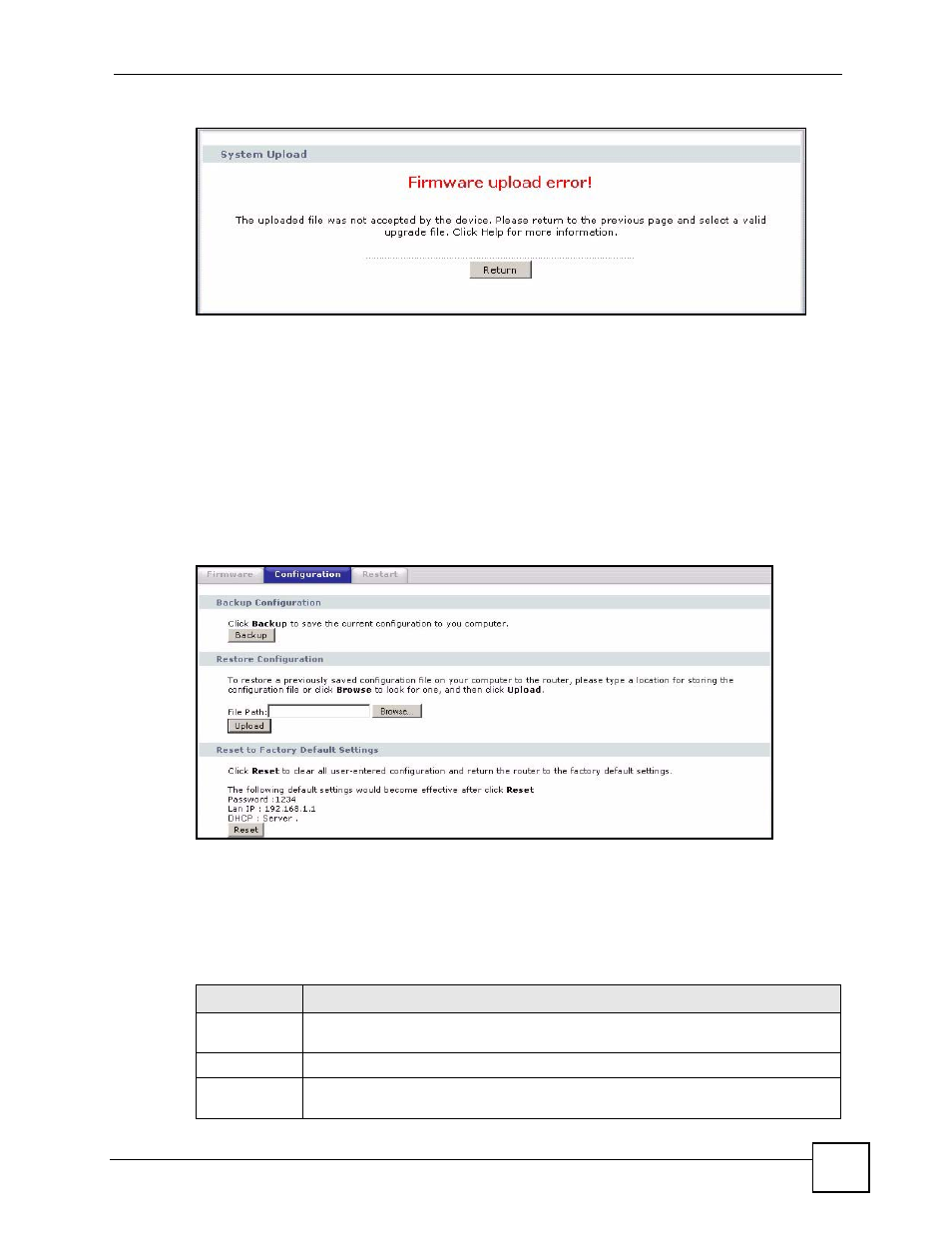
Chapter 21 Tools
P-660HWP-Dx User’s Guide
37
Figure 168 Error Message
21.2 Configuration Screen
Use this screen to manage your the configuration settings on your device.
21.2.1 Backup Configuration
Click Maintenance > Tools > Configuration. Information related to factory defaults, backup
configuration, and restoring configuration appears as shown next.
Figure 169 Maintenance > Tools > Configuration
Backup configuration allows you to back up (save) the P-660HWP-Dx’s current configuration
to a file on your computer. Once your P-660HWP-Dx is configured and functioning properly,
it is highly recommended that you back up your configuration file before making
configuration changes. The backup configuration file will be useful in case you need to return
to your previous settings.
Table 131 Maintenance > Tools > Configuration
LABEL
DESCRIPTION
Backup
Configuration
Backup
Click Backup to save the current configuration to your computer
Restore
Configuration
