1 advantages of certificates, 2 self-signed certificates, 3 verifying a certificate – ZyXEL Communications 802.11g HomePlug AV ADSL2+ Gateway P-660HWP-Dx User Manual
Page 196: Figure 112 certificates on your computer
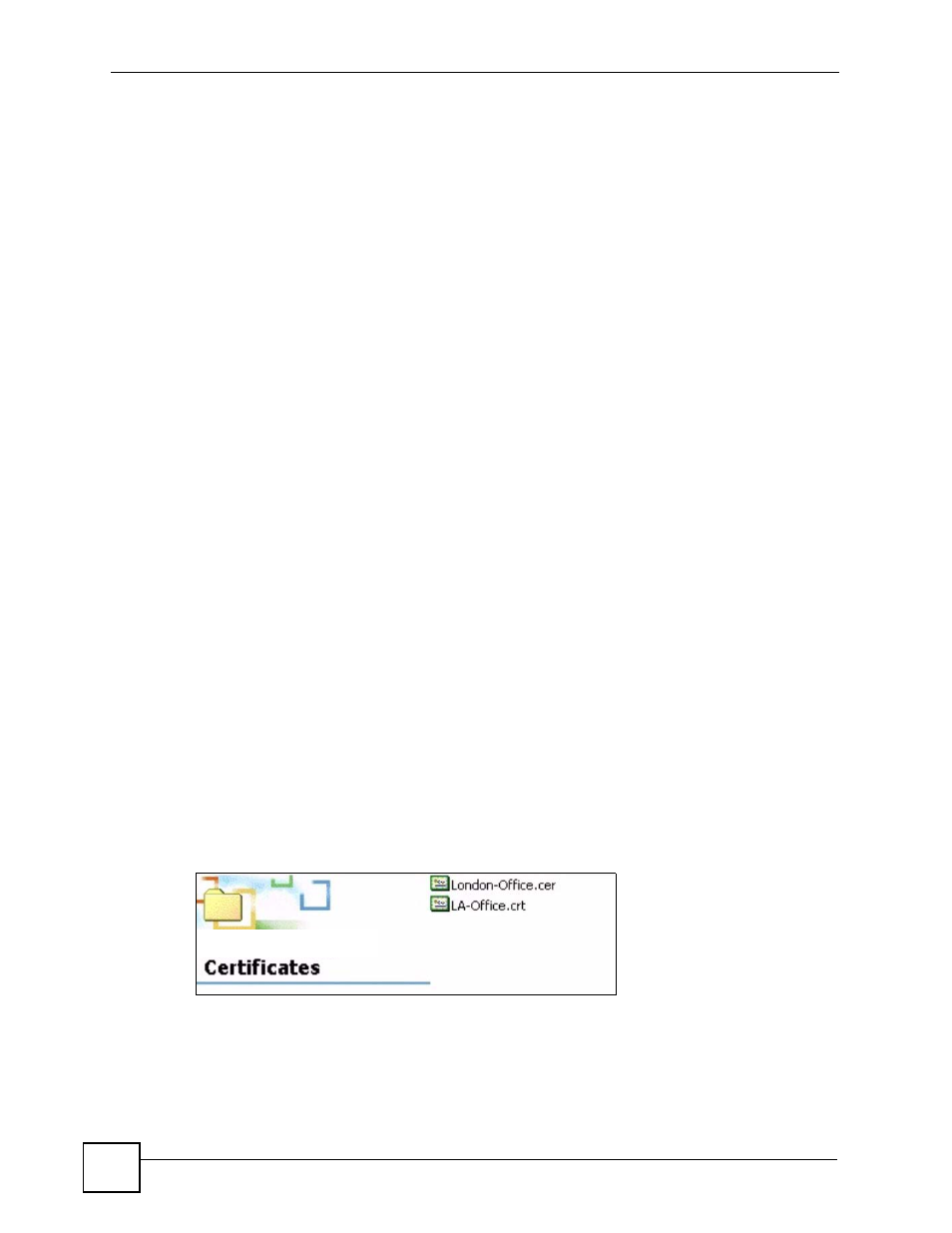
Chapter 13 Certificates
P-660HWP-Dx User’s Guide
36
Certification authorities maintain directory servers with databases of valid and revoked
certificates. A directory of certificates that have been revoked before the scheduled expiration
is called a CRL (Certificate Revocation List). The P-660HWP-Dx can check a peer’s
certificate against a directory server’s list of revoked certificates. The framework of servers,
software, procedures and policies that handles keys is called PKI (public-key infrastructure).
13.1.1 Advantages of Certificates
Certificates offer the following benefits.
• The P-660HWP-Dx only has to store the certificates of the certification authorities that
you decide to trust, no matter how many devices you need to authenticate.
• Key distribution is simple and very secure since you can freely distribute public keys and
you never need to transmit private keys.
13.2 Self-signed Certificates
You can have the P-660HWP-Dx act as a certification authority and sign its own certificates.
13.3 Verifying a Certificate
Before you import a trusted CA or trusted remote host certificate into the P-660HWP-Dx, you
should verify that you have the actual certificate. This is especially true of trusted CA
certificates since the P-660HWP-Dx also trusts any valid certificate signed by any of the
imported trusted CA certificates.
13.3.1 Checking the Fingerprint of a Certificate on Your Computer
A certificate’s fingerprints are message digests calculated using the MD5 or SHA1 algorithms.
The following procedure describes how to check a certificate’s fingerprint to verify that you
have the actual certificate.
1 Browse to where you have the certificate saved on your computer.
2 Make sure that the certificate has a “.cer” or “.crt” file name extension.
Figure 112 Certificates on Your Computer
3 Double-click the certificate’s icon to open the Certificate window. Click the Details tab
and scroll down to the Thumbprint Algorithm and Thumbprint fields.
