Character font – TransAct Technologies ITHERM 280 User Manual
Page 98
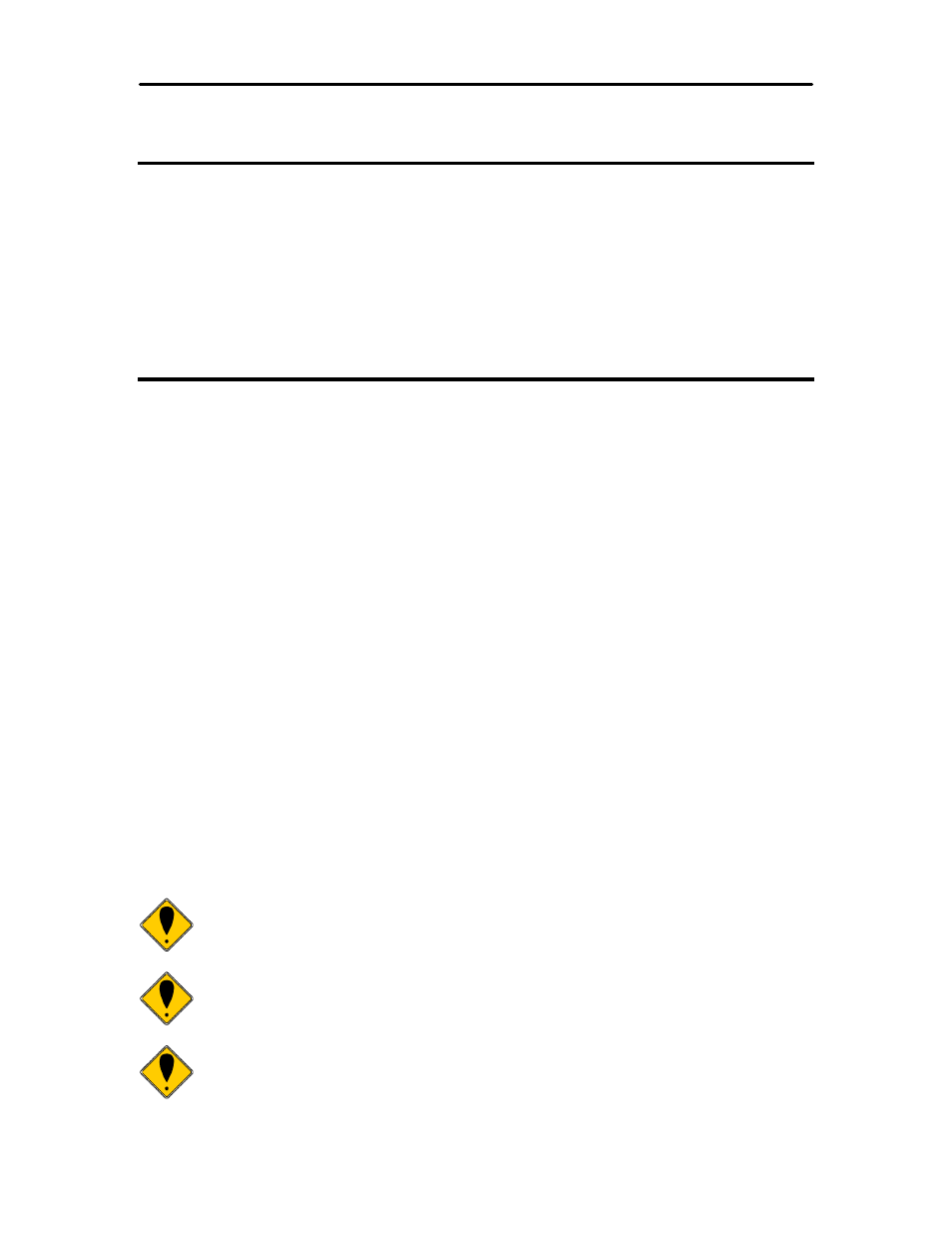
Programming Codes
iTherm
®
280 Programmer’s Guide
Page 96
Rev C
28-07764
Character Font
[ESC] #
Begin 12 x 12 draft print mode
ASCII
[ESC] # <0>
Hexadecimal 1BH 23H 00H
Decimal
<27> <35> <0>
IPCL
&%QT
EPOS
[ESC] !
Description The [ESC] # <0> command begins 12 x 12 draft print mode. Draft print is
provided to maintain compatibility with other Ithaca
®
products.
[ESC] I
Set print quality mode
ASCII
[ESC] I
Hexadecimal 1BH 49H
Decimal
<27> <73>
IPCL
&%QT 12 x 12 draft mode
&%QU 12 x 14 large draft mode
&%QL 24 x 16 near letter quality (NLQ) mode
&%QS 24 x 16 near letter quality (NLQ) mode
EPOS
[ESC] x
Description The [ESC] I
near letter quality print mode.
Where n
0 = 12 x 12 draft
1 = 12 x 14 large draft
2 = 24 x 16 near letter quality (NLQ)
3 = 24 x 16 near letter quality (NLQ)
4 - 7 repeats 0 - 3
Draft print modes are high-speed print modes intended to provide quality
print with minimal ink usage. The 12 x 12 draft font is the most efficient.
The 12 x 14 large draft font produces a larger more readable character
but with added ink usage. NLQ print mode is a two pass half-speed font.
It provides what is generally regarded as near letter quality print at
reduced speed with greater ink usage.
Note 1: In EPOS mode, [ESC] x
performs a similar function; however, NLQ is not available.
Note 2: NLQ fonts cannot be rotated 90
°
or 270
°
.
Note 3: Switching from draft to NLQ modes causes the printer to print all
previously received information. Consequently, auto-center and right
justify do not print mixed draft and NLQ font as expected.
