TransAct Technologies ITHERM 280 User Manual
Page 124
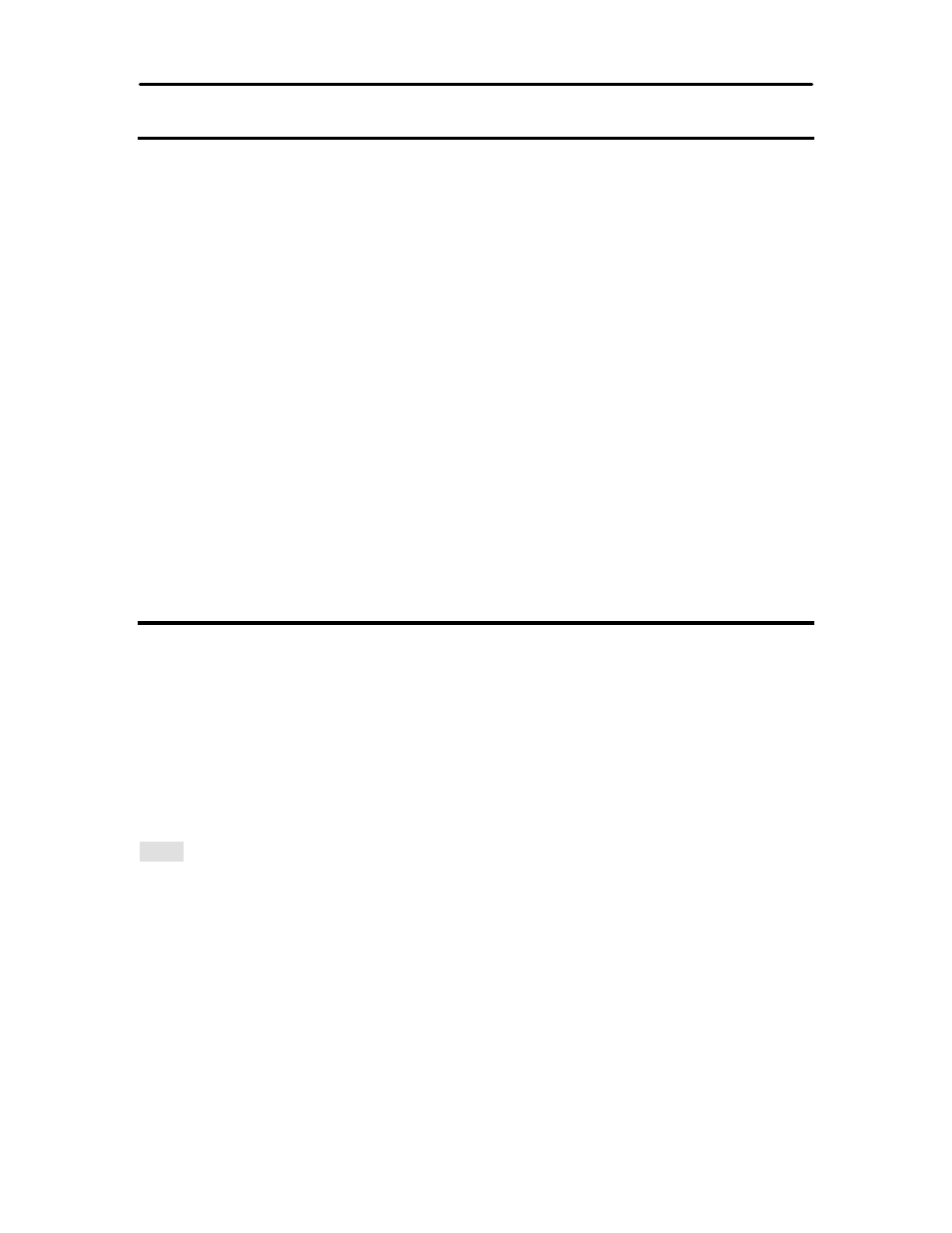
Programming Codes
iTherm
®
280 Programmer’s Guide
Page 122
Rev C
28-07764
Function
Set Page Mode Entry Position
Legacy Support
ASCII
[ESC] o L > H > L > H > Hexadecimal 1BH 6FH L > H > L > H > Decimal <27><111> L > H > L > H > IPCL None EPOS [ESC] W Description This command sets the horizontal and vertical entry position to anywhere on the page. It is only valid in page mode. If the value specified is The X and Y positions are in dots. Y = Y h * 256 + Y l dots from the top X = X h * 256 + X l dots from the left The F parameter is a flag that specifies if this command is an absolute Note: You can also use the [ESC]J, [ESC]M. [ESC]d and [ESC]e commands to Function Exit Page Mode ASCII [FF] or [ESC][SUB] P Hexadecimal 0CH or 1BH 1AH 50H <12> or <27><26><80> IPCL &%FF EPOS [FF] Description This command exits page mode definition and starts the print process. If the printer is not in page mode, this command is treated as a normal form Note: When page mode finishes printing, the left and right margins are restored to the
beyond the page boundary, the command is ignored. (X and Y refers to
the current active orientation specified by the [ESC]t command, and is not
same as the page definition of X and Y.)
position command or relative to the current position. If its value is <1> the
command is processed as a relative position command, and if its value is
<0> the command is interpreted as an absolute position command.
position the print on the page.
Decimal
feed command.
values before the select page mode command. All other format changes are
preserved.
