Bit-image commands – TransAct Technologies ITHERM 280 User Manual
Page 211
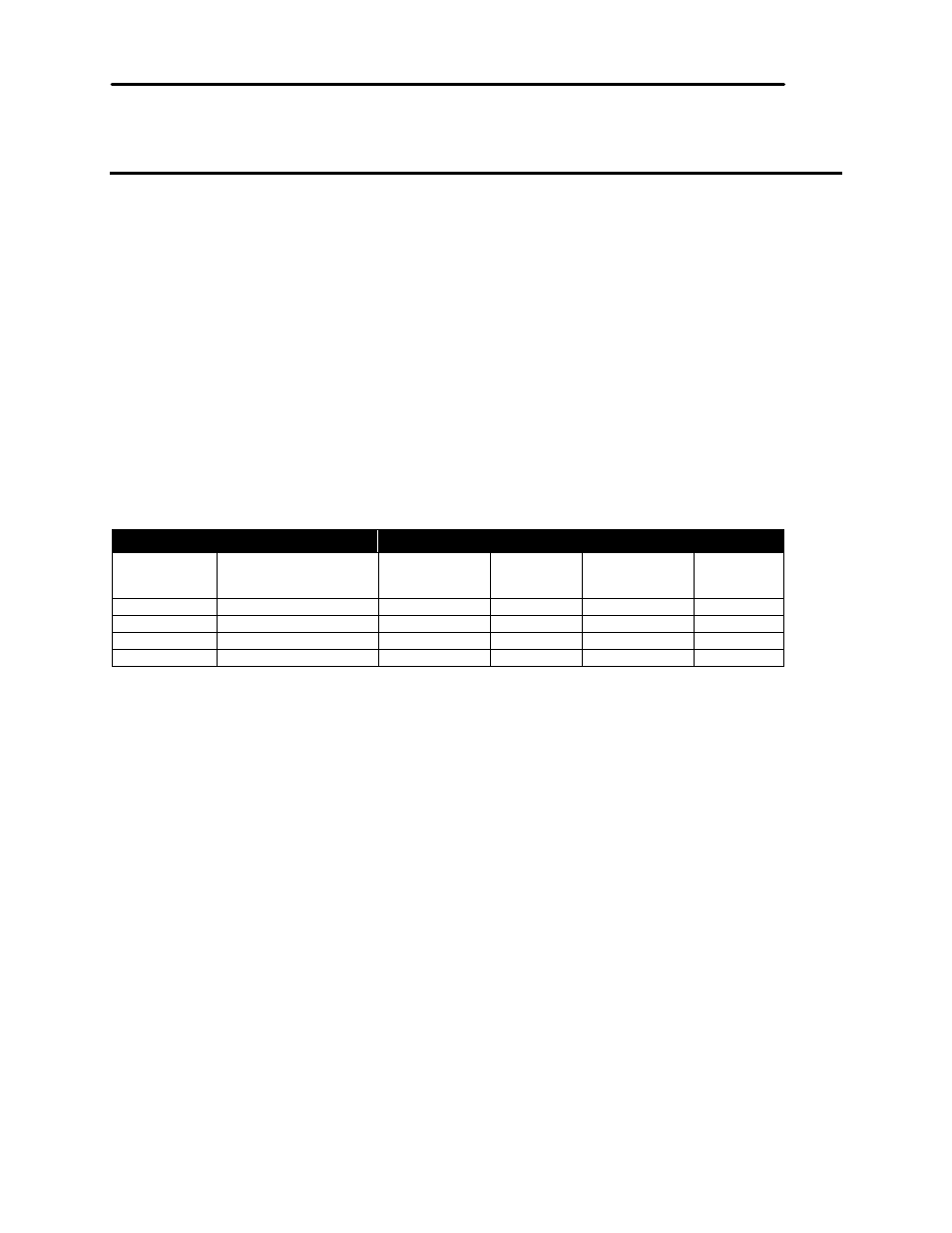
iTherm
®
280 Programmer’s Guide
Programming Codes
28-07764
Rev C
Page 209
Bit-Image Commands
Function
Select Bit-Image Mode
ASCII
[ESC] * …
Hexadecimal 1BH 2AH …
Decimal
<27> <42> …
Range
0
≤
nl
≤
255
0
≤
nh
≤
3
0
≤
d
≤
255
k = nl + nh x 256 for
k = (nl + nh x 256) * 3 for
Description [ESC] * l > h > l > … k > command selects a bit-image mode using l + n h x 256) in mode 0 or 1 and (n l + n h x 256)*3 in mode 32 or 33 and one to print a dot, or set a bit to zero to not print a dot. Use the command to print Mode Vertical Direction Horizontal Direction Dot Density Number of Dot Density Number of 0 8-dot single density 101 dpi 8 80 dpi 200 1 8-dot double density 101 dpi 8 160 dpi 400 32 24 dot single density 101 dpi 24 120 dpi 300 33 24 dot double density 203 dpi 24 240 dpi 600 Table 27 Print Density Selection
a predefined picture or logo. The modes selectable by
Dots
Dots
