TransAct Technologies ITHERM 280 User Manual
Page 90
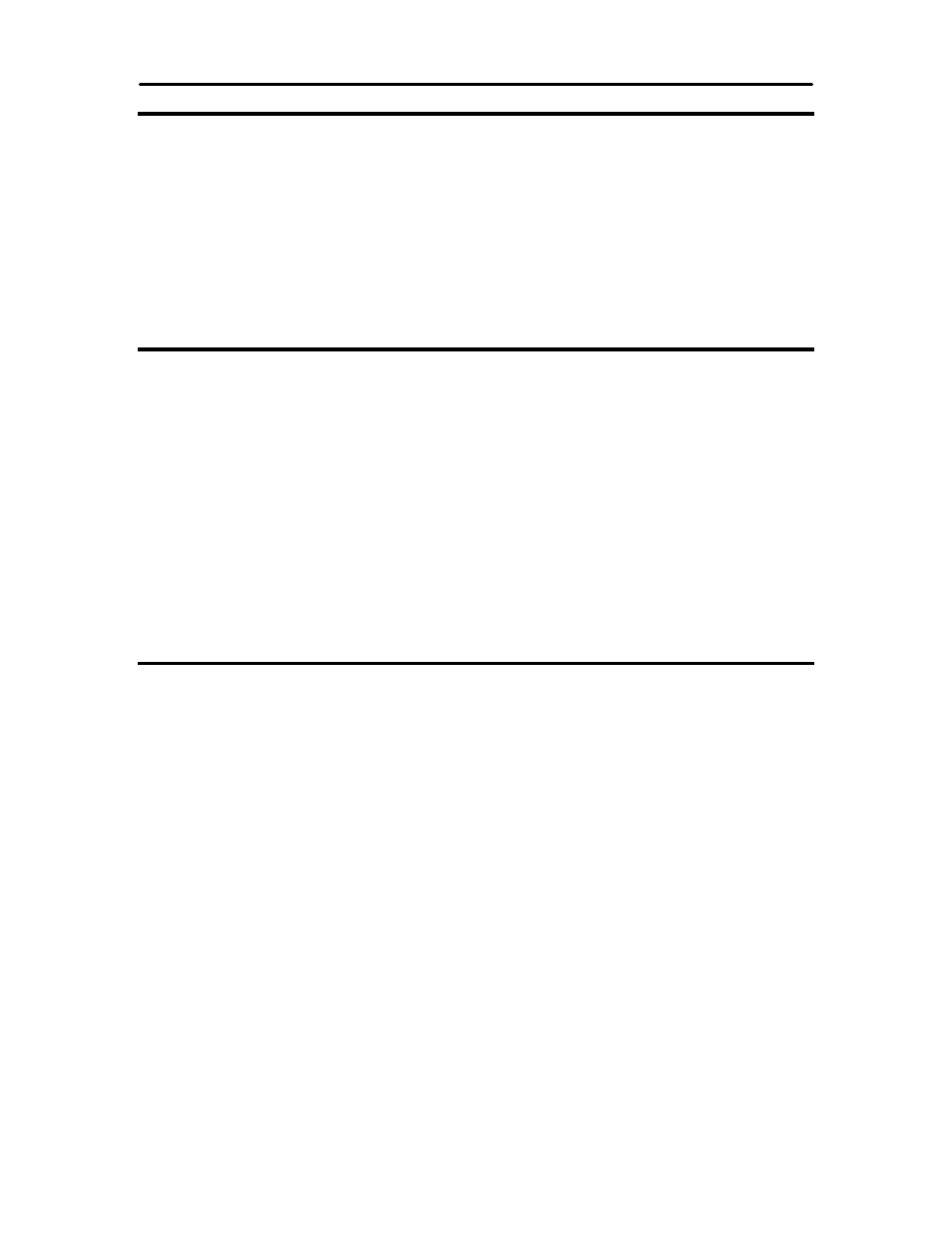
Programming Codes
iTherm
®
280 Programmer’s Guide
Page 88
Rev C
28-07764
[VT]
Vertical tab
ASCII
[VT]
Hexadecimal 0BH
Decimal
<11>
IPCL
&%VT
EPOS
(VT)
Description The printer sets a line counter to the top of the form at reset and when a
set top of form command is issued. By setting vertical tab stops, various
form positions can be reached with a [VT] operation.
[ESC] B
Set vertical tab stops
ASCII
[ESC] B 1 > 2 > 3 > ... i > 0 Hexadecimal 1BH 42H 1 > 2 > 3 > ... i > 00H Decimal <27> <66> 1 > 2 > 3 > ... i > <0> IPCL none EPOS [ESC] B 1 > 2 > 3 > ... i > 0 Description The [ESC] B 1 > 2 > 3 > ... i > 0 command sets tab stops at line positions specified by n is less than n n-1 , then the command is in error, and all of the following information is printed. In [ESC] R Reset horizontal and vertical tab stops [ESC] R Hexadecimal 1BH 52H <27> <82> IPCL &%HV EPOS none Description The [ESC] R command resets horizontal and vertical tab stops to power up configuration. The power up horizontal default is every eight spaces,
All previously set tabs will be cleared. If n
other words, tab stops must be entered sequentially in order to be
accepted. A total of 64 tab stops can be specified. (The power on default
is a vertical tab on every line).
ASCII
Decimal
i.e., 9, 17, 25, etc. The vertical default is every line.
