TransAct Technologies ITHERM 280 User Manual
Page 133
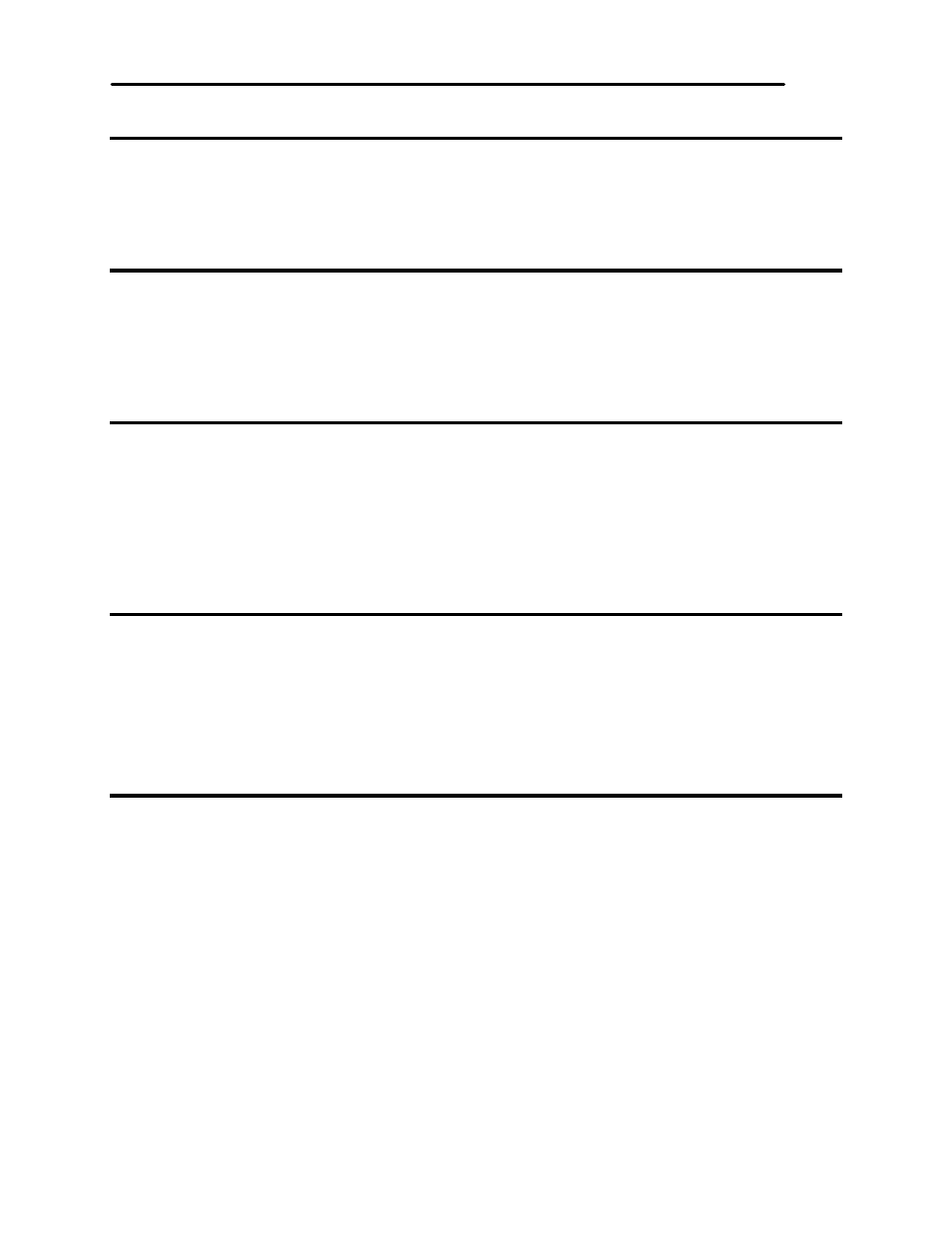
iTherm
®
280 Programmer’s Guide
Programming Codes
28-07764
Rev C
Page 131
Function
Define user-defined characters
ASCII
[ESC] = 1 > 2 > [x 1 d 1 … d(y x x 1 )] … [xk d 1 … d(y x xk)] Second, save the definition in the nonvolatile flash memory with the appropriate Function Save user-defined characters ASCII [ESC] [US] c Function Load item from user store ASCII [ESC] [US] l Function Flag as a start-up macro ASCII [ESC] [US] s The [ESC] [US] s The terminating <0> may be replaced with an & or redefined. See [ESC] Function Remove item from user store ASCII [ESC] [US] e
command.
Save the definition. Note the "Save user-defined characters" command saves all
three character definitions.
Third, load the character set or load and run the macro.
To restore the character definitions, issue a load item command with the name of
the character set to be loaded.
The terminating <0> may be replaced with an & or redefined. See [ESC]
[EM]T
If the item referenced is a user-defined character set, it is loaded into the current
definition. If it is a macro, it is loaded into the macro buffer. It is not processed or
printed.
To help maintain the user-store area, the following commands can be used.
The terminating <0> may be replaced with an & or redefined. See [ESC]
[EM]T
processed at startup. No more than one user character definition and user data
item may be flagged.
[EM]T
The [ESC] [US] e
frees up its space. The terminating <0> may be replaced with an & or redefined.
See [ESC] [EM]T
