TransAct Technologies ITHERM 280 User Manual
Page 104
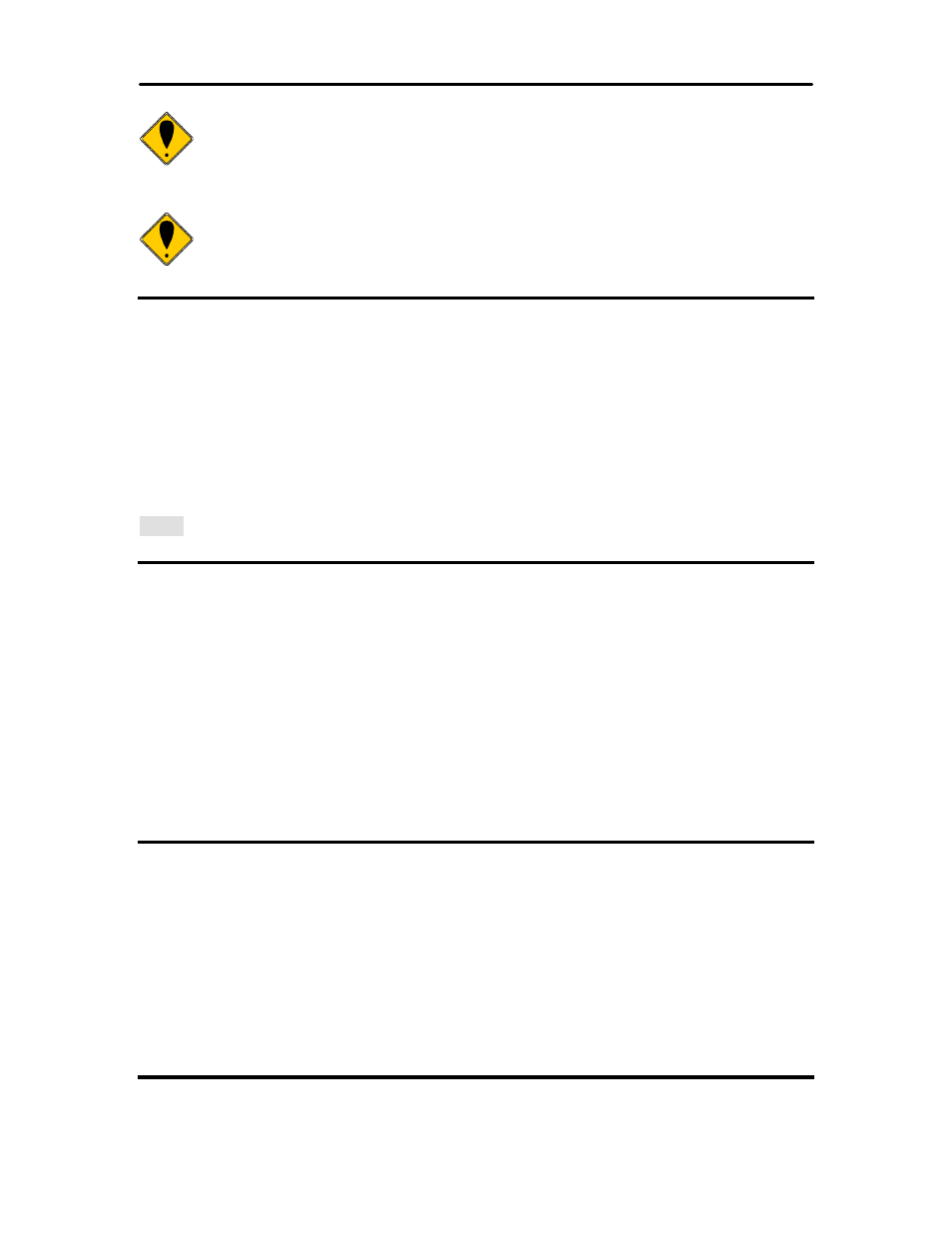
Programming Codes
iTherm
®
280 Programmer’s Guide
Page 102
Rev C
28-07764
Note: The code page field is a 16-bit field that is a function of the code h > and l >, e.g. ( h > * 256) + l >. For example, 1 * 256 + 181 = 437. For the IPCL command, the page is specified in ASCII Note: If the code page is not found in the internal translation, the code Function Select character code page by name. All ASCII [ESC] + C Codepage.CPM <0> Hexadecimal 1BH 2BH 43H <27> <43> <67> CodePage File name from 5 to 30 characters. Description The [ESC] + C command will select and read a code page encoding file. If the file does not exist, the current code page will be selected. If the Note: Code page translations only occur in ASCII mode. This command has no effect [ESC] ^ Print control character [ESC] ^ Hexadecimal 1BH 5EH <27> <94> IPCL &%CC EPOS [ESC] ^ Description The [ESC] ^ printed. During normal operation, characters from zero to 31 are control [ESC] “ Print Unicode character [ESC] “ L > H > Hexadecimal 1BH 22H L > H > Decimal <27> <34> L > H > IPCL &%PU EPOS [ESC] “ L > H > Description The [ESC] “ L > H >command allows any Unicode character to be directly addressed and inserted into the print data. L > H > can range in value from zero to 65535. [ESC] [ C Insert Euro character
page numbers
as a 4-byte field.
page requested is translated into a code page file name and if a user
defined file is found, it will be used as the code page definition.
Decimal
code page definition is not complete, only the character locations defined
by the file will be effected.
in Unicode mode.
ASCII
Decimal
characters. The command turns off control code translation for the
following character.
ASCII
