TransAct Technologies ITHERM 280 User Manual
Page 112
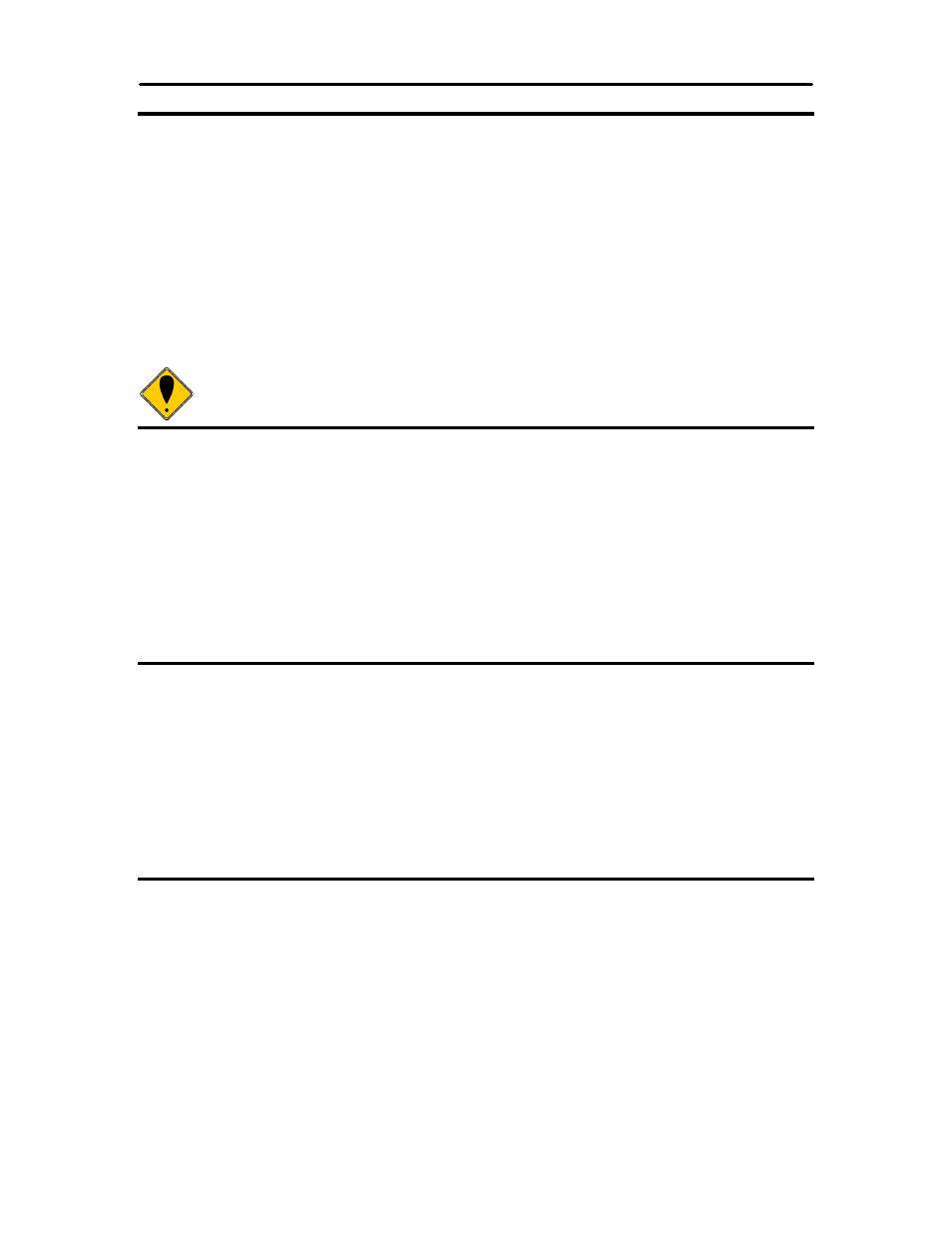
Programming Codes
iTherm
®
280 Programmer’s Guide
Page 110
Rev C
28-07764
[ESC] -
Begin underline
ASCII
[ESC] -
Hexadecimal 1BH 2DH 01H
Decimal
<27> <45>
IPCL
&%MU (Begin)
IPCL
&%CU (End)
EPOS
[ESC] !
Description The [ESC] - <1> command begins underline print mode. All subsequent
text, leading spaces, and trailing spaces are underlined. [ESC] - <0>
ends the mode.
Note: In EPOS mode, [ESC] !
near letter quality (NLQ) is not available.
[ESC] G
Begin enhanced print
ASCII
[ESC] G
Hexadecimal 1BH 47H
Decimal
<27> <71>
IPCL
&%ME
EPOS
[ESC] G <1>
Description All subsequent text is printed in enhanced print mode (two passes with a
vertical offset). Enhanced printing provides a deeper resolution of each
character and may enhance multiple part forms printing.
[ESC] H
End enhanced print mode
ASCII
[ESC] H
Hexadecimal 1BH 48H
Decimal
<27> <72>
IPCL
&%CE
EPOS
[ESC] G <0>
Description The [ESC] H command cancels enhanced print mode and returns to the
currently selected font.
[ESC] E
Begin emphasized print mode
ASCII
[ESC] E
Hexadecimal 1BH 45H
Decimal
<27> <69>
IPCL
&%MM
EPOS
[ESC] E <1>
Description The [ESC] E command begins emphasized print mode (one pass with
horizontal offset). Emphasized print is bolder than normal print.
