TransAct Technologies ITHERM 280 User Manual
Page 123
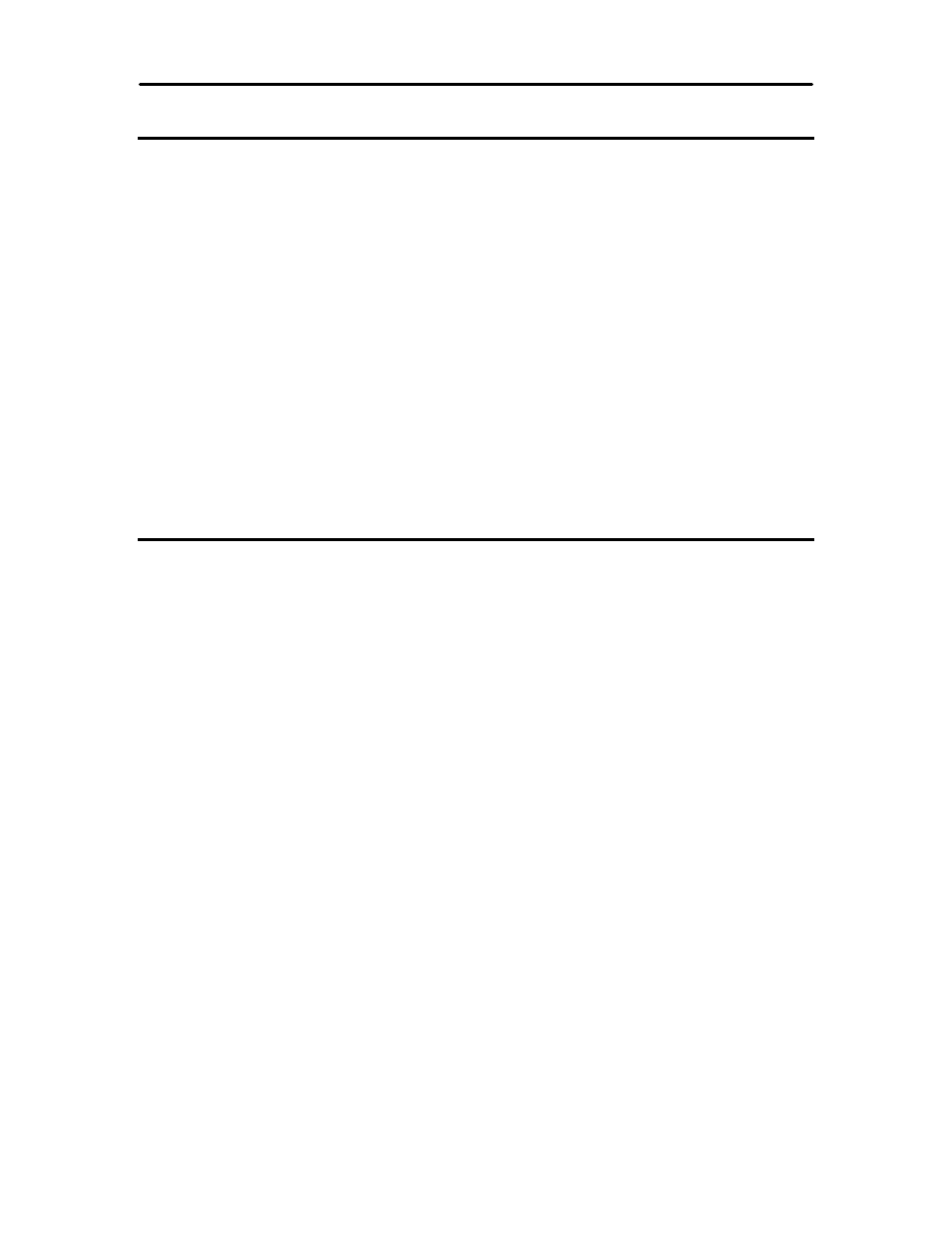
iTherm
®
280 Programmer’s Guide
Programming Codes
28-07764
Rev C
Page 121
Function
Set Page Mode Entry Position
ASCII
[ESC] [SUB] A
L > H > L > H > Hexadecimal 1BH 1AH 41H L > H > L > H > Decimal <27><26><65> L > H > L > H > IPCL &%PY EPOS [ESC] W Description This command sets the horizontal and vertical entry position to anywhere on the page. It is only valid in page mode. If the value specified is The X and Y positions are in dots. Y = Y h * 256 + Y l dots from the top X = X h * 256 + X l dots from the left Note: You can also use the [ESC]J, [ESC]M. [ESC]d and [ESC]e commands to Function Set Page Mode Entry Position Relative ASCII [ESC] [SUB] R L > H > L > H > Hexadecimal 1BH 1AH 52H L > H > L > H > Decimal <27><26><82> L > H > L > H > IPCL None EPOS [ESC] W Description This command sets the horizontal and vertical entry position to anywhere on the page. It is only valid in page mode. If the value specified is The X and Y positions are in dots. Y = Y h * 256 + Y l dots from the current Y X = X h * 256 + X l dots from the current X Note: You can also use the [ESC]J, [ESC]M. [ESC]d and [ESC]e commands to
beyond the page boundary, the command is ignored. (X and Y refers to
the current active orientation specified by the [ESC]t command, and is not
same as the page definition of X and Y.)
position the print on the page.
beyond the page boundary, the command is ignored. (X and Y refers to
the current active orientation specified by the [ESC]t command, and is not
same as the page definition of X and Y.)
position the print on the page.
