Supported tm-t90 commands – TransAct Technologies ITHERM 280 User Manual
Page 191
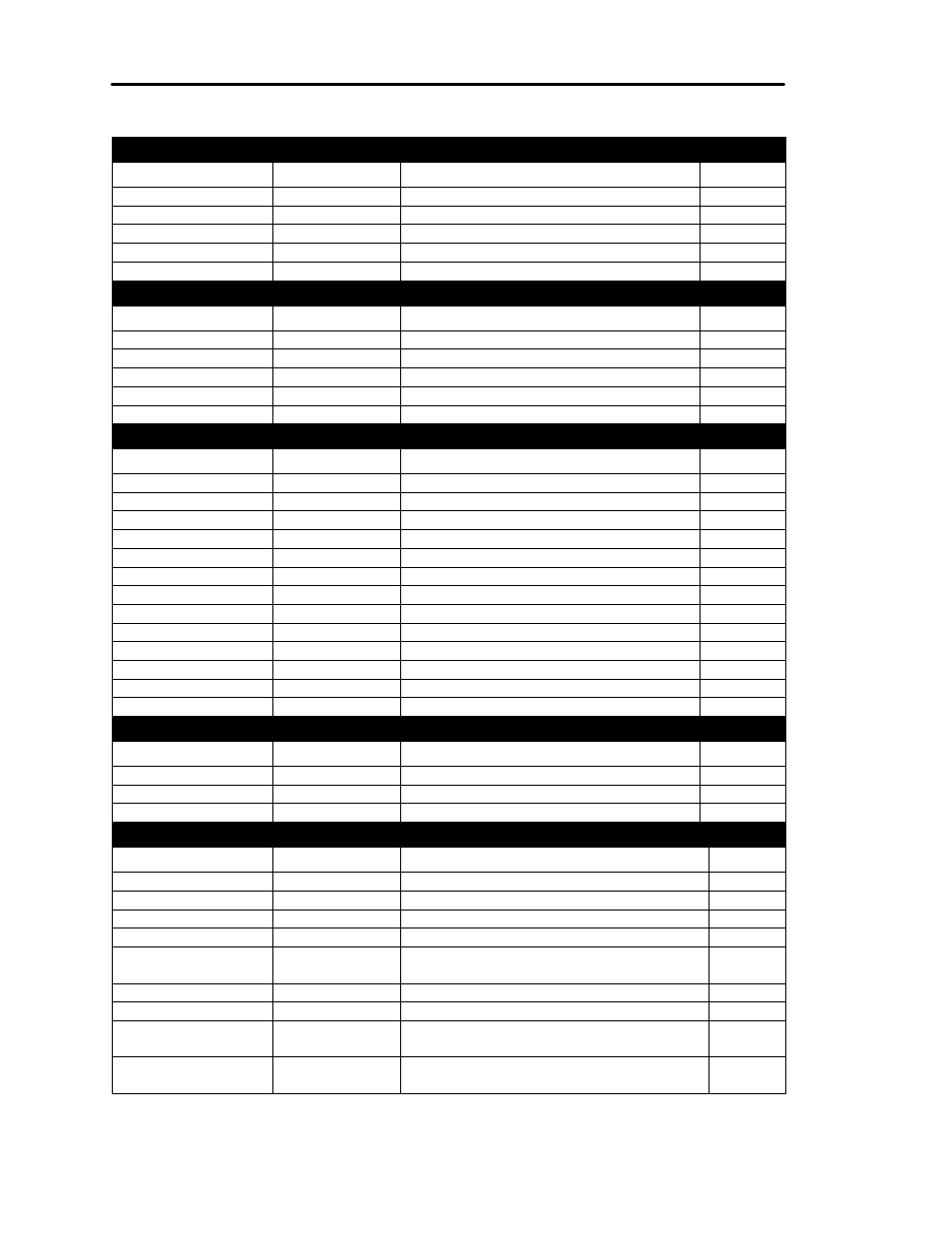
iTherm
®
280 Programmer’s Guide
Programming Codes
28-07764
Rev C
Page 189
Supported TM-T90 Commands
Bar Code Commands
Command
Name
Page
GS H
1DH,48H
Select printing position of HRI characters
222
GS f
1DH,66H
Select font HRI characters
222
GS h
1DH,68H
Set bar code height
221
GS k
1DH,6BH
Print bar code
220
GS w
1DH,77H
Set bar code width
220
Mechanism Control Commands
Command
Name
Page
GS V
1DH,56H
Select cut mode and cut paper
223
ESC I
1BH,69H
Set partial knife cut
223
ESC m
1BH,69H
Set partial knife cut
194
BEL
07H
Sound buzzer
223
ESC BEL
1BH,07H
Sound buzzer
223
Miscellaneous Commands
Command
Name
Page
DLE DC4 <1>
10H,14H,01H
Generate pulse in real-time
225
DLE DC4 <2>
10H,14H,02H
Execute power-off sequence
225
DLE DC4 <8>
10H,14H,08H
Clear buffers
225
ESC =
1BH,3DH
Select peripheral device status
226
ESC @
1BH,40H
Initialize printer
224
ESC p
1BH,70H
Generate pulse
225
GS ( A
1DH, 28H,41H
Enter test mode
228
GS I
1DH,49H
Transmit printer ID
224
GS P
1DH,50H
Set horizontal and vertical motion units
224
GS b
1DH,62H
Turns smoothing mode on/off
201
GS c
1DH,63H
Print counter
228
GS g 0
1DH,67H,30H
Initialize maintenance counter
228
GS g 2
1DH,67H,32H
Transmit maintenance counter value
229
Macro Function Commands
Command
Name
Page
GS :
1DH,3AH
Start/end macro definition
230
GS ^ r t m
1DH,5EH
Execute macro
230
GS _
1DH,5FH
Delete start-up macro definition
231
Page Mode Commands
Command
Name
Page
FF
0CH
Print and return to standard mode
89
CAN
18H
Cancel print data in page mode
162
ESC FF
1BH,0CH
Print data in page mode
220
ESC L
1BH,4CH
Select Page mode
218
ESC S
1BH,53H
Switches from page mode to standard
mode
218
ESC T
1BH,54H
Select print direction in page mode
218
ESC W
1BH,57H
Set printing area in page mode
218
GS $
1DH,24H
Set absolute vertical print position in page
mode
220
GS \
1DH,5CH
Set relative vertical print position in page
mode
220
