TransAct Technologies ITHERM 280 User Manual
Page 134
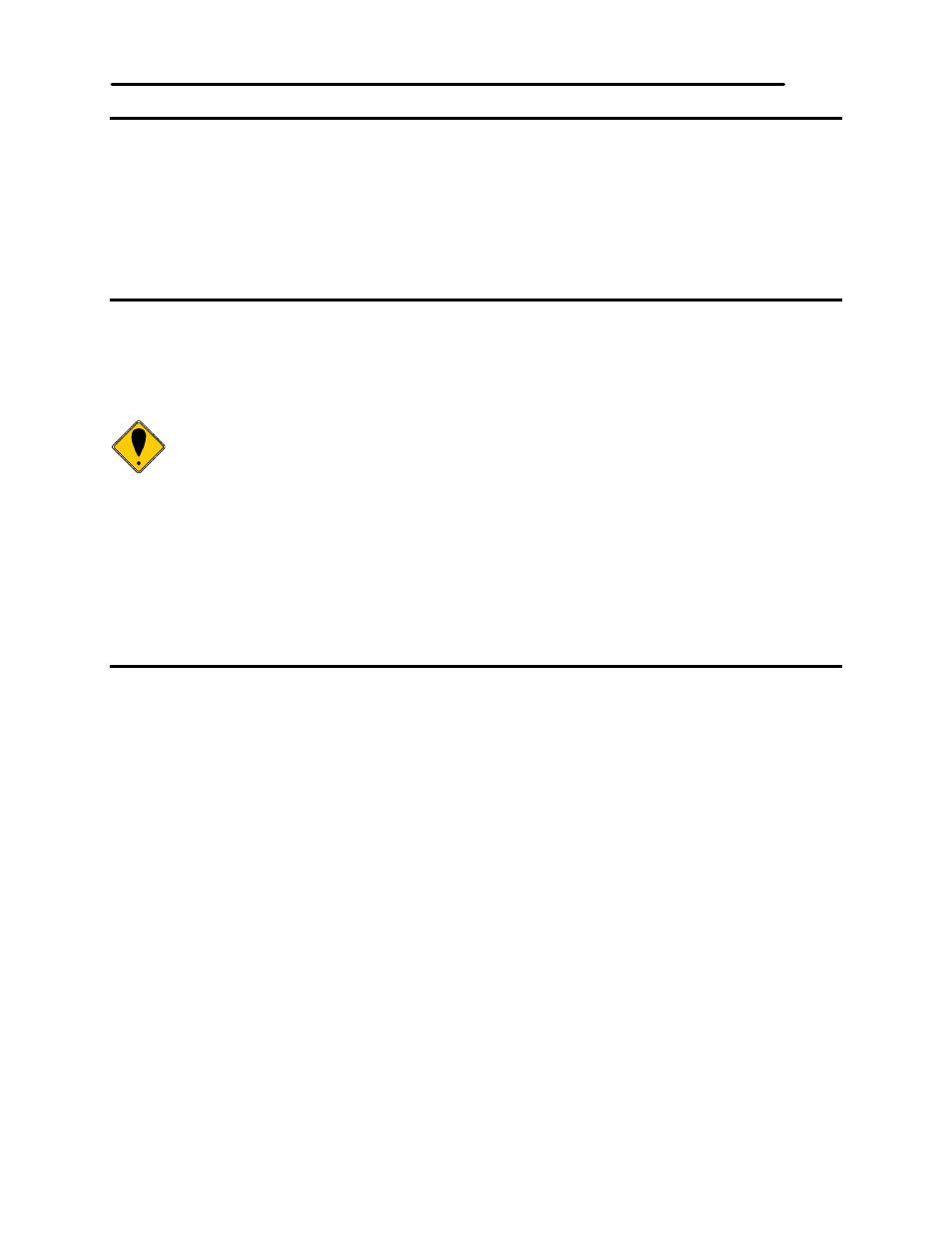
Programming Codes
iTherm
®
280 Programmer’s Guide
Page 132
Rev C
28-07764
Function
Flush information from user store
ASCII
[ESC] [US] f ALL <0> Base User Store
or
[ESC] [US] f EXT <0> Extended User Store.
Description The [ESC] [US] f ALL <0> command clears all of the information to the user store
and frees the data space. The [ESC] [US] f EXT <0> command clears all of the
information in the extended the user store.
The terminating <0> may be replaced with an & or redefined. See [ESC]
[EM]T
Function
Report on user store
ASCII
ESC] [US] q <0>
Description The [ESC] [US] q <0> prints or returns information about the contents of and
available space in user store.
Note: A configuration option is available that locks the user store data.
The configuration option prevents the occurrence of new user store data
operation until the lock is manually reset and accidental deletion of the
saved information. The user-defined character buffer and/or user data
buffer may be redefined and used but cannot be stored.
The terminating <0> may be replaced with an & or redefined. See [ESC]
[EM]T
User-Store Commands
Function
Begin named macro record
ASCII
[ESC] [US] b
Hexadecimal 1BH 1FH 62H
Decimal
<27> <31> <98>
IPCL
&%UB
EPOS
none
Description The [ESC] [US] b
the macro buffer structure, and redirects the following data to the macro buffer. It
uses the
user store, the command is ignored. The command must be followed by the
"End name macro record" command with the same name. If the data that follows
is larger than the macro buffer (about 16K), the macro definition is terminated
without saving any data.
The terminating <0> may be replaced with an & or redefined. See [ESC]
[EM]T
