TransAct Technologies ITHERM 280 User Manual
Page 155
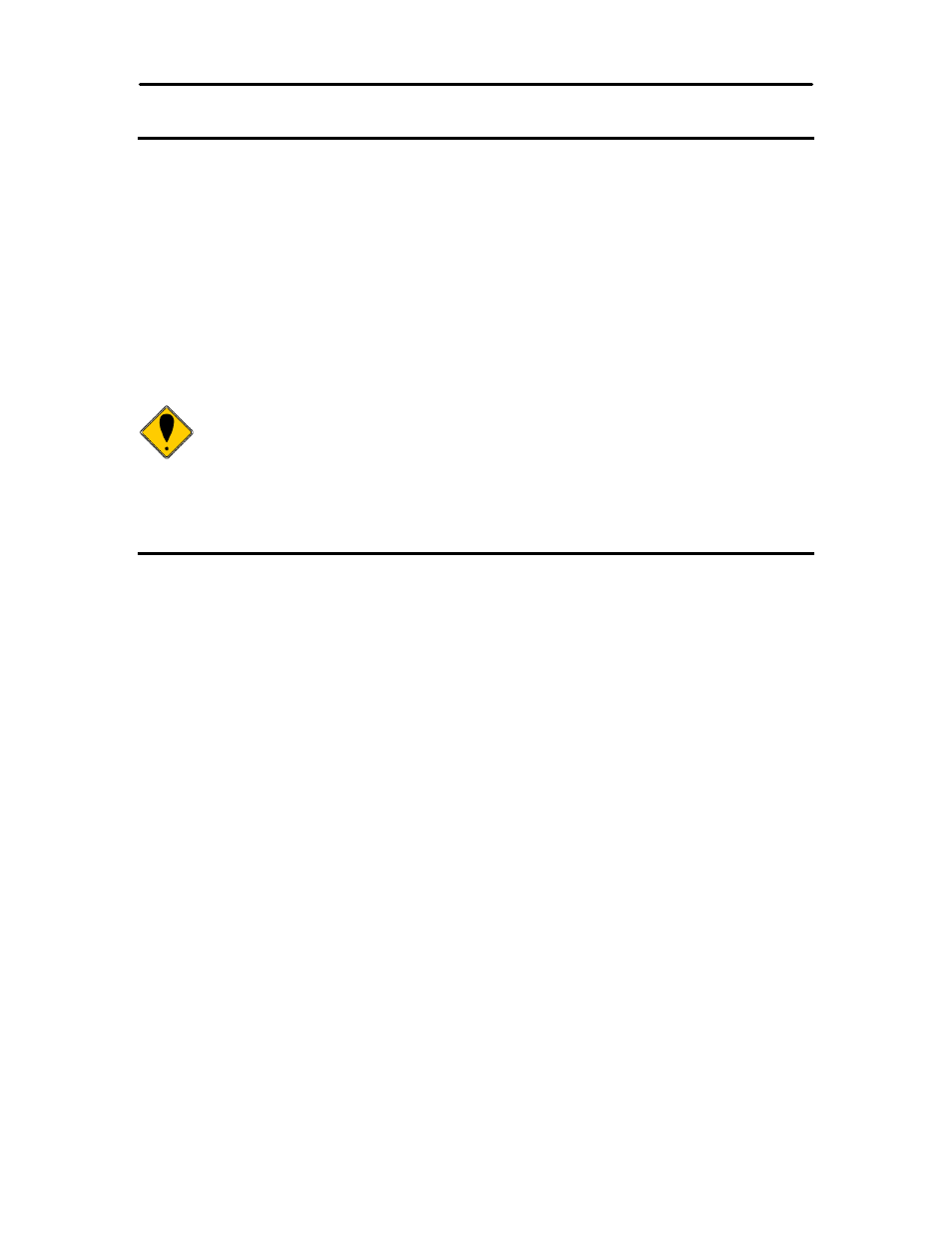
iTherm
®
280 Programmer’s Guide
Programming Codes
28-07764
Rev C
Page 153
Function
Set the Electronic Journal Record Header
ASCII
[ESC][GS]F
Hexadecimal 1BH 1DH 46H
Decimal
<27> <29><70>
IPCL
None
EPOS
Description This command allows the record separator that is printed between
records to be changed. The default format is:
\r\nRecord %d\r\n
Where:
\r represents CR, \n represents LF, %d represents the position of the
record number.
Note:
The %d must be present.
Note:
This follows standard “C” programming conventions. Most
standard “C” formatting print parameters may be used.
Note:
The record header many be totally disabled by a
configuration option.
Function
Print/Report an Electronic Journal Log
ASCII
[ESC][GS]L
Print the report
Or
[ESC][GS]l
Return the report
Hexadecimal 1BH 1DH 4CH or 6CH
Decimal
<27> <29><76> or <108>
IPCL
&%UL
(No IPCL for returning the report)
EPOS
Description This command prints or returns a summary of the electronic journal. The
format is as follows:
Electronic journal is inactive. (The electronic journal is off, or not
initialized)
or
Electronic journal has xxxx Records and is full.
or
Electronic journal has xxxx Records with yyyyyy bytes free.
