Status commands – TransAct Technologies ITHERM 280 User Manual
Page 212
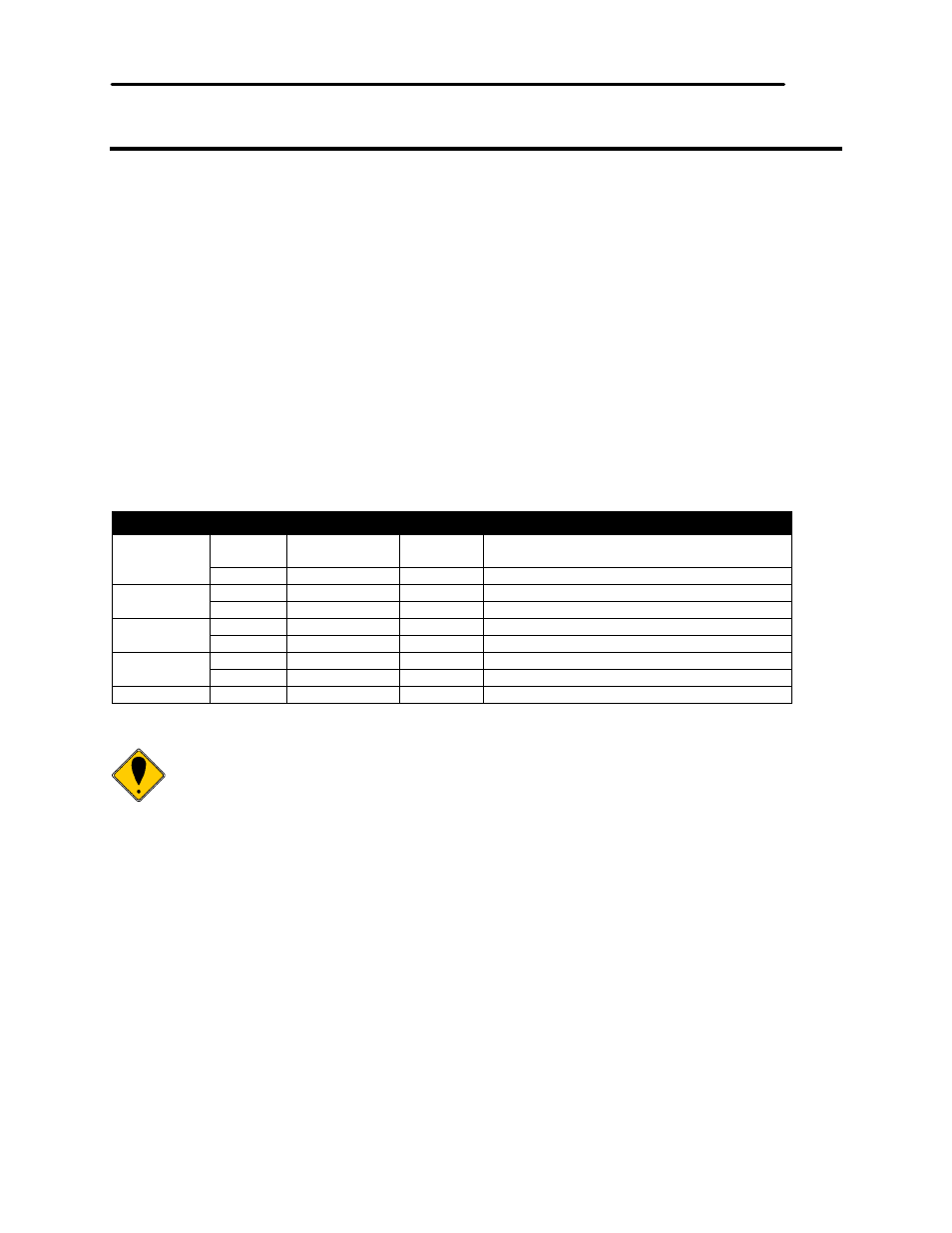
Programming Codes
iTherm
®
280 Programmer’s Guide
Page 210
Rev C
28-07764
Status Commands
Function
Enable/Disable Automatic Status Back (ASB)
ASCII
[GS] a
Hexadecimal 1DH 61H
Decimal
<29> <97>
Range
0
≤
n
≤
255
Description The [GS] a
if any status item is selected. The printer automatically transmits a 4-byte status
message whenever the status changes. Multiple status items can be enabled or
disabled. When
The default depends on the offline mode configuration. If offline buffer full only is
set the ASB is defaulted on. When the printer is disabled by the [ESC] =
command and ASB is enabled, the printer transmits a 4-byte status message
every time the status changes. The paper roll low sensor is an option. If the
printer is not equipped with the paper low sensor, bits 0 and 1 of the third byte
are always on, with paper adequate status. Bit 3 of the second byte is always,
“No error.” The status items are selected using
Bit
Off/On
Hex
Decimal
Status for Automatic Status Back (ASB)
0
Off
00H
<0>
Drawer kick-out connector pin 3 status
disabled
On
01H
<1>
Drawer kick-out connector pin 3 status enabled
1
Off
00H
<0>
On-line/off line disabled
On
02H
<2>
On-line/off line enabled
2
Off
00H
<0>
Error status disabled
On
04H
<4>
Error status enabled
3
Off
00H
<0>
Paper roll sensor status disabled
On
08H
<8>
Paper roll sensor status enabled
-
-
-
-
Undefined
Table 28 Automatic Status Back (ASB) Values for
Note: This command and the Automatic Status Back feature are licensed
from Epson, and is only available in the Full Epson Emulation of the
firmware. Problems with this command are frequently caused by not using
the correct version of the firmware. Contact Transact sales and/or
technical support for this added cost option.
