Print position commands – TransAct Technologies ITHERM 280 User Manual
Page 207
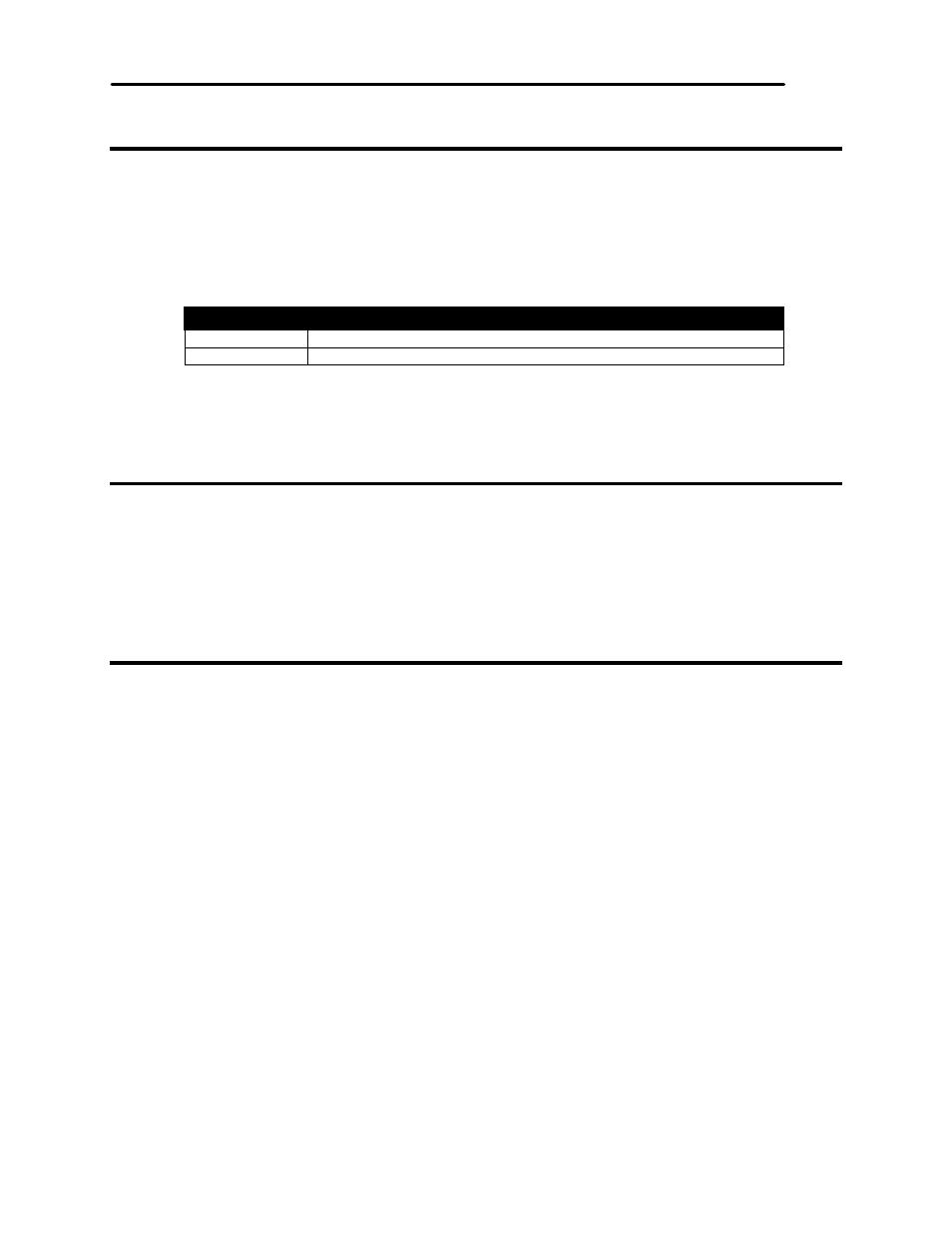
iTherm
®
280 Programmer’s Guide
Programming Codes
28-07764
Rev C
Page 205
Print Position Commands
Function
Set Print Position to the beginning of print line
ASCII
[GS] T
Hexadecimal 1DH 54H l > h > Decimal <29> <84> l > h > Range 0 ≤ n ≤ 1 48 ≤ n ≤ 49 Description The GS T Function 0, 48 Sets the print position after the data in the print buffer is deleted. 1, 49 Sets the print position after the data in the print buffer is printed When printing is specifies (n=1,49), the printer prints the data in the print buffer When deleting is specified (n=0,48), the printer cancels the print data in the print Function Set Absolute Print Position ASCII [ESC] $ l > h > Hexadecimal 1BH 24H l > h > Decimal <27> <36> l > h > Range 0 ≤ n l ≤ 255 0 ≤ n h ≤ 255 Description The ESC $ l > h > command sets the print starting position from the beginning of the line. Function Set Relative Print Position ASCII [ESC] \ l > h > Hexadecimal 1BH 5CH l > h > Decimal <27> <92> l > h > Range 0 ≤ n l ≤ 255 0 ≤ n h ≤ 255 Description The ESC \ l > h > command sets the print starting position based on the current position and the distance from the current position to [(n l + n h x 256) x horizontal unit]. When standard more is selected, the horizontal motion unit set
and executes a line feed based on the line feed amount set.
buffer, and keeps other data or setting values except for the print data.
by GS P is used. When page mode is selected, the horizontal or vertical motion
unot set by GS P is used for the print direction set by ESC T.
