Bar code commands – TransAct Technologies ITHERM 280 User Manual
Page 222
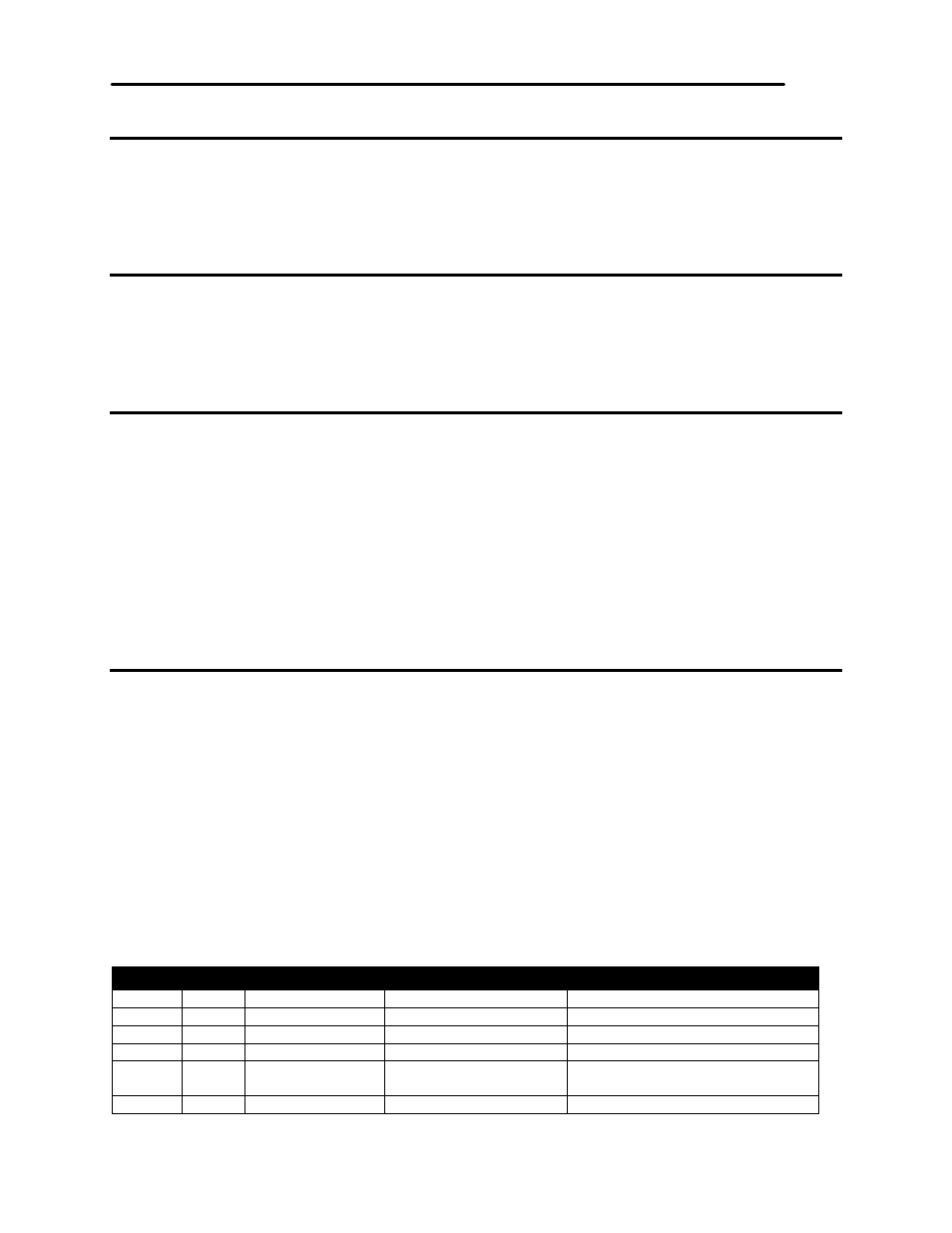
Programming Codes
iTherm
®
280 Programmer’s Guide
Page 220
Rev C
28-07764
Function
Print data in page mode
ASCII
[ESC][FF]
Hexadecimal 1BH,0CH
Decimal
<27><12>
Description [ESC][FF] Prints the page as it is currently defined and reenters page mode
without deleting the page definition.
Function
Set Absolute Vertical Print Position in Page Mode
ASCII
[GS]$
Hexadecimal 1DH,24H
Decimal
<29><36>
Description GS $ sets the absolute vertical print starting position to [nL + nH x 256)
x (vertical or horizontal motion units)] in page mode.
Function
Set Relative Vertical Print Position in page mode
ASCII
[GS] \ l > h > Hexadecimal 1BH 5CH l > h > Decimal <27> <92> l > h > Range 0 ≤ n l ≤ 255 0 ≤ n h ≤ 255 Description The [GS] \ l > h > command sets the print starting position based on the current position and the distance from the current position to [(n l + n h Ч 256) Ч vertical or horizontal unit. Bar Code Commands Function Print Bar Code 1 ASCII GS k l > … k > NUL Mode 1 Hexadecimal 1DH 6BH l > … k > 00 Decimal <29> <107> l > … k > 0 2 ASCII GS k l > … n > Mode 2 Hexadecimal 1DH 6BH l > … n > Decimal <29> <107> l > … n > Range 1 0 ≤ m ≤ 6 (k and d depend on the bar code system used.) 2 65 ≤ m ≤ 73 (n and d depend on the bar code system used.) Description The GS k l > … k > NUL command selects a bar code system and prints the bar code. If Mode Bar Code System Number of Characters Remarks 1 0 UPC A 11 ≤ k ≤ 12 48 ≤ d ≤ 57 1 1 UPC E 11 ≤ k ≤ 12 48 ≤ d ≤ 57 1 2 JAN-13 (EAN-13) 12 ≤ k ≤ 13 48 ≤ d ≤ 57 1 3 JAN-8 (EAN-8) 7 ≤ k ≤ 8 48 ≤ d ≤ 57 1 4 Code 39 1 ≤ k 48 ≤ d ≤ 57, 65 ≤ d ≤ 90 d = 32, 36, 37, 43, 45, 46, 47 1 5 ITF 1 ≤ k (even number) 48 ≤ d ≤ 57
is between 0 and 6, the data must be null terminated. (See the descriptions
below.)
