Key connect: Page 96: Key down:
Page 96: Key down:
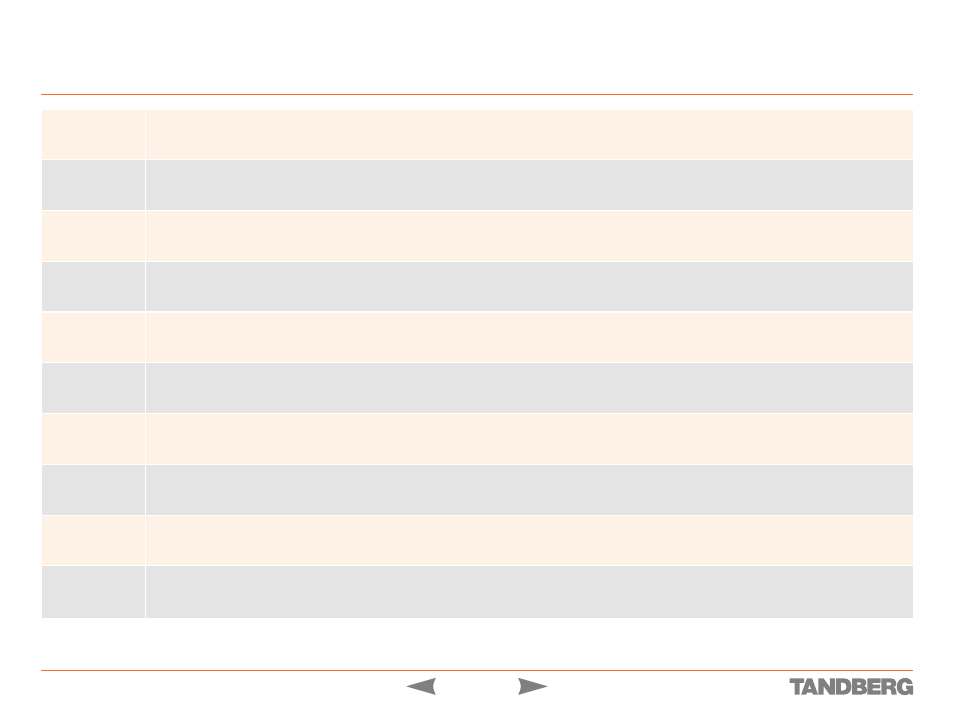
96
TANDBERG 3000
MXP
&
6000
MXP
REFERENCE GUIDE FOR SYSTEM INTEGRATORS
Configuration-type Commands – xconfiguration / configuration.xml
D 13887.08
MAY 2008
Key
Connect:
Enable or disable the given key (green Call key) on the TANDBERG Remote Control, and using configuration instead of commands.
Example:
xconfiguration key connect: on
Key
Disconnect:
Enable or disable the given key (red End Call key) on the TANDBERG Remote Control, and using configuration instead of commands.
Example:
xconfiguration key disconnect: on
Key
Up:
Enable or disable the given key (arrow up) on the TANDBERG Remote Control, and using configuration instead of commands.
Example:
xconfiguration key up: on
Key
Down:
Enable or disable the given key (arrow down) on the TANDBERG Remote Control, and using configuration instead of commands.
Example:
xconfiguration key down: on
Key
Right:
Enable or disable the given key (arrow right) on the TANDBERG Remote Control, and using configuration instead of commands.
Example:
xconfiguration key right: on
Key
Left:
Enable or disable the given key (arrow left) on the TANDBERG Remote Control, and using configuration instead of commands.
Example:
xconfiguration key left: on
Key
Selfview:
Enable or disable the given key (Selfview) on the TANDBERG Remote Control, and using configuration instead of commands.
Example:
xconfiguration key selfview: on
Key
Layout:
Enable or disable the given key (Layout) on the TANDBERG Remote Control, and using configuration instead of commands.
Example:
xconfiguration key layout: on
Key
Phonebook:
Enable or disable the given key (Phonebook) on the TANDBERG Remote Control, and using configuration instead of commands.
Example:
xconfiguration key phonebook: on
Key
Cancel:
Enable or disable the given key (x - Cancel) on the TANDBERG Remote Control, and using configuration instead of commands.
Example:
xconfiguration key cancel: on
Key
cont...
