Callvideosource: <0/1/5/6, Camera [1, Callvideosource camera – TANDBERG 6000MXP User Manual
Page 71: Callvideosource — camera [1
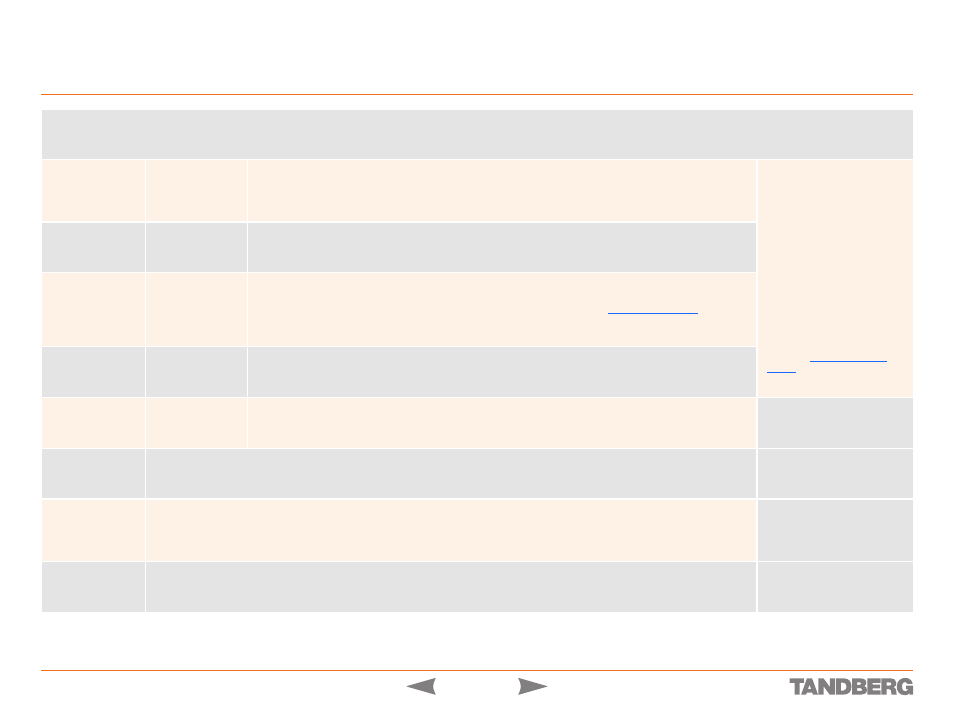
71
TANDBERG 3000
MXP
&
6000
MXP
REFERENCE GUIDE FOR SYSTEM INTEGRATORS
Configuration-type Commands – xconfiguration / configuration.xml
D 13887.08
MAY 2008
CallVideoSource: <0/1/5/6>
The Call Video Source is the default call video source you would prefer to use in a call..
Example:
xconfiguration callvideosource: 0
Camera [1..13]
Brightness
Mode:
Sets whether to control camera brightness of the different cameras manually or to have it automatically set by the
system.
Example:
xconfiguration camera 1 brightness mode: manual
If a TANDBERG Video Switch is
connected, the camera ranges
will behave as follows:
Camera 1 will be the video
•
switch.
Camera range 2..7 will
•
be cameras connected to
secondary chain (the chain
originating from Data port 2
of the switch).
Camera range 8..13 will be
•
cameras connected to the
primary chain (the chain
originating from Data port 1
of the switch).
Go to the
section to read more.
Camera [1..13]
Brightness
Level: <0..16>
Defines the brightness level to use if Brightness Mode is set to Manual.
Example:
xconfiguration camera 1 brightness level: 10
Camera [1..13]
Whitebalance
Mode:
If set to Auto the camera will continuously adjust the whitebalance depending on the camera view.
When set to Manual the whitebalance can be calibrated manually by the command
balance of the camera will then remain constant until a new calibration is performed.
Example:
xconfiguration camera 1 whitebalance mode: auto
Camera [1..13]
Whitebalance
Level: <0..16>
Specifies the camera whitebalance level. Applies to TANDBERG Precision HD cameras only.
Example:
xconfiguration camera 1 whitebalance level: 10
Camera [1..13]
Focus
Mode:
If set to Manual autofocus will never be turned on automatically.
Example:
xconfiguration camera 1 focus mode: manual
Camera [1..13]
Backlight:
Turns backlight compensation of camera On/Off. Not applicable to TANDBERG WAVE I cameras.
Example:
xconfiguration camera 1 backlight: on
Camera [1..13]
DualVisca:
Enables or disables dual visca mode. If enabled, visca control will be available on the RJ11 connector on the camera. If disabled, the RJ11
connector will work as a normal daisy chain port. Applies to TANDBERG Precision HD cameras only.
Example:
xconfiguration camera 1 dualvisca: on
Camera [1..13]
Mirror:
Turns mirror mode on/off. Not applicable to TANDBERG WAVE I cameras.
Example:
xConfiguration camera 1 mirror: on
CallVideoSource — Camera [1..13]
