Autoanswer, Autodisplaysnapshot: Page 70: Autopip, Bonding, Callmanager, Audio, Cont
Page 70: Autopip, Bonding, Callmanager, Audio, Cont
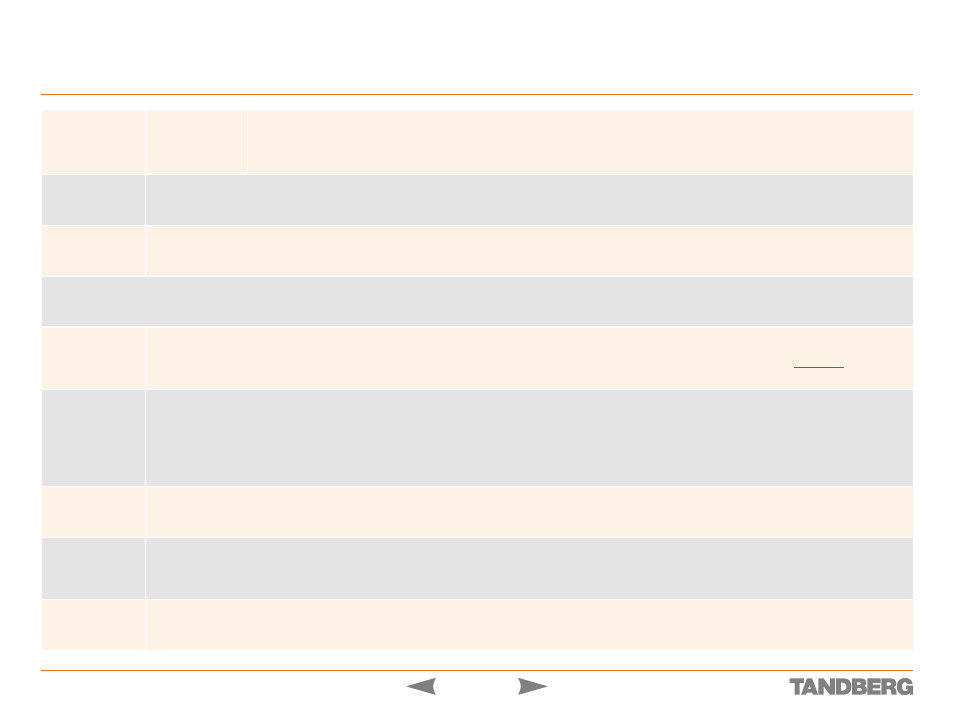
70
TANDBERG 3000
MXP
&
6000
MXP
REFERENCE GUIDE FOR SYSTEM INTEGRATORS
Configuration-type Commands – xconfiguration / configuration.xml
D 13887.08
MAY 2008
Audio
Feedback
Mode:
This configuration alters how fast the audio feedback will react. Set to Normal to allow for some distortion before the feedback response. When set to
Fast, the audio feedback response will be faster but also more nervous.
Example:
xconfiguration audio feedback mode: normal
AutoAnswer
Mode:
Turns autoanswer On or Off. If set to Mute, incoming calls will be answered automatically, but the microphones will be muted.
Example:
xconfiguration autoanswer mode: mute
AutoAnswer
Delay: <1..50>
Defines how long (in seconds) an incoming call has to wait before it is answered automatically by the system (autoanswer must be enabled).
Example:
xconfiguration autoanswer delay: 10
AutoDisplaySnapshot:
If set to On the system will automatically display snapshots (stillimages) when received from the other side.
Example:
xconfiguration autodisplaysnapshot: on
AutoLayout
Mode:
If set to On the system will change the local picture layout automatically depending on the number of participants in the conference and wether or not dual stream is active.
If set to Off there will be no automatic change of the local pictrure layout during the conference. All desired layout changes must be done manually, ref.
Example:
xconfiguration autolayout mode: off
AutoPIP
Mode:
This configuration only applies if LocalLayout Toggle is set to PIP.
If set to On, the system will display a PIP containing the farend mainstream when dual video stream is activated.
If set to Auto, the system will display a PIP containing the farend mainstream when dual video stream is activated. This PIP will disappear automatically after a few seconds.
If set to Off, no PIP will be displayed when dual video stream is activated. Requires AutoLayout Mode set to Off.
Example: xconfiguration autopip mode: on
Example:
xconfiguration autopip mode: on
Bonding
Timer:
Relaxed bonding timing should be used with applications where the B channels use some additional time before they become transparent, like external encryption devices etc.
Example:
xconfiguration bonding timer: relaxed
Bonding
Rebonding:
The default value is On. Rebonding is used to re-establish H.320 calls if corrupted data is received for a longer period (10 - 15s).
Some manufactures don’t support this, and by setting Rebonding to Off this functionality will be disabled.
Example:
xconfiguration bonding rebonding: off
CallManager
Address:
Defines the address of the call manager to use (if any).
Example:
xconfiguration callmanager address: 10.47.9.1
Audio
cont...
— CallManager
