Xacli – status type commands – default formatting, Default xacli formatting, About the examples provided here – TANDBERG 6000MXP User Manual
Page 52: Xacli – status type – default formatting
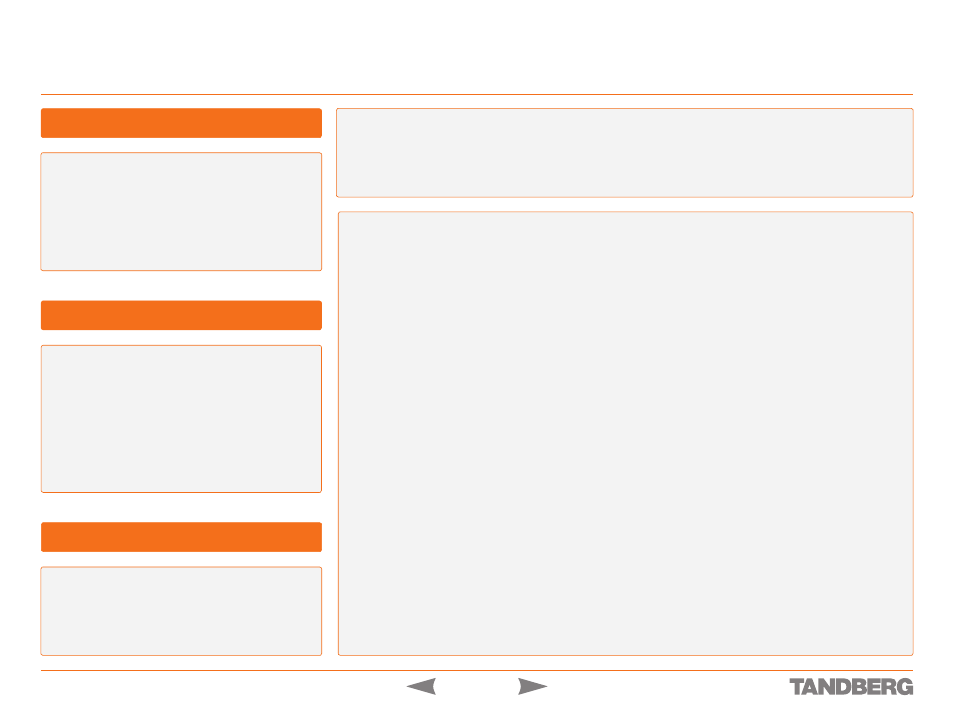
52
D 13887.08
MAY 2008
TANDBERG 3000
MXP
&
6000
MXP
REFERENCE GUIDE FOR SYSTEM INTEGRATORS
XACLI – Status Type Commands – Default Formatting
About the TANDBERG API
XACLI supports three different formattings for status
information:
Default XACLI formatting, provides good human
•
readability, compact format. However, a custom parser
must be used
Complete Path formatting. Recommended when parsing
•
the information line by line.
XML formatting – to be used when using an XML-parser.
•
EXAMPLE
showing status for a disconnected call.
xstatus call 1
*s Call 1 (status=Disconnected, type=NA, protocol=NA, direction=NA, logTag=NA):
Cause: 16
*s/end
OK
EXAMPLE
showing status for an active call.
xstatus call 1
*s Call 1 (status=Synced, type=Vtlph, protocol=H323, direction=Outgoing, logTag=2):
CallRate: 768
RemoteNumber: “558458”
Mute: Off
Microphone: Off
Duration: 10
MuteOutgoing: Off
Channels 1 (type=Incoming):
Rate: 768
Restrict: Off
Encryption (status=Off): /
Audio (status=Active):
Protocol: G722
Rate: 64
Video 1 (status=Active):
Protocol: H264
Resolution: CIF
Rate: 704
Video 2 (status=Inactive): /
Data (status=Inactive): /
Channels 2 (type=Outgoing):
Rate: 768
Restrict: Off
Encryption (status=Off): /
Audio (status=Active):
Protocol: G722
Rate: 64
Video 1 (status=Active):
Protocol: H264
Resolution: CIF
Rate: 704
Video 2 (status=Inactive): /
Data (status=Inactive): /
*s/end
From the example showing status for a disconnected call
(upper right), we can see that the call element now only
contains one element; the value-element Cause. The sub-
elements that were present when the call was active (lower
right example) are no longer valid (i.e. it makes no sense to
ask for outgoing video resolution for a disconnected call).
About Status Type Commands Formatting
About the Examples Provided Here
The root-element is prefixed with
•
*s
(for status),
*e
(for
event), or
*l
(for history log)
Root-element end is designated by a
•
*s/end
(
*e/end
or
*l/end
respectively)
To write a parser for this format, the parser must keep
•
track of the levels by counting white spaces. The indent
is increased by two whitespaces for each level. Unless
link throughput is an issue, we recommend the use
of Complete Path Formatting instead of Default XACLI
formatting when parsing information sent from the codec.
Default XACLI Formatting
