Remoteswupgrade, Screensaver, Selfviewonstartup: Page 110: Serialport [1, Serialport 1 mode:
Page 110: Serialport [1, Serialport 1 mode:
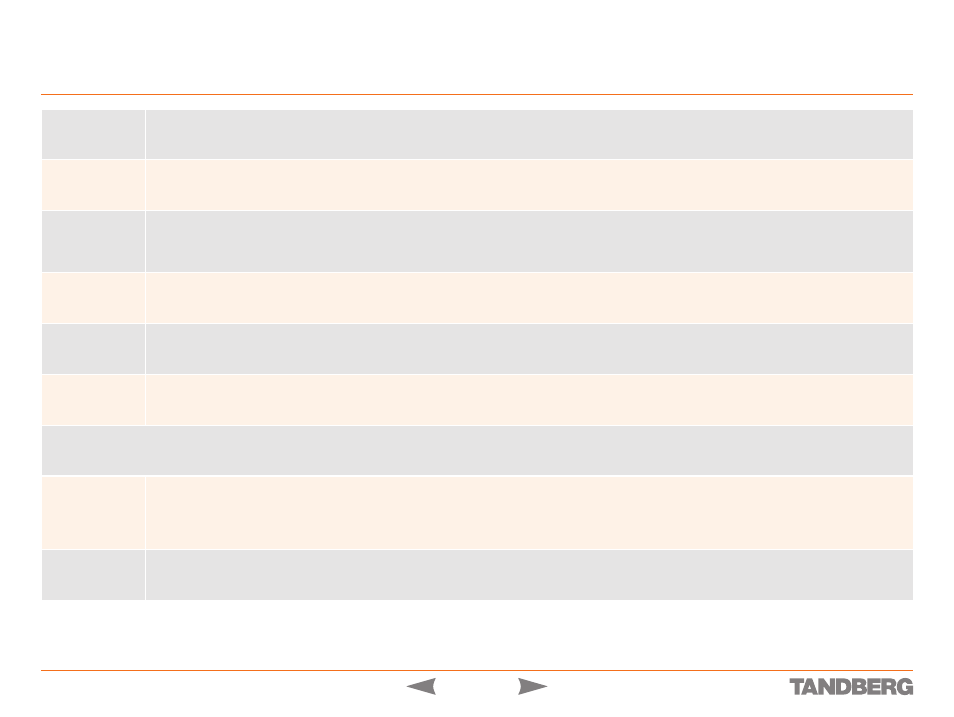
110
TANDBERG 3000
MXP
&
6000
MXP
REFERENCE GUIDE FOR SYSTEM INTEGRATORS
Configuration-type Commands – xconfiguration / configuration.xml
D 13887.08
MAY 2008
RemoteSwUpgrade
Mode:
If set to On, software can be upgraded from a far end system.
Example:
xconfiguration remoteswupgrade mode: on
RemoteSwUpgrade
Password:
If RemoteSwUpgrade Mode is set to On and a Password is defined, the remote system must supply this Password in order to upload new software to the unit.
Example:
xconfiguration remoteswupgrade password: 123
RTP
Ports:
Affects the the port numbers used for H.323 call signalling. Dynamic will give random ports. Static will give ports within a static predefined range [5555–5574]. Dynamic should
be used during firewall traversal.
Example:
xconfiguration rtp ports: dynamic
RTP
MTU: <1200..1400>
Maximum Transfer Unit is the number of bytes of video payload per packet.
Example:
xconfiguration rtp mtu: 1200
Screensaver
Mode:
Enables/disables if screensaver is to be activated if there is no system activity.
Example:
xconfiguration screensaver mode: on
Screensaver
Delay: <1..480>
Specifies how long (in minutes) the system shall wait before activating screensaver when there is now system activity.
Example:
xconfiguration screensaver delay: 15
SelfViewOnStartup:
If set to On the system will display the local main video source on the main monitor when the system is started.
Example:
xconfiguration selfviewonstartup: on
SerialPort [1]
Mode:
NOTE!
Port 1 Only
Control: Gives access to the Command Line Interface.
Transparent: Enables transmission of text during call on a line by line basis.
Direct: Enables transmission on binary data during call.
Example:
xconfiguration serialport 1 mode: control
SerialPort [2]
Mode:
NOTE!
Port 2 Only
Defines Camera control mode.
Example:
xconfiguration serialport 2 mode: auto
RemoteSwUpgrade — SerialPort
