Video, Cont – TANDBERG 6000MXP User Manual
Page 120
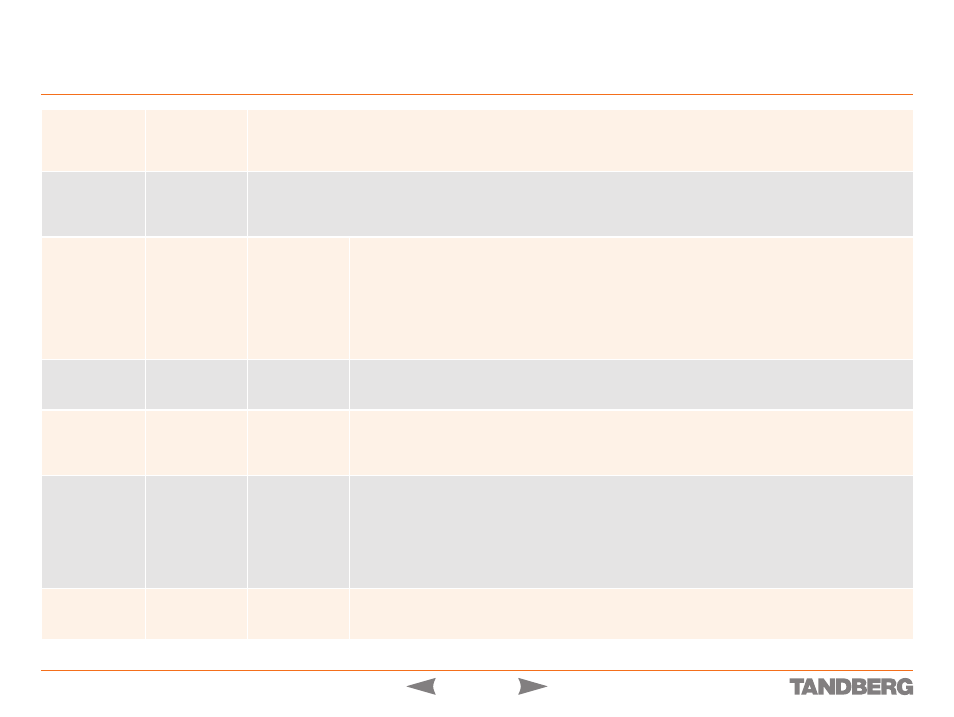
120
TANDBERG 3000
MXP
&
6000
MXP
REFERENCE GUIDE FOR SYSTEM INTEGRATORS
Configuration-type Commands – xconfiguration / configuration.xml
D 13887.08
MAY 2008
Video
cont...
Video
Outputs
Letterbox:
This setting will only take effect on video displayed in full screen. When set to On, the system will use horizontal black bars to compensate for aspect
ratio mismatch between a wide output and a narrow input. When set to Off, the system will crop vertically to compensate.
Example:
xconfiguration video outputs letterbox: on
Video
Outputs
TestPattern: <0..10>
The system has a selection of test patterns on the displays. TestPattern = 0 is normal operation without any pattern. TestPattern = <1..10> will turn on
the given pattern.
Example:
xconfiguration video outputs testpattern: 0
Video
Outputs
TV [1..2]
VirtualMonitor: <1..4>
The system supports 4 Virtual Monitors. To see pictures displayed on Virtual Monitors on physical monitors connected to video
outputs, the different video outputs must make connections to the Virtual Monitors.
Virtual Monitor 1 displays by default the Main Monitor picture, while Virtual Monitor 2 displays by default the Second Monitor
picture (Virtual Monitor 3 and 4 are not in use by default).
TV output 1 shows by default Virtual Monitor 1 (Main Monitor), while TV output 2 shows by default Virtual Monitor 2 (Second
Monitor). To make TV output 2 also show Virtual Monitor 1:
Example:
xconfiguration video outputs tv 1 virtualmonitor: 1
Video
Outputs
TV [1..2]
OSD:
Specifies whether or not to display On Screen Display on the supported TV outputs.
Example:
xconfiguration video outputs tv 1 osd: on
Video
Outputs
TV [1..2]
Mode:
Turns On/Off the TV (Composite/S-Video) outputs. On 6000MXP, the TV 1 and TV 2 Mode are default set to to Off.
NOTE!
We recommend that you turn off video on all unused video outputs.
Example:
xconfiguration video outputs tv 1 mode: on
Video
Outputs
DVI [1..x]
x = 2 on 6000 MXP
x = 1 on 3000 MXP
VirtualMonitor: <1..4>
Defines the connections between the DVI outputs and the the Virtual Monitors (see above).
6000 MXP:
DVI output 1 shows by default Virtual Monitor 1 (Main Monitor), while DVI output 2 shows by default Virtual Monitor 2
(Second Monitor).
3000 MXP:
DVI output 1 shows by default Virtual Monitor 2 (Second Monitor).
To have DVI output 2 to also show Virtual Monitor 1:
Example:
xconfiguration video outputs dvi 1 virtualmonitor: 1
Video
Outputs
DVI [1..x]
x = 2 on 6000 MXP
x = 1 on 3000 MXP
OSD:
Specifies whether or not to display On Screen Display on the supported TV outputs.
Example:
xconfiguration video outputs dvi 1 osd: on
