Video, Cont – TANDBERG 6000MXP User Manual
Page 119
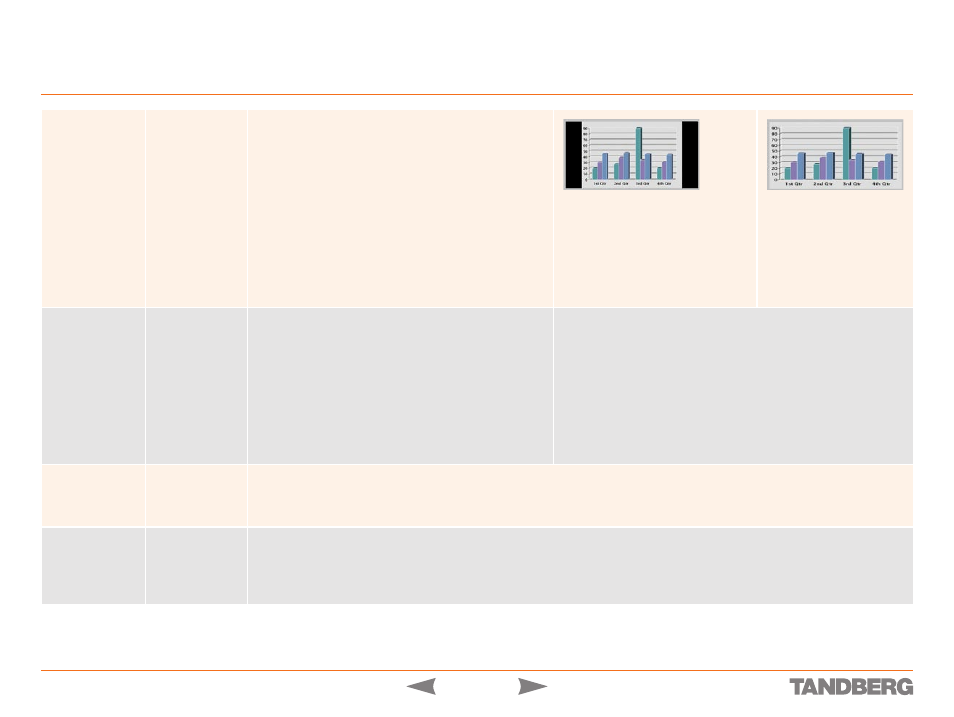
119
TANDBERG 3000
MXP
&
6000
MXP
REFERENCE GUIDE FOR SYSTEM INTEGRATORS
Configuration-type Commands – xconfiguration / configuration.xml
D 13887.08
MAY 2008
Video
cont...
Video
Outputs
FormatPCWideScreen:
NOTE!
Applies to wide screen monitors only)
PC Picture Format setting only takes effect when TV or VGA
Monitor Format is set to Wide. Use this setting to have your PC
presentations shown stretched in full screen, or with correct aspect
ratio using part of the widescreen display.
With the VGA Out Quality set to Auto the presentation will be of the
best possible quality supported by the monitor.
Normal VGA output will have 4:3 aspect ratio on wide screen
monitor.
Wide VGA output will utilize the wide screen monitor at full.
Example:
xconfiguration video outputs formatpcwidescreen:
wide
PC presentation shown in Normal mode.
The original aspect ratio has been retained.
PC presentation shown in Wide
mode, i.e. stretched to fit the
screen. The original aspect ratio
has clearly been violated.
Video
Outputs
DVIResolution [1..x]:
x = 2 on 6000 MXP
x = 1 on 3000 MXP
Defines resolution for the supported DVI outputs.
Auto:
VGA output format will be optimized depending on the video
source format, refresh rate and of the EDID information available.
Example:
xconfiguration video outputs dviresolution 1: auto
Supported formats:
SVGA
(800x600) 75Hz
XGA
(1024x768) 60Hz / 75Hz
WXGA
(1280x768) 60Hz
SVGA:
VGA output format is forced to SVGA format (800x600) 75Hz
XGA:
VGA output format is forced to XGA format (1024x768) 60Hz
VGA Out Quality for Wide XGA:
If ScreenFormatPC is set to Wide, FormatPCWi-
deScreen is set to Normal, VGA Out Quality is set to Auto, the layout on the
monitor is either fullscreen or POP, and the input source to the largest window is
PC with resolution 1024x768, the system will use WideXGA (1280x768) instead
of XGA, when the monitor supports this.
Video
Outputs
AllowHD720p:
If DVIResolution is Auto and AllowHD720p is on, the system will allow HD720p (1280x720) to be considered when determining the best output resolu-
tion, even if the attached monitor’s support for this resolution has not been tested and verified by TANDBERG.
Example:
xconfiguration video outputs allowhd720p: on
Video
Outputs
AllowWXGA:
If ScreenFormatPC is set to Wide, FormatPCWideScreen is set to Normal, VGA Out Quality is set to Auto, the layout on the monitor is either fullscreen or
POP, and the input source to the largest window is PC with resolution 1024x768, the system will use WideXGA (1280x768) instead of XGA, when Allow-
WXGA is set to On.
Example:
xconfiguration video outputs allowwxga: on
