Keyboard, Kiosk, Key number0: Page 94: Key number1:
Page 94: Key number1:
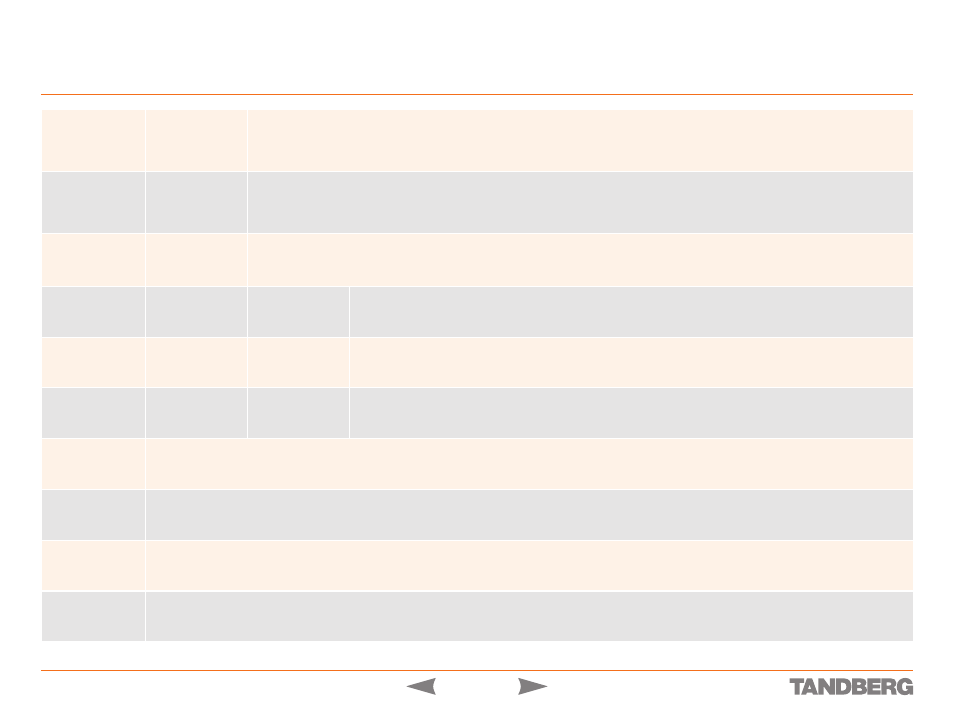
94
TANDBERG 3000
MXP
&
6000
MXP
REFERENCE GUIDE FOR SYSTEM INTEGRATORS
Configuration-type Commands – xconfiguration / configuration.xml
D 13887.08
MAY 2008
ISDN
BRI
Alert:
If set to On, the system will respond with an alert message to all incoming setup messages. If set to Off (default) the system will respond with an alert message only
to the incoming setup message related to the initial channel. If, in addition, the PBX requires this signalling you will only get connected on the first incoming channel.
Example:
xconfiguration isdn bri alert: on
ISDN
BRI
ChanId:
Can be used to force sending of channel id information. When set to “on”, the system will signal to the PBX which PRI channels is used for the call.
Default setting is Off. Note: This setting must be set to On, to work with an Ericsson MD110 PBX.
Example:
xconfiguration isdn bri chanid: on
ISDN
BRI
InterfaceSearch:
Selects whether to start searching for available B-channels from the highest numbered interface or from the lowest numbered interface.
Example:
xconfiguration isdn bri interfacesearch: high
ISDN
BRI
Interface [1..6]
Mode:
Enables/disables the various BRI interfaces.
Example:
xconfiguration isdn bri interface 4 mode: off
ISDN
BRI
Interface [1..6]
DirectoryNumber [1..2]:
Specifies the Directory Numbers for the various BRI interfaces.
Example:
xconfiguration isdn bri interface 4 directorynumber 2: 6623
ISDN
BRI
Interface [1..6]
SPID [1..2]:
If the network supports automatically retrieval of SPIDs, the command SPIDAutoConfigure should be used.
Example:
xconfiguration isdn bri interface 4 spid 2: 55
Keyboard
Layout:
Defines the layout of the keyboard, if connected.
Example:
xconfiguration keyboard layout: us
Kiosk
Mode:
Enables (On) or diables (Off) Kiosk mode.
Example:
xconfiguration kiosk mode: on
Key
Number0:
Enable or disable the given key on the TANDBERG Remote Control, and using configuration instead of commands.
Example:
xconfiguration key number0: on
Key
Number1:
Enable or disable the given key on the TANDBERG Remote Control, and using configuration instead of commands.
Example:
xconfiguration key number1: on
ISDN
cont...
— Key
