Understanding the table layout, Configuration storage levels – TANDBERG 6000MXP User Manual
Page 125
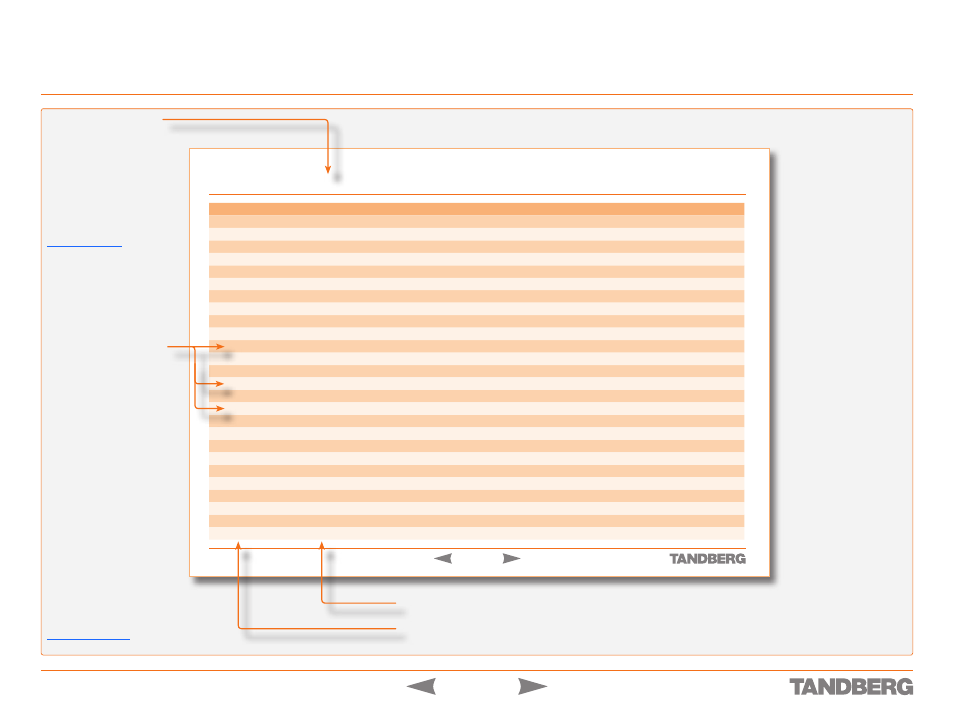
125
TANDBERG 3000
MXP
&
6000
MXP
REFERENCE GUIDE FOR SYSTEM INTEGRATORS
D 13887.08
MAY 2008
Configuration Storage Levels
Understanding the Table Layout
85
TANDBERG 3000
MXP
&
6000
MXP
REFERENCE USER GUIDE FOR SYSTEM INTEGRATORS
Configuration Storage Levels
D 13887.X3
AUGUST 2006
Storage Level:
Configuration:
3
NetProfile 7 Network:
3
NTP Address:
3
NTP Mode:
3
OptionKey Bandwidth:
3
OptionKey Features:
1
OSD Icon BadNetwork:
1
OSD Icon Encryption:
1
OSD Icon MicOff:
1
OSD Icon OnAir:
1
OSD Icon Telephone:
1
OSD Icon VolumeOff:
2
OSD MCUStatusLine Mode:
1
OSD Menu BallonHelp:
2
OSD Menu DisableTimeout:
2
OSD Menu DisplayWelcomeText:
3
OSD Menu InputEditor Language:
3
OSD Menu Language:
3
OSD Menu Mode:
3
OSD Menu Password:
3
OSD Menu WelcomeMenu:
2
OSD Menu WelcomeText:
3
OSD Mode:
3
PacketlossDownSpeed Mode:
1
PictureProgram [1..4] Layout:
1
PictureProgram [1..4] Window [1..6] Call: <1..11>
1
PictureProgram [1..4] Window [1..6] Picture:
NetProfile 7 Network — PictureProgram [1..4] Window [1..6] Picture
TIP!
An exhaustive
description of the API
structure can be found
in the section
By use of the command
you may
reset configurations to their
default settings. To be able
to discriminate between
the different Configuration
commands (without having
to specify each one of them),
the Configuration commands
have been grouped into
3 different storage levels
,
denoted 1, 2 and 3.
The command DefaultValues-
Set is thus followed by a
level parameter (1, 2, or 3).
If you specify the use of
level parameter 1, only level
1 Configuration commands
will be reset.
If you specify the use of
level parameter 2, level 1
and level 2 Configuration
commands will be reset.
If you specify the use of
level parameter 3, all Con-
figuration commands will be
reset (1, 2, and 3).
Configuration Commands
shown on this page.
Configuration Command
Corresponding Storage Level
