Feccmove, Feccpresetactivate, Feccpresetstore – TANDBERG 6000MXP User Manual
Page 155: Feccrequeststill, Feccselectsource, Feedbackderegister, Feccmove — feedbackderegister
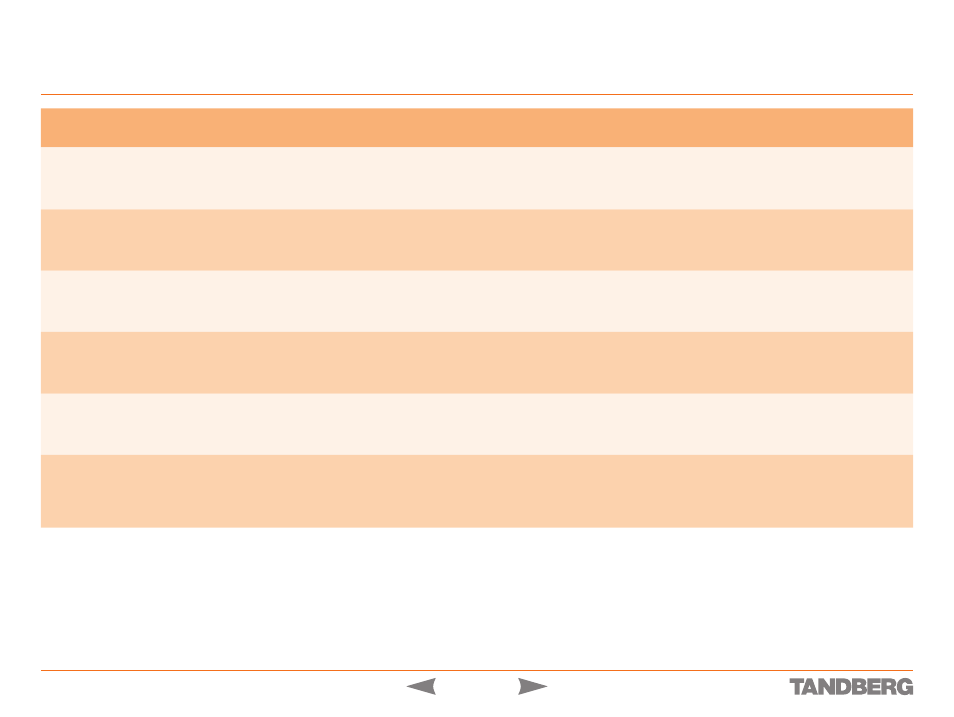
155
TANDBERG 3000
MXP
&
6000
MXP
REFERENCE GUIDE FOR SYSTEM INTEGRATORS
Command Information
D 13887.08
MAY 2008
Required parameters are identified by an
(r)
appended to the parameter name. The
(r)
appears in this table for your information only and shall not be included when writing the commands – see the column Example for an illustration of this. Empty lines in the examples provided may have been removed to save space in the tables.
Command
Description
Parameters
Result parameters
when OK
Result parameters
when error
Example
FECCMove
Command used
to issue a Far End
Camera Control – Move
command.
Direction
(r)
:
In/Out/FocusIn/FocusOut>
Specifies the direction to move.
None
As above
xcommand feccmove direction:right
*r Result (status=OK):
*r/end
OK
FECCPresetActivate
Command used to
activate a far end
preset.
Number
(r)
: <0..15>
The preset number to activate.
None
As above
xcommand feccpresetactivate number:4
*r Result (status=OK):
*r/end
OK
FECCPresetStore
Command used to store
a far end preset.
Number
(r)
: <0..15>
The preset number to store.
None
As above
xcommand feccpresetstore number:4
*r Result (status=OK):
*r/end
OK
FECCRequestStill
Command used to
request a still image
from a specific source
on the far end side.
Source
(r)
: <0..15>
The far end source to select.
None
As above
xcommand requeststill source:4
*r Result (status=OK):
*r/end
OK
FECCSelectSource
Command used to
select a far end source.
Source
(r)
: <0..15>
The far end source to select.
None
As above
xcommand feccselectsource source:4
*r Result (status=OK):
*r/end
OK
FeedbackDeregister
Command used
to deregister XML
feedback over HTTP(S).
ID: <1..3>
ID for the registration to deregister.
None
As above
xcommand feedbackderegister id:1
*r Result (status=OK):
ID: 2
*r/end
OK
FECCMove — FeedbackDeregister
