Video sockets, Interfaces and sockets – codec 6000 mxp – TANDBERG 6000MXP User Manual
Page 33
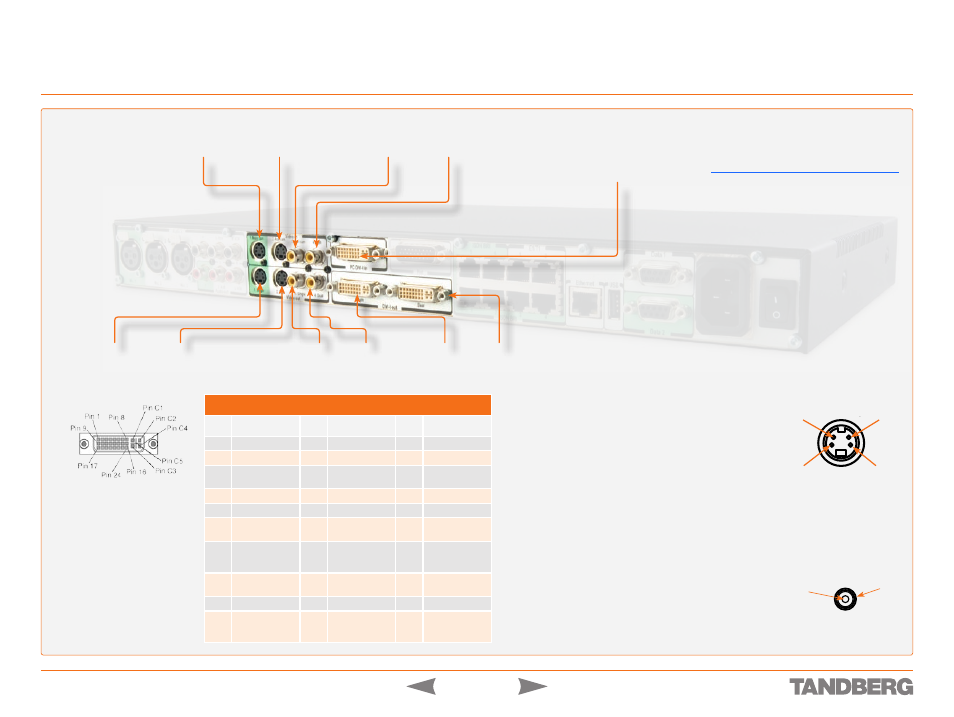
33
D 13887.08
MAY 2008
TANDBERG 3000
MXP
&
6000
MXP
REFERENCE GUIDE FOR SYSTEM INTEGRATORS
Interfaces and Sockets – Codec 6000
MXP
DVI-I Pin-out
Pin
Assignment
Pin
Assignment
Pin
Assignment
1
T.M.D.S. Data 2–
9
T.M.D.S. Data 1–
17
T.M.D.S. Data 0–
2
T.M.D.S. Data 2+
10
T.M.D.S. Data 1+
18
T.M.D.S. Data 0+
3
T.M.D.S. Data 2/4
Shield
11
T.M.D.S. Data 1/3
Shield
19
T.M.D.S. Data 0/5
Shield
4
T.M.D.S. Data 4–
12
T.M.D.S. Data 3–
20
T.M.D.S. Data 5–
5
T.M.D.S. Data 4+
13
T.M.D.S. Data 3+
21
T.M.D.S. Data 5+
6
DDC Clock
14
+5 V power
22
T.M.D.S. Clock
Shield
7
DDC Data
15
GND
(return for +5 V,
HSync and Vsync)
23
T.M.D.S. Clock+
8
Analogue Vertical
Sync
16
Hot plug detect
24
T.M.D.S. Clock–
C1
Analogue Red
C2
Analogue Green
C3
Analogue Blue
C4
Analogue
Horizontal Sync
C5
Analogue GND
(analogue
R, G & B return)
DVI-I pin-out
Note: TANDBERG supports DVI-D
Single-Link, DVI-A and DVI-I Sin-
gle-Link format cables.
DVI-D cables transmit digital
T.M.D.S. signals, DVI-A cables
transmit analogue VGA signals
and DVI-I cables can transmit
either digital or analogue signals.
If your DVI cable is not long
enough, use extension cables.
Observe, however, that the
maximum cable length should not
exceed 5 m to avoid quality loss.
Formats supported on DVI-I out:
SVGA (800 × 600) 75 Hz
XGA (1024 × 768) 60 Hz
SXGA (1280 × 1024) 60 Hz
HD720p (1280 × 720) 50 Hz, 60 Hz
WXGA (1280×768) 60 Hz
Formats supported on DVI-I in:
SVGA (800 × 600) 60 Hz, 72 Hz, 75 Hz, 85 Hz
XGA (1024 × 768) 60 Hz, 70 Hz, 75 Hz
SXGA (1280 × 1024) 60 Hz
HD720p (1280 × 720) 50 Hz, 60 Hz
Levels
Composite: 1 Vpp, 75 W
S-Video (Y/C):
Y: 1 Vpp, 75 W
C (PAL): 0.3 Vpp, 75 W
C (NTSC): 0.28 Vpp, 75 W
Do as follows to get WXGA:
1
VGA Out Quality
must be set to
Auto
.
2
VGA Monitor Format
must be set to
Wide
.
3
PC Picture Format
must be set to
Normal
.
If you are using TANDBERG supplied monitors this will give WXGA out
when displaying graphics.
If non-TANDBERG provided displays are used, you must in addition
execute the command:
xConfiguration Video Outputs AllowWXGA: On
Video Sockets
GND
RCA pin-out
External view of socket
Signal
S-video Mini-DIN pin-out
External view of socket
Pin 1: Ground (Luminance)
Pin 2: Ground (Chrominance)
Pin 3: Luminance (Y)
Pin 4: Chrominance (C)
1
3
4
2
Single Dual
S-video output
Mini-DIN sockets
S-video input
Mini-DIN sockets
Main camera Aux. camera
Single Dual
Composite video output
RCA sockets
Composite video input
RCA sockets
Doc. camera VCR
PC DVI-I input
sockets
(Digital Video Interface,
Integrated digital
and analogue)
Single Dual
DVI output
sockets
The system will
automatically
adapt to a PAL or
NTSC input.
Note that the S-Video/Composite outputs on the
6000
MXP
are now by default turned off from
