Printing format – Omega RD200 User Manual
Page 97
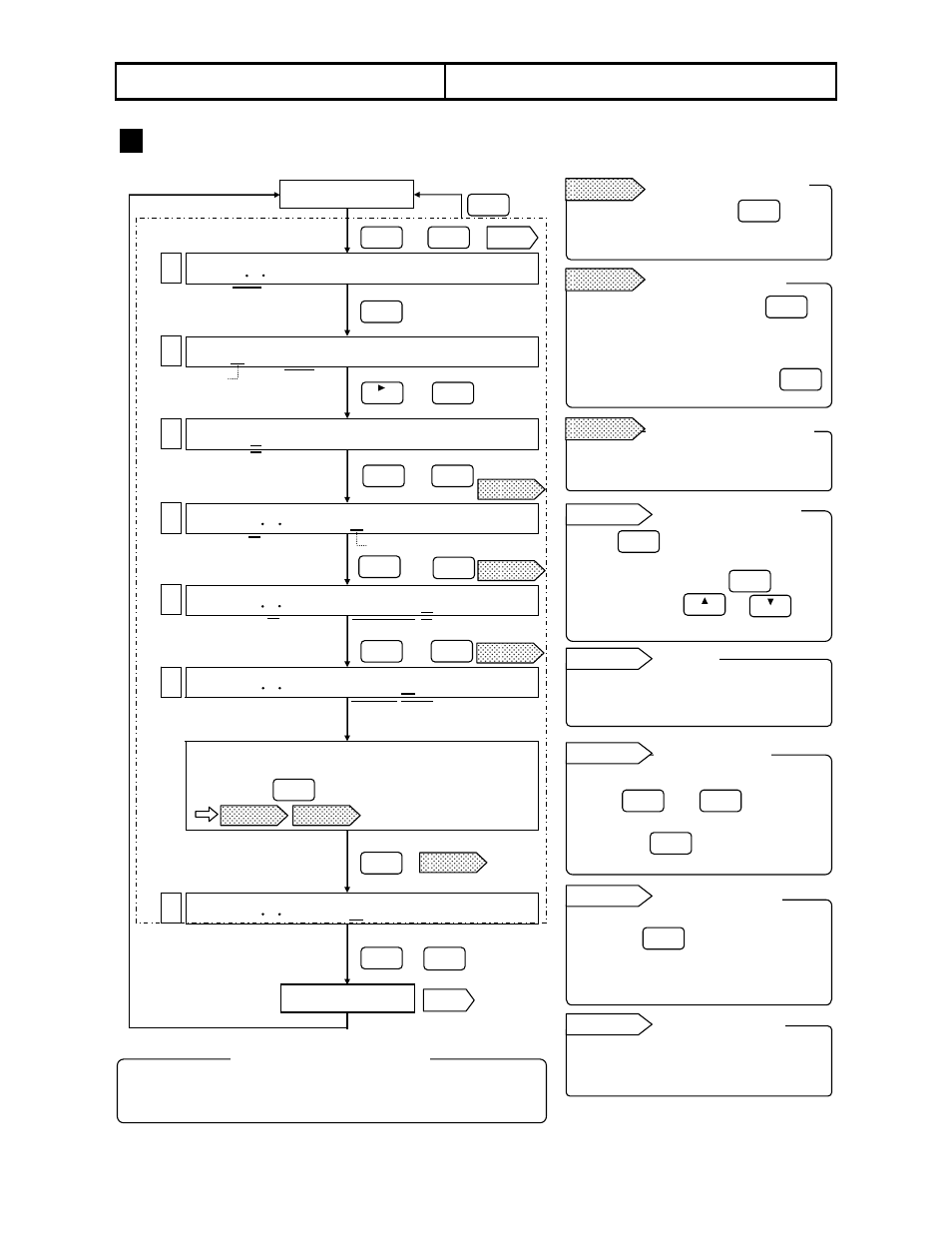
-93-
14. PRINTING FORMAT
14.1
Programming Automatic Range-Shift Printing
3
Programming Flow Chart
Operation screen
[Checking printing format]
+
[To be ready for programming]
[Selecting automatic range shift]
→
[Programming channel]
→
[Programming zero for range
No. 1]
→
[Programming span for
range No. 1]
→
Range No. changes to 2. Program the span for the range
No. 2. Program No. 2 to 4 spans as the procedure shown
above. Press key for every programming.
[Returning to the step (5)]
+
Stored
This programming is for each channel. For programming other
channels, repeat the procedure from the [Operation screen].
Press any key other than
and program again. When it is normal,
the next screen appears.
Program the span and press
to advance the range Nos. The range
No. advances up to No. 5. For the
range No. which no span
programming is required, press
key to skip it.
For storing parameters into memory,
return the screen to Step (5).
Press to display parameters.
The parameters are displayed
sequentially each time is
pressed. Press or to
change channels.
Store the parameters into memory.
(Programming change mark is
printed.)
For canceling the stored parameters,
press and
simultaneously at Steps (4) to (7), and
then press to store the
cancellation.
Point the cursor to () at Step (2)
and press . To return to the
automatic range-shift function, execute
the procedure of Steps (1) to (3) and
store it.
Scale is printed in the order of
channels. Range Nos. (R1 to R5) are
also printed.
* Fill unused digits with spaces.
Cursor
Standard
Channel
Ref. 1
Automatic
range shift
Cursor
∗
Zero
Span
∗
(1)
(2)
(3)
(4)
(5)
(6)
(7)
(8)
Other channel programming
Checking parameters
Reference 1
DISP
SHIFT
DISP
SET
END
ENTRY
ENTRY
1
CHART
Channel
Range No.
ENTRY
ENTRY
ENTRY
SHIFT
SET
END
ENTRY
Remedial measure to
error display
Remarks 1
SHIFT
ENTRY
ENTRY
ENTRY
ENTRY
%
/
ENTRY
ENTRY
Programming for the
range No. 2 to No. 5
Remarks 2
Return to the screen of
Step (5)
Remarks 3
Storing
Reference 2
Cancellation of
program
ming
Reference 3
SHIFT
0
CLEAR
Returning to
standard printing
Reference 4
Scale printing at
fixed- time printing
Reference 5
Remarks 1
Remarks 1
Remarks 1
Remarks 1
Remarks 2
Remarks 3
Ref. 1
Numeric
keys
Numeric
keys
