Printing, 5 printing format selection – Omega RD200 User Manual
Page 55
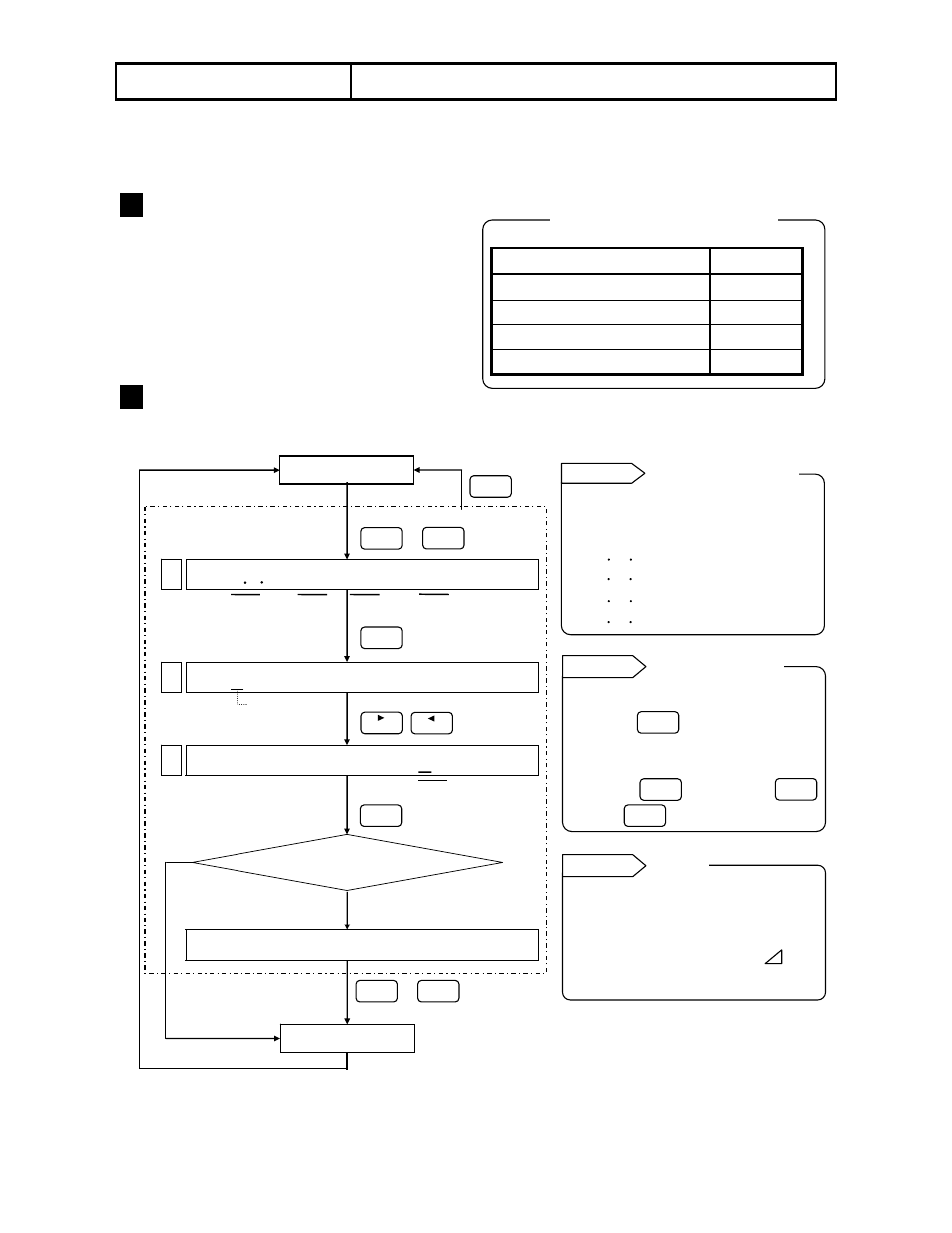
-51-
9. PRINTING
9.5 Printing Format Selection
This selection is only applicable to the printing format function (option). Four types of analog printing format are
available.
1
Types of Printing Format
Before the selection, the programming of the
desired format is required. See Section 14.
The default is the standard format ().
Types Programming
(1) Standard () Not
required
(2) Automatic range shift () Section
14.1
(3) Compressed/expanded () Section
14.2
(4) Zone () Section
14.3
2
Selection Flow Chart
Operation screen
[Check]
+
[To be ready for programming]
[Selecting format]
“Standard” selected?
Programming screen for the selected format appears.
+
Stored
Decimal point appears in the current
format.
(1) :
Standard
(2) :
Automatic range shift
(3) :
Compressed/expanded
(4) :
Zone
1. To store the standard format;
Press key.
2. To store the format other than the
standard:
Press and then press
and simultaneously.
The selected format is stored into
memory. The trace printing is
executed in the stored format.
(Programming change mark is
printed.)
Cursor
①
②
③
④
NO
Zone
YES
Types of format and programming
Printing format check
Reference 1
Storing procedure
Reference 2
Storing
DISP
SHIFT
SET
END
℃
ENTRY
SHIFT
SET
END
ENTRY
ENTRY
SHIFT
SET
END
Reference 3
DISP
