Installation, 3 recording pen loading – Omega RD200 User Manual
Page 29
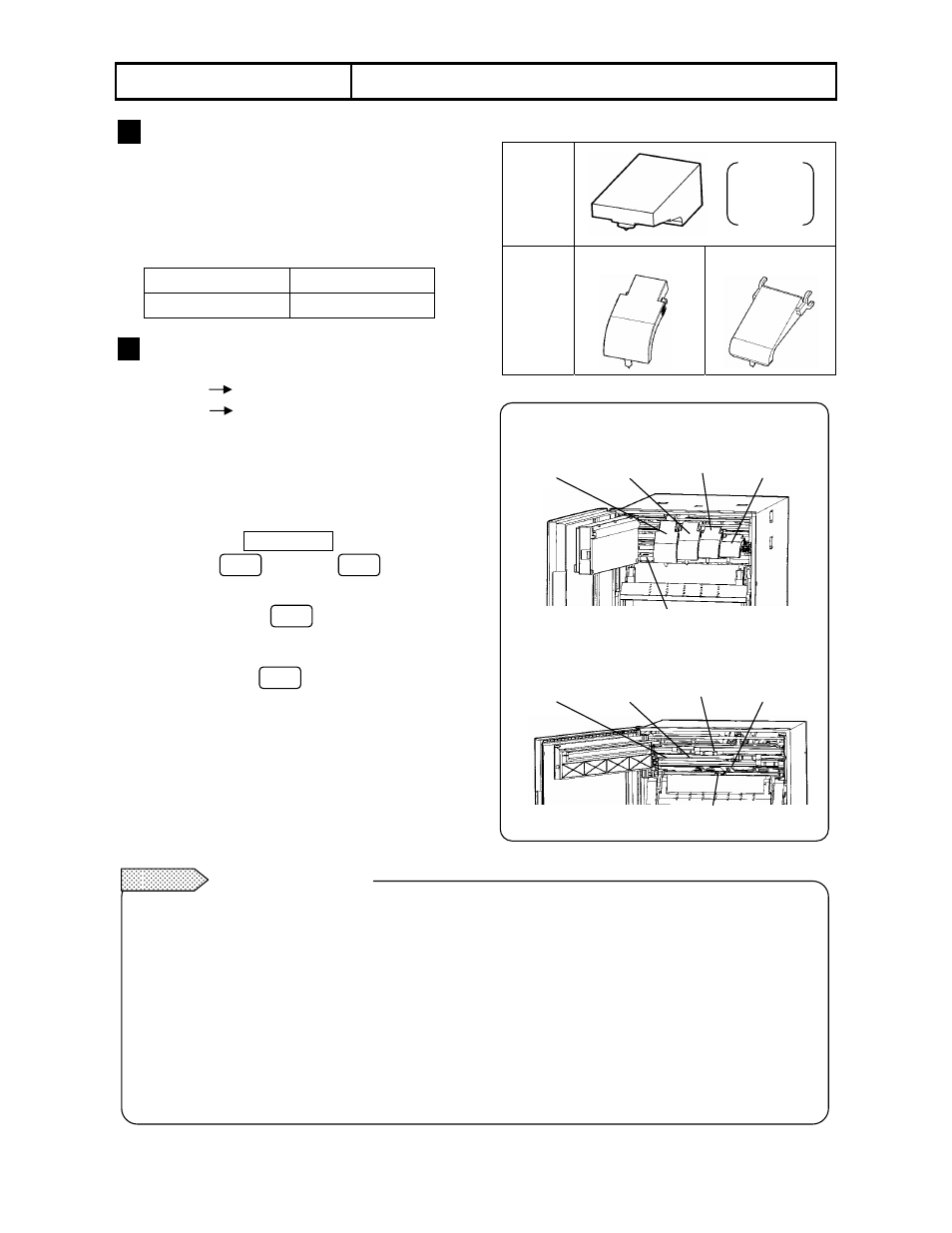
-25-
5. INSTALLATION
5.3 Recording Pen Loading
1
Recording Pen Types
(1) There are two types of recording pens, the
plotter pens for use in digital printing and
cartridge pen for use in trace printing.
(2) There are four kinds of cartridge pens for 1
st
pen to 4
th
pen. These are of same shape but
differ in ink colors.
1
st
pen: Red
3
rd
pen: Blue
2
nd
pen: Green
4
th
pen: Brown
2
Preparation for Installation
1) To remove the chart paper cassette
RD200 See Section 5.1.1.
RD2800 See Section 5.2.1.
2) Open the display panel.
Swing out the panel from the right edge.
3) Set to the pen replacement mode.
(1) Turn on the power supply.
(2) If the status RECORD ON lights, go it out by
pressing and then . (Pens lift
up.)
(3) Press and hold down for 3 seconds.
The pens return to original positions and then
move to the center.
(4) Each press of moves each pen to
the "zero" position. Replace each pen at its
“zero” position.
Plotter
pen
Common for
the RD200
and RD2800
For RD200
For RD2800
Cartridge
pen
• Pen holders for RD200
4
th
pen
3
rd
pen
2
nd
pen
1
st
pen
• Pen holders for RD2800
4
th
pen
3
rd
pen
2
nd
pen
1
st
pen
1. Pen tip
The pen tip is made of felt material. If an excessive force is added to it, the top of the pen tip will be
crushed making clear printing or tracing impossible.
2. Pen cap
Each pen is provided with a pen cap for preventing drying and protecting the pen tip. Remove and retain
the pen caps before the pen installation.
3. Before stopping recording for long hours
When it is expected that recording will not be executed for a day or more, remove and store the pens by
attaching the pen cap to them. If the pens are left installed while no recording is executed, the ink will stain
the chart paper.
Maintenance of pens
Remarks
ENTRY
REC
ON/OFF
Plotter pen
Plotter pen
ENTRY
REC
ON/OFF
