6 setting the warning of exceptional events, 7 setting option board, Setting the warning of exceptional events – Renesas R0E530640MCU00 User Manual
Page 86: Setting option board
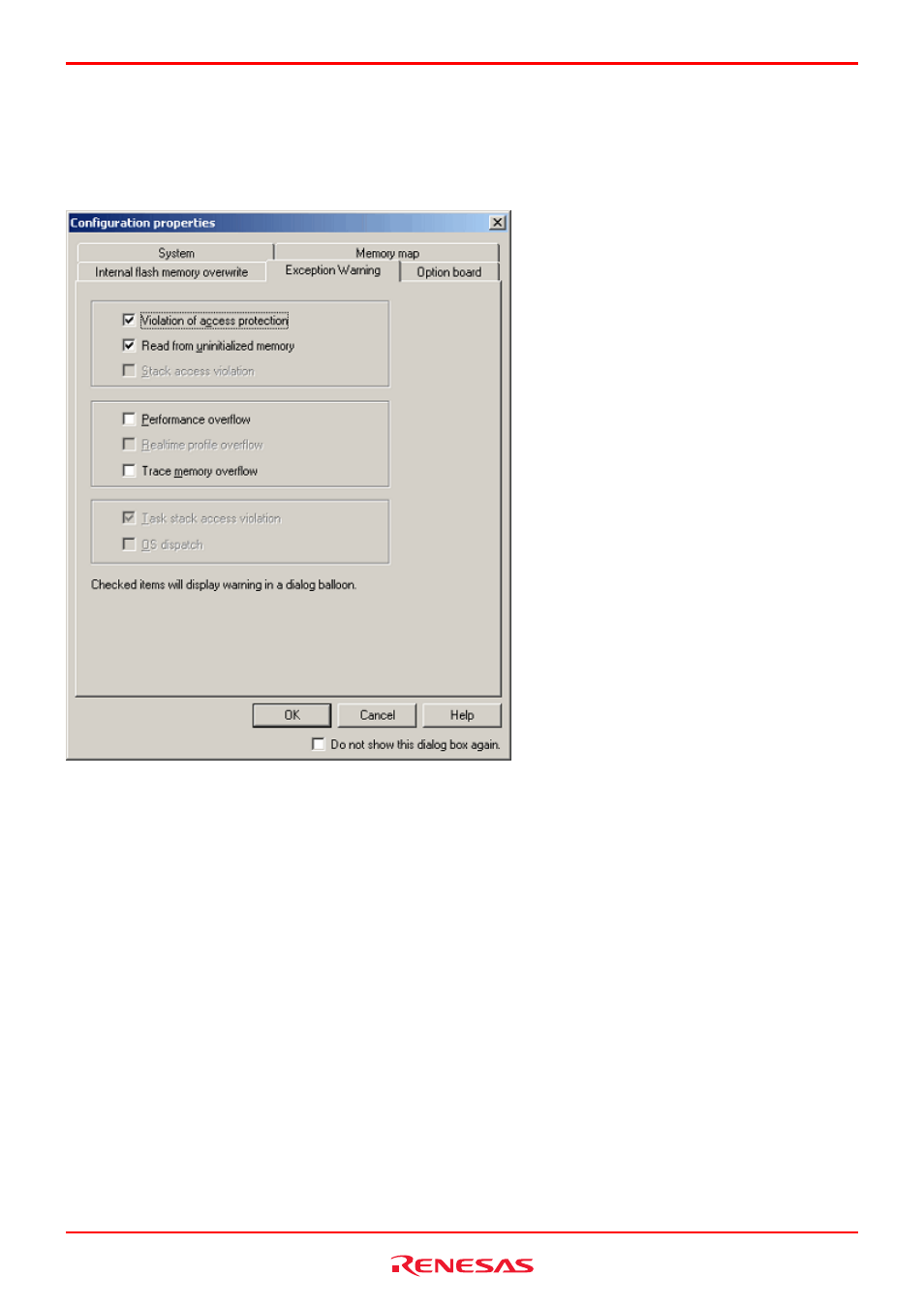
R0E530640MCU00 User’s Manual
5. Debugging Functions
REJ10J1733-0100 Rev.1.00 Apr. 01, 2008
Page 86 of 229
5.1.6 Setting the Warning of Exceptional Events
On the Exception Warning page of the Configuration properties dialog box, set whether or not to display warnings of
exceptional events in the Status window and status bar balloon.
Figure 5.5 Configuration properties dialog box (Exception Warning page)
The initial settings of Violation of access protection and Read from uninitialized memory are effective.
When downloading the load module including OS, the initial setting of Task stack access violation is also effective.
Other items are not selected.
If you deselect the check box, the item in the Status window will be displayed as “-“.
5.1.7 Setting Option board
On the Option board page of the Configuration properties dialog box, select an option board
