Renesas R0E530640MCU00 User Manual
Page 144
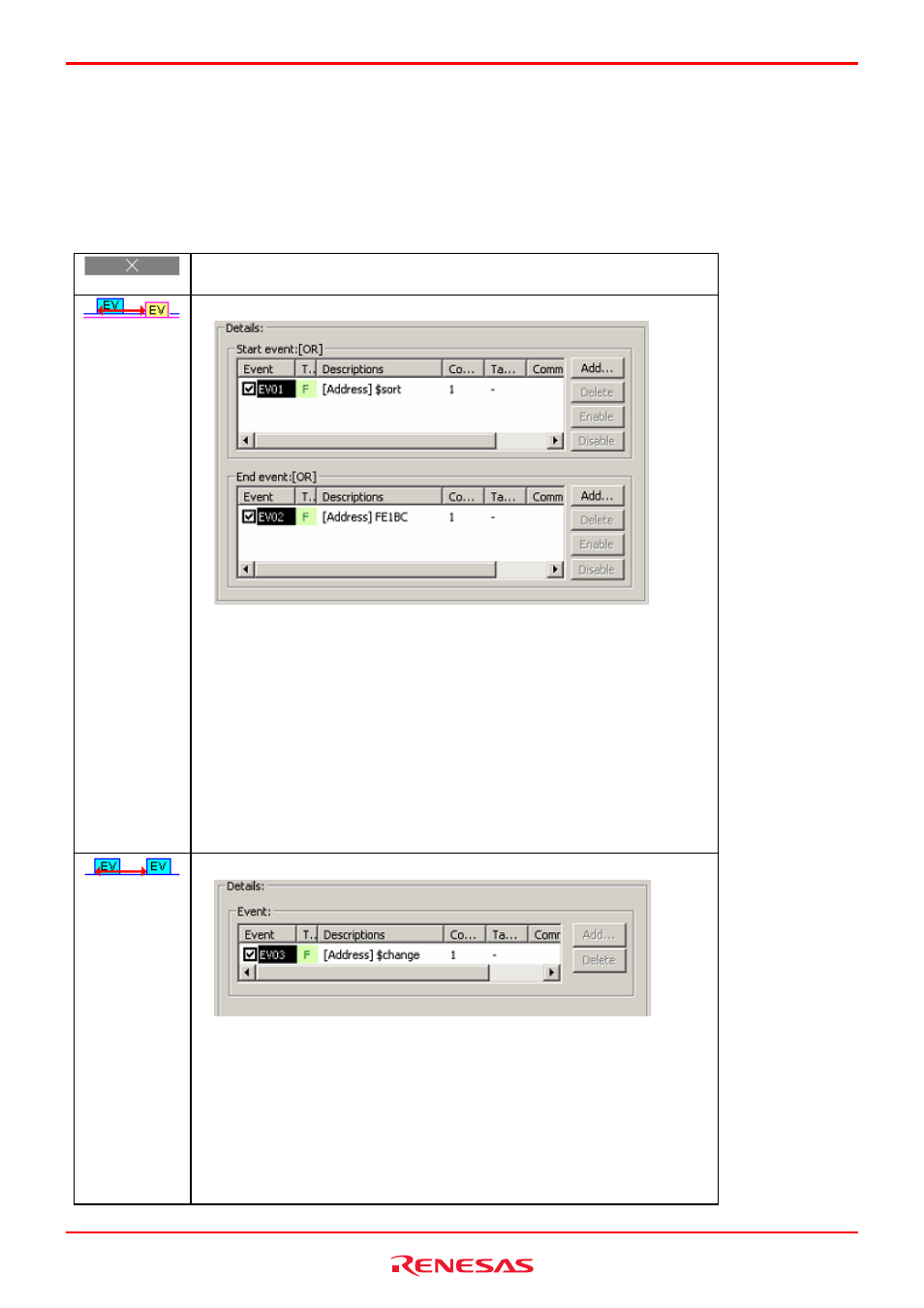
R0E530640MCU00 User’s Manual
5. Debugging Functions
REJ10J1733-0100 Rev.1.00 Apr. 01, 2008
Page 144 of 229
(1) Setting measurement conditions
A measurement condition can be selected from the following four modes. Select one measurement condition for one section.
Use events to set a section. Event counts are fixed to 1. Even when an event count is set to other than 1, it is handled as 1.
Table 5.24 Measurement condition modes
[Disabled]
Not measured.
[Between two events]
Figure 5.68 Between two events
Measurement is taken of time from when a start event occurs to when an end
event occurs.
Specifically, measurement is taken of an execution time and execution count
in the range set by a start event and an end event. The measurement of time
starts when a start event occurs and is aborted when an end event occurs.
The execution count is incremented by one each time a start event and an
end event occur in pairs within the set range.
Start event: One or multiple events can be set.
End event: One or multiple events can be set.
[Event cycle counting]
Figure 5.69 Event cycle counting
Measurement is taken of periods in which an event occurs.
Namely, measurement is taken of an event occurrence period and execution
count. The time from when an event occurs to when the next event occurs is
measured as one instance of measurement. The execution count is
incremented by one each time an event occurs.
Event: Only one event point can be set.
