3 creating a new workspace (toolchain used), Creating a new workspace (toolchain used) – Renesas R0E530640MCU00 User Manual
Page 70
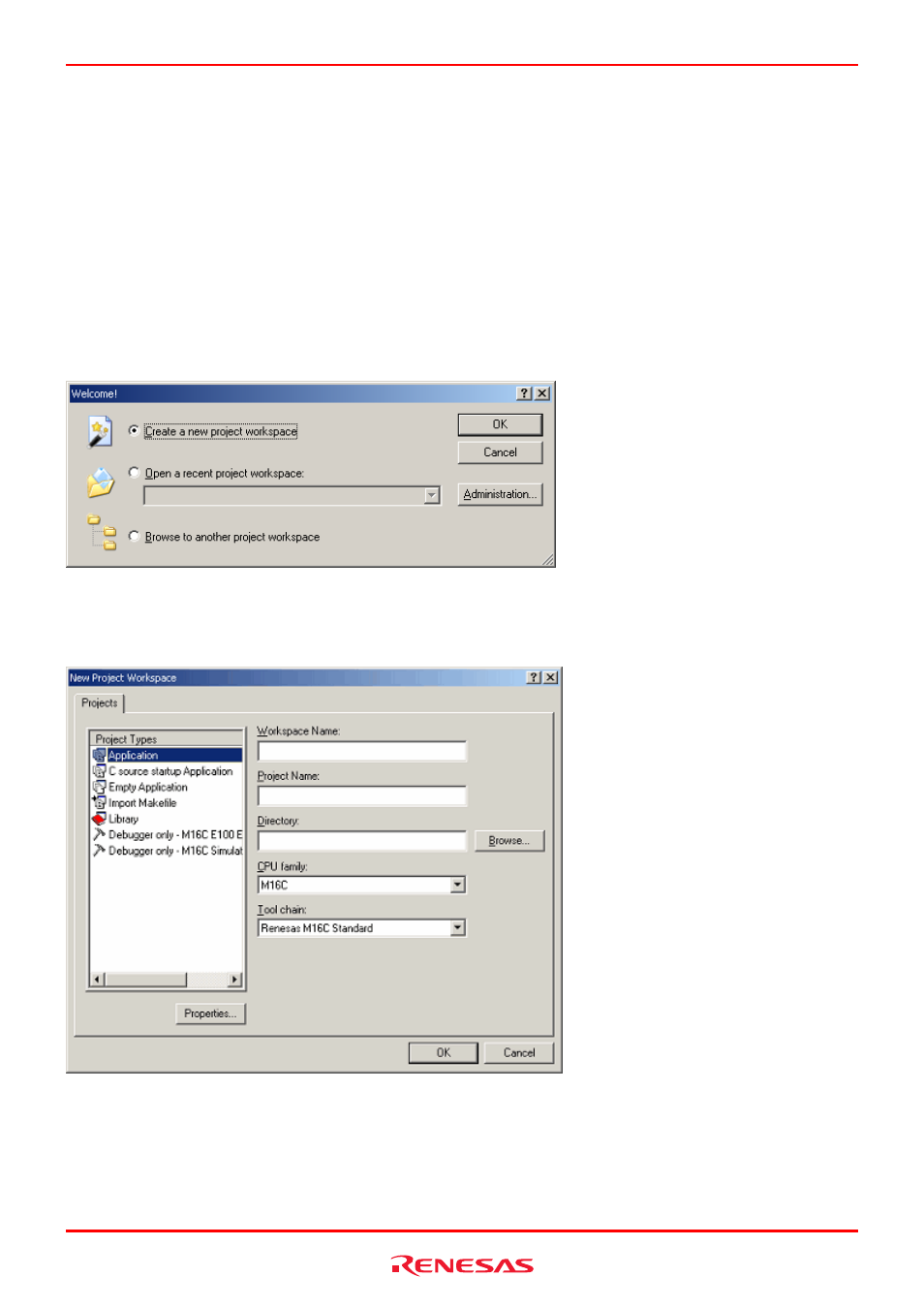
R0E530640MCU00 User’s Manual
4. Preparing to Debug
REJ10J1733-0100 Rev.1.00 Apr. 01, 2008
Page 70 of 229
When you have finished setting configuration names, emulator-related settings are completed.
Click the Finish button, and the Summary dialog box will be displayed. Clicking the OK button in it starts the High-
performance Embedded Workshop.
(5) After starting the High-performance Embedded Workshop, connect the E100 Emulator.
4.3 Creating a New Workspace (Toolchain Used)
Follow the procedure described below to create a new workspace.
(1) In the Welcome! dialog box, select the radio button titled “Create a new project workspace” and click the OK button.
Figure 4.6 Welcome! dialog box
(2) Project Generator will start.
Figure 4.7 New Project Workspace dialog box
