Renesas R0E530640MCU00 User Manual
Page 123
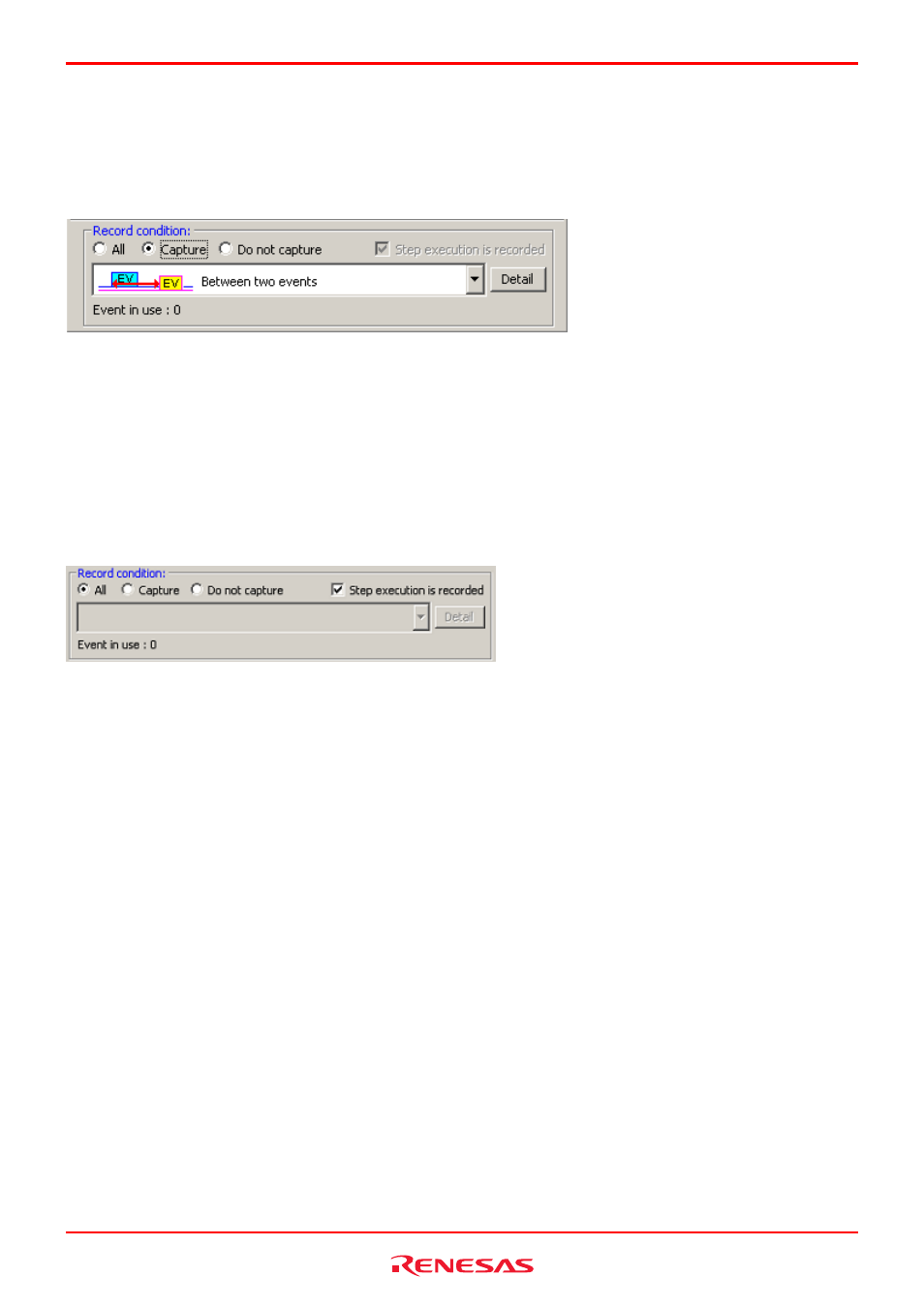
R0E530640MCU00 User’s Manual
5. Debugging Functions
REJ10J1733-0100 Rev.1.00 Apr. 01, 2008
Page 123 of 229
(3) Setting Capture/Do not Capture
If the selected trace mode is Fill until stop, Fill until full or Fill around TP, you can specify Capture/Do not Capture conditions
in the Record condition group box.
Figure 5.47 Record condition group box
You can choose to extract only the necessary portions of trace information specified by events or delete the unnecessary
portions.
(4) Recording step execution
If the selected trace mode is Fill until stop, you can record step execution. To record step execution, select the Step execution
is recorded check box in the Recording condition group box.
Figure 5.48 Recording step execution
The recordable modes of step execution are Step In, Step Over and Step Out.
(5) Setting trace acquisition methods
Use the Options page of the Trace conditions dialog box to set the acquisition method associated with the entire trace. By
default, External Trigger is selected for trace acquisition.
