6 turning on the power, 1 checking the connections of the emulator system, 2 turning on/off the power – Renesas R0E530640MCU00 User Manual
Page 28: Checking the connections of the emulator system, Turning on/off the power, Important
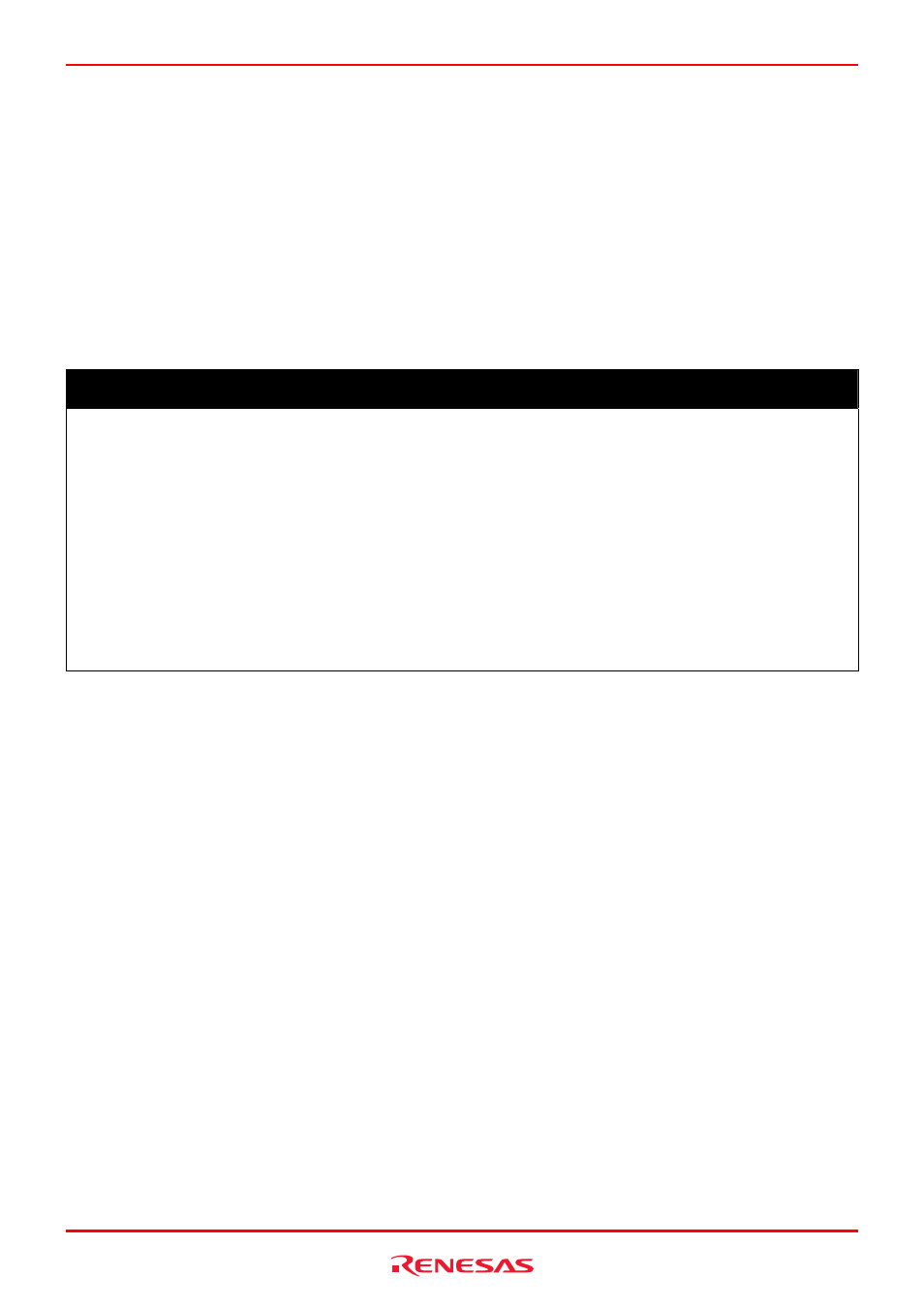
R0E530640MCU00 User’s Manual
2. Setup
REJ10J1733-0100 Rev.1.00 Apr. 01, 2008
Page 28 of 229
2.6 Turning ON the Power
2.6.1 Checking the Connections of the Emulator System
Before turning the power ON, check the connection of the interface cable with the host machine, emulator, and user system.
2.6.2 Turning ON/OFF the Power
- Turn ON/OFF the power of the emulator and user system as simultaneously as possible.
- When the SAFE LED of the system LEDs is flashing, check that the USB cable is connected to the host machine. When each
of the target status LEDs is flashing, check that the MCU unit is connected.
- When turning ON the power again after shutting OFF the power, wait for about 10 seconds.
IMPORTANT
Notes on Power Supply:
z
The emulator pin Vcc is connected to the user system in order to monitor user system voltage. For this reason,
the emulator cannot supply power to the user system. Supply power to the user system separately.
The voltage of the user system should be as follows.
2.7
V
≤ Vcc1 = Vcc2 ≤ 5.5 V
z
When you start the emulator without the user system, do not attach a converter board. When starting with a
converter board, the MCU will be in a reset status.
z
When you start the emulator without the user system, take care that metallic pieces are not touched to the
connector at the head of the flexible cable.
z
Do not leave either the emulator or user system powered on. The internal circuits may be damaged due to
leakage current.
