12 clearing data coverage information, 13 updating coverage information, 14 inhibiting updating of information – Renesas R0E530640MCU00 User Manual
Page 183: Clearing data coverage information, Updating coverage information, Inhibiting updating of information
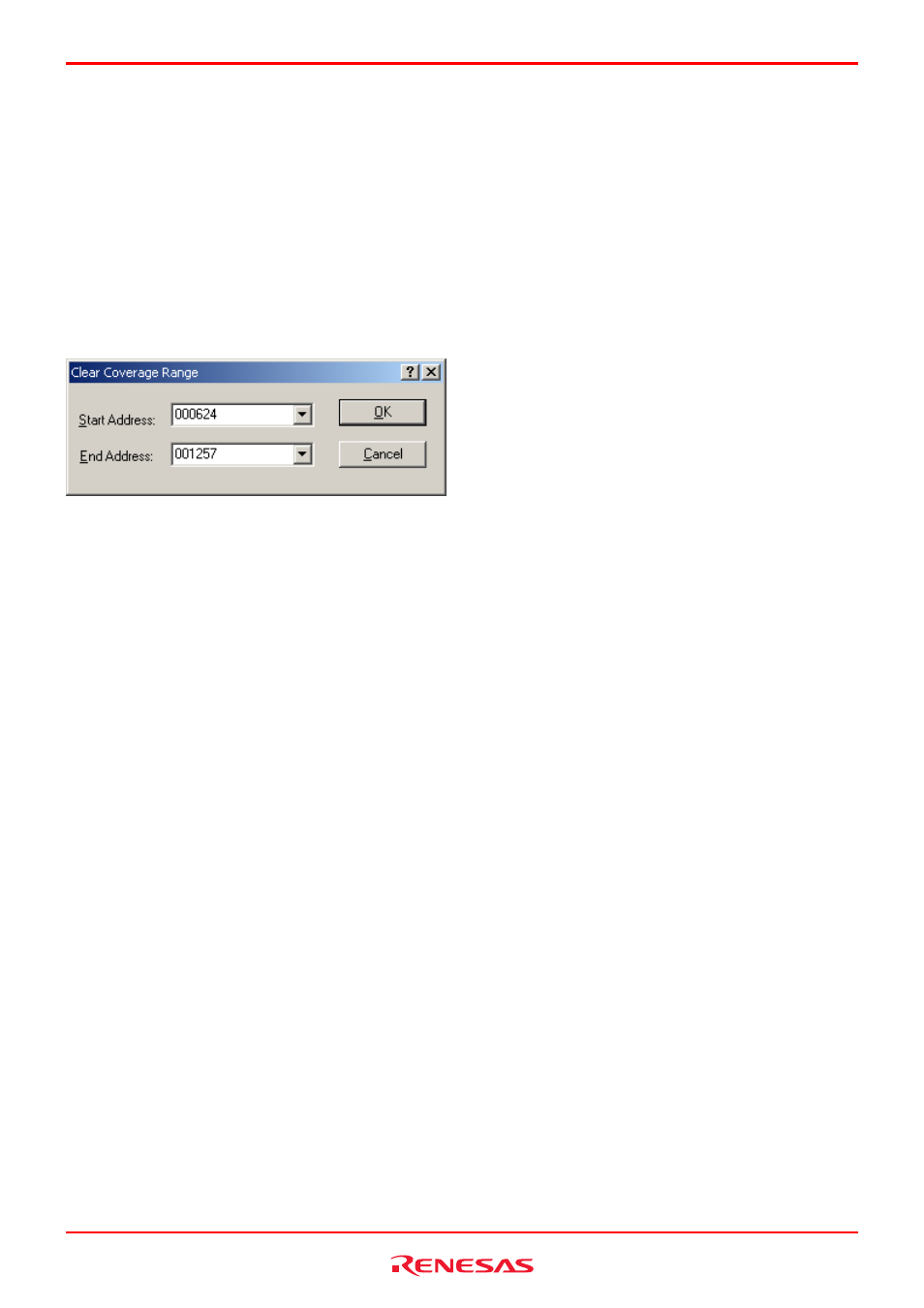
R0E530640MCU00 User’s Manual
5. Debugging Functions
REJ10J1733-0100 Rev.1.00 Apr. 01, 2008
Page 183 of 229
If located outside the coverage memory allocated area, address lines are displayed in gray. Although the existing coverage
information of those addresses is retained, updating of coverage information by program execution does not apply.
The acquired coverage information is accumulated in memory until the user clears it.
5.12.12 Clearing Data Coverage Information
(1) Clearing a specified range of data coverage information
Choose Clear Coverage Range from the context menu of the Address Range or the Section sheet. The Clear Coverage Range
dialog box shown below will be displayed.
Figure 5.125 Clear Coverage Range dialog box
Specify the start and end address of the range you want to clear. Click the OK button, and the specified range will be cleared.
(2) Clearing all data coverage information
Choose Clear the Entire Coverage from the context menu, and all data coverage information will be cleared.
5.12.13 Updating Coverage Information
Update the content of the Data Coverage window to the latest.
Choose Refresh from the context menu of the Data Coverage window.
If the coverage information is inhibited from getting updated, the information is not automatically updated when the program
breaks. To view the latest information, therefore, you need to update manually.
5.12.14 Inhibiting Updating of Information
The content of the Data Coverage window is not updated when, for example, the user program has stopped running.
Choose Lock Refresh from the context menu of the Data Coverage window.
