19 what next – Renesas R0E530640MCU00 User Manual
Page 66
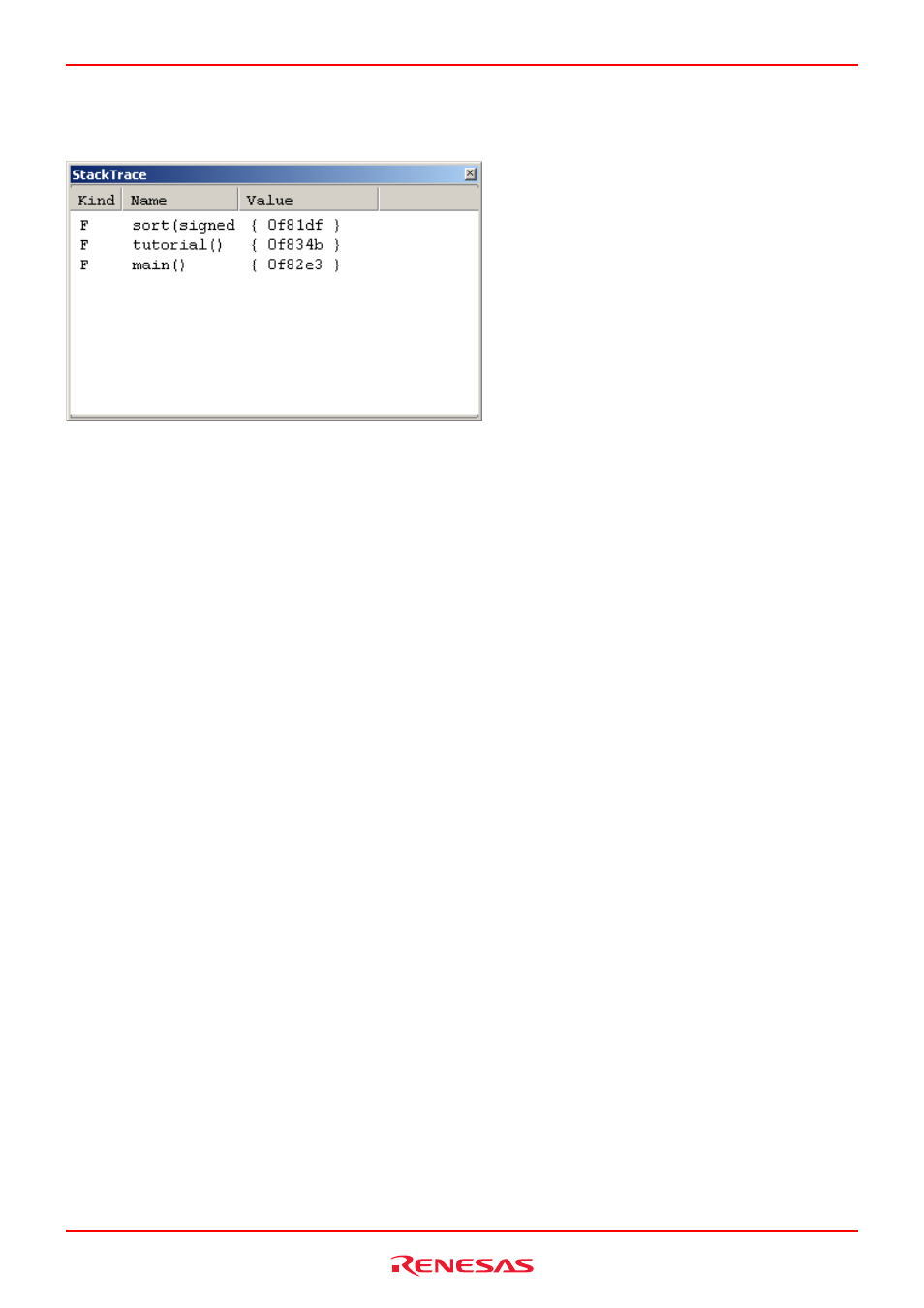
R0E530640MCU00 User’s Manual
3. Tutorial
REJ10J1733-0100 Rev.1.00 Apr. 01, 2008
Page 66 of 229
After a break, choose Code
−> Stack Trace from the View menu to open the Stack Trace window.
Figure 3.44 Stack Trace window
You will see that the current PC exists within the sort() function, and that the sort() function is called from the tutorial()
function.
Clear the software breakpoint that you have set in a line of the sort function by double-clicking at its corresponding row in the
S/W Breakpoints column again.
3.19 What Next?
In this tutorial, we have introduced to you several features of the E100 emulator and how to use the High-performance
Embedded Workshop.
The emulation facility that the E100 emulator provides allows you to perform advanced debugging. Once the conditions that
cause hardware or software problems to occur are exactly separated and identified by that debugging, you can examine those
problems effectively.
