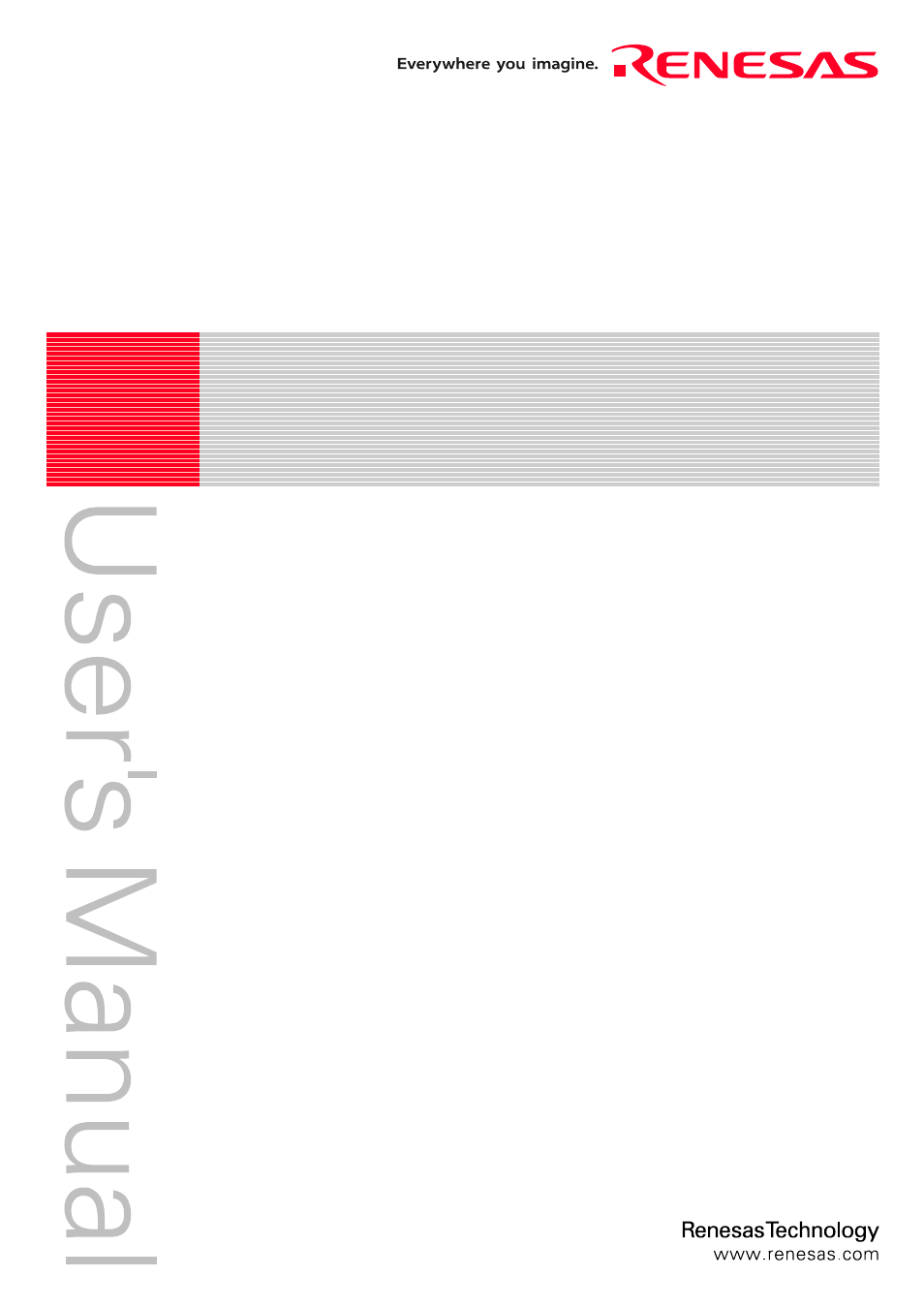Renesas R0E530640MCU00 User Manual
Renesas Hardware
This manual is related to the following products:
Table of contents
Document Outline
- Preface
- Important
- Precautions for Safety
- Contents
- User Registration
- Terminology
- 1. Outline
- 2. Setup
- 2.1 Flowchart of Starting Up the Emulator
- 2.2 Installing the Included Software
- 2.3 Connecting/Disconnecting the MCU Unit to/from the E100 Emulator Main Unit
- 2.4 Connecting the Host Machine
- 2.5 Connecting the Emulator Power Supply
- 2.6 Turning ON the Power
- 2.7 Self-check
- 2.8 Selecting Clock Supply
- 2.9 Connecting the User System
- 3. Tutorial
- 3.1 Introduction
- 3.2 Starting the High-performance Embedded Workshop
- 3.3 Connecting the Emulator
- 3.4 Downloading the Tutorial Program
- 3.5 Setting Software Breakpoints
- 3.6 Executing the Program
- 3.7 Checking Breakpoints
- 3.8 Altering Register Contents
- 3.9 Referencing Symbols
- 3.10 Checking Memory Contents
- 3.11 Referencing Variables
- 3.12 Showing Local Variables
- 3.13 Single-Stepping a Program
- 3.14 Forcibly Breaking a Program
- 3.15 Hardware Break Facility
- 3.16 Stopping a Program when It Accesses Memory
- 3.17 Trace Facility
- 3.18 Stack Trace Facility
- 3.19 What Next?
- 4. Preparing to Debug
- 4.1 Starting the High-performance Embedded Workshop
- 4.2 Creating a New Workspace (Toolchain Unused)
- 4.3 Creating a New Workspace (Toolchain Used)
- 4.4 Opening an Existing Workspace
- 4.5 Connecting the Emulator
- 4.6 Disconnecting the Emulator
- 4.7 Quitting the High-performance Embedded Workshop
- 4.8 Setting Up the Debug
- 5. Debugging Functions
- 5.1 Setting Up the Emulation Environment
- 5.2 Downloading a Program
- 5.3 Displaying Memory Contents in Real Time
- 5.4 Showing the Current Status
- 5.5 Periodically Reading Out and Showing the Emulator Status
- 5.6 Using Software Breakpoints
- 5.7 Using Events
- 5.8 Setting Hardware Break Conditions
- 5.9 Looking at Trace Information
- 5.9.1 Looking at Trace Information
- 5.9.2 Acquiring Trace Information
- 5.9.3 Setting Trace Information Acquisition Conditions
- 5.9.4 Setting Trace Modes
- 5.9.5 Setting Trace Points
- 5.9.6 Setting Capture/Do not Capture Conditions
- 5.9.7 Selecting the Content of Trace Acquisition
- 5.9.8 Showing Trace Results
- 5.9.9 Filtering Trace Information
- 5.9.10 Searching for Trace Records
- 5.9.11 Saving Trace Information to Files
- 5.9.12 Loading Trace Information from Files
- 5.9.13 Temporarily Stopping Trace Information Acquisition
- 5.9.14 Restarting Trace Information Acquisition
- 5.9.15 Switching Time Stamp Display
- 5.9.16 Showing the History of Function Execution
- 5.9.17 Showing the History of Task Execution
- 5.10 Measuring Performance
- 5.10.1 Measuring Performance
- 5.10.2 Showing the Result of Performance Measurement
- 5.10.3 Setting Performance Measurement Conditions
- 5.10.4 Starting Performance Measurement
- 5.10.5 Clearing Performance Measurement Conditions
- 5.10.6 Clearing the Performance Measurement Result
- 5.10.7 About the Maximum Measurement Time of Performance
- 5.11 Measuring Code Coverage
- 5.11.1 Measuring Code Coverage
- 5.11.2 Opening the Code Coverage Window
- 5.11.3 Allocating Code Coverage Memory (Hardware Resource)
- 5.11.4 Measuring an Address Range
- 5.11.5 Adding Address Ranges
- 5.11.6 Changing Address Ranges
- 5.11.7 Removing Address Ranges
- 5.11.8 Measuring Source Files
- 5.11.9 Adding Source Files
- 5.11.10 Removing Source Files
- 5.11.11 Showing Percentages and Graphs
- 5.11.12 Using the Sort Function
- 5.11.13 Searching for Unexecuted Lines
- 5.11.14 Clearing Code Coverage Information
- 5.11.15 Updating Coverage Information
- 5.11.16 Inhibiting Updating of Information
- 5.11.17 Saving Code Coverage Information to Files
- 5.11.18 Loading Code Coverage Information from Files
- 5.11.19 About Coverage Information File Load Modes
- 5.11.20 Showing Code Coverage Results in the Editor Window
- 5.12 Measuring Data Coverage
- 5.12.1 Measuring Data Coverage
- 5.12.2 Opening the Data Coverage Window
- 5.12.3 Allocating Data Coverage Memory (Hardware Resource)
- 5.12.4 Measuring an Address Range
- 5.12.5 Adding Address Ranges
- 5.12.6 Changing Address Ranges
- 5.12.7 Removing Address Ranges
- 5.12.8 Measuring Sections
- 5.12.9 Adding Sections
- 5.12.10 Removing Sections
- 5.12.11 Measuring Task Stack
- 5.12.12 Clearing Data Coverage Information
- 5.12.13 Updating Coverage Information
- 5.12.14 Inhibiting Updating of Information
- 5.12.15 Saving Data Coverage Information to Files
- 5.12.16 Loading Data Coverage Information from Files
- 5.13 Viewing Realtime Profile Information
- 5.13.1 Viewing Realtime Profile Information
- 5.13.2 Setting Realtime Profile Measurement Modes
- 5.13.3 Measuring Function Profiles
- 5.13.4 Setting Function Profile Measurement Ranges
- 5.13.5 Saving Function Profile Measurement Ranges
- 5.13.6 Loading Function Profile Measurement Ranges
- 5.13.7 Measuring Task Profiles
- 5.13.8 Setting Task Profile Measurement Ranges
- 5.13.9 Saving Task Profile Measurement Tasks
- 5.13.10 Loading Task Profile Measurement Tasks
- 5.13.11 Clearing Realtime Profile Measurement Results
- 5.13.12 Saving Realtime Profile Measurement Results
- 5.13.13 Setting the Unit of Measurement
- 5.13.14 Maximum Measurement Time of the Realtime Profile
- 5.14 Detecting Exception Events
- 5.14.1 Detecting Exception Events
- 5.14.2 Detecting an Access Protect Violation
- 5.14.3 Setting an Access Protected Area
- 5.14.4 Detecting Initialization-Omitted
- 5.14.5 Detecting a Performance Overflow
- 5.14.6 Detecting a Realtime Profile Overflow
- 5.14.7 Detecting a Trace Memory Overflow
- 5.14.8 Detecting a Task Stack Access Violation
- 5.14.9 Setting a Task Stack Area
- 5.14.10 Detecting an OS dispatch
- 5.15 Using the Start/Stop Function
- 6. Troubleshooting (Action on Error)
- 7. Hardware Specifications
- 8. Maintenance and Guarantee