3 system configuration, 1 system configuration, System configuration – Renesas R0E530640MCU00 User Manual
Page 17
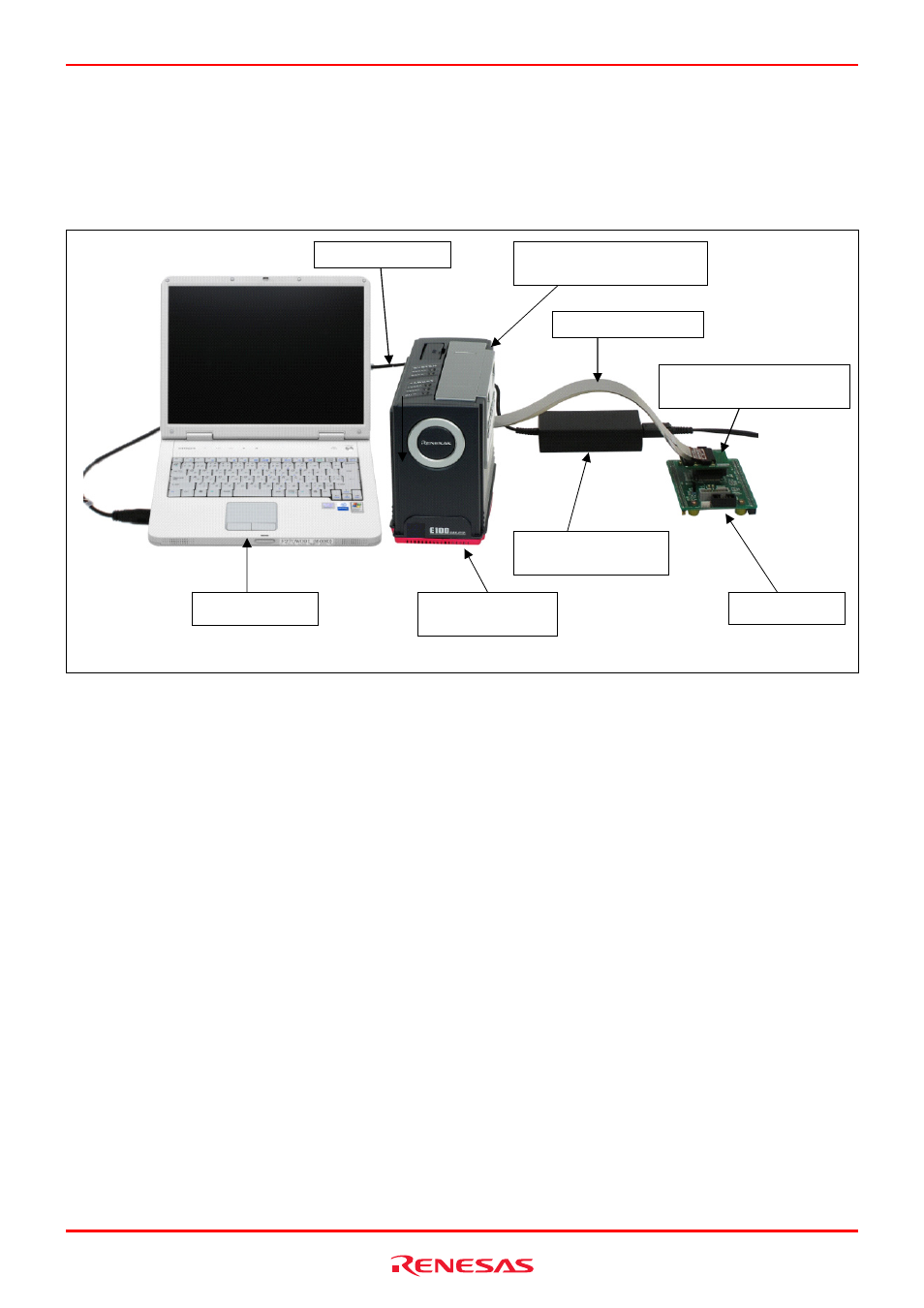
R0E530640MCU00 User’s Manual
1. Outline
REJ10J1733-0100 Rev.1.00 Apr. 01, 2008
Page 17 of 229
1.3 System Configuration
1.3.1 System Configuration
Figure 1.1 shows a configuration of the emulator system.
Figure 1.1 System configuration
(1) MCU Unit R0E530640MCU00 (this product)
This is an MCU mounting board for the M16C/60 Series M16C/64 Group MCUs with 512 KB ROM and contains an
evaluation MCU.
(2) Flexible cable R0E001000FLX10 (included)
(3) E100 Emulator main unit R0E001000EMU00
This is the E100 emulator main unit.
(4) USB interface cable
This is an interface cable for the host machine and emulator.
(5) AC adapter supply for the emulator
(6) Host machine
A personal computer to control the emulator.
(7) Pitch converter board for connecting the user system R0E0100TNPFJ00, etc.
(8) User system and user system power supply
User system is your application system. This emulator can be used without the user system.
The user system power supply is power supply for the user system. This emulator cannot supply power to the user system.
Get a power supply separately.
(6) Host machine
(3) E100 emulator
main unit
(4) USB interface
(1) MCU unit
R0E530640MCU00
(8) User system
(5) AC adapter power
supply for the emulator
(2) Flexible cable
(7) Pitch converter board for
connecting to the user system
