Ricoh Aficio Copy Machine 180 User Manual
Page 52
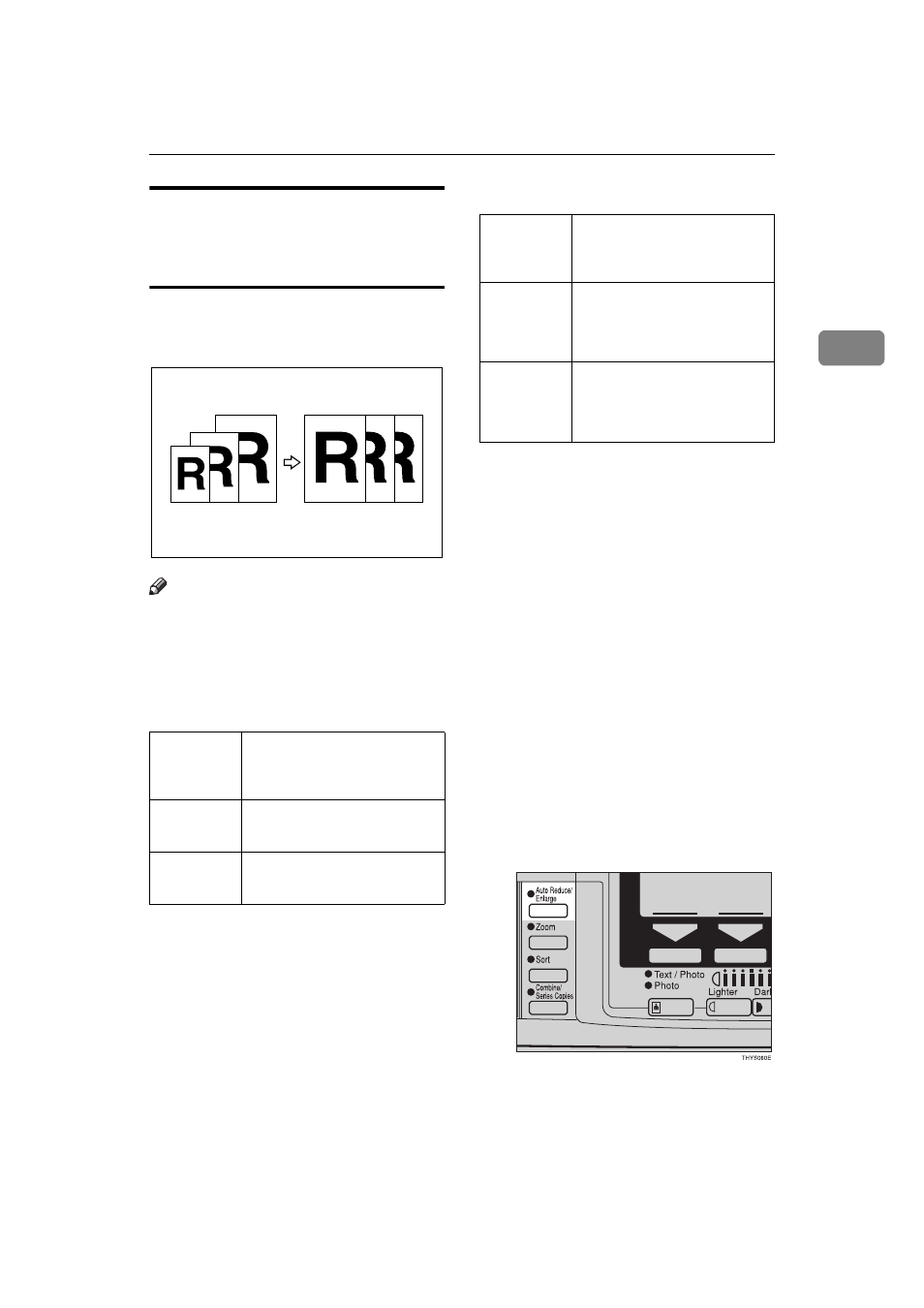
Basic Functions
35
2
Auto Reduce/Enlarge—Having
the Machine Choose the
Reproduction Ratios
The machine can choose an appropri-
ate reproduction ratio based on the
paper and original sizes you select.
Note
❒ When you use Auto Reduce/En-
large, refer to the following table
for possible original sizes and di-
rections:
❖
❖
❖
❖
Metric version
❖
❖
❖
❖
Inch version
❒ The reproduction ratios the ma-
chine will select are 50-200%.
❒ For some originals, the original
size might not be detected correct-
ly. See
⇒
P.15 “Sizes Difficult to De-
tect”.
❒ When you set original of two differ-
ent size at a time, you must set one
original at a time. See
⇒
P.29 “Set-
ting one original at a time (SADF)
mode”.
❒ Image Rotation is not available
when copying onto A3 (11"
×
17")
paper with the Enlarge feature. Set
your original lengthwise when
copying onto A3 (11"
×
17") paper
with the Enlarge feature.
A
Press the
{{{{
Auto Reduce/Enlarge
}}}}
key.
Where
original is
set
Original size and direc-
tion
Exposure
glass
A3
L, B4 L, A4 KL, B5
KL, 8
1
/
2
"
×
13"
L
Document
feeder
A3
L, B4 L, A4 KL, B5
KL, A5 KL, 8
1
/
2
"
×
13"
L
Where
original is
set
Original size and direc-
tion
Exposure
glass
11"
×
17"
L, 8
1
/
2
"
×
14"
L,
8
1
/
2
"
×
11"
KL, 10"
×
8"
L,
8
1
/
2
"
×
13"
L, 10"
×
14"
L
Document
feeder
11"
×
17"
L, 8
1
/
2
"
×
14"
L,
8
1
/
2
"
×
11"
KL, 5
1
/
2
"
×
8
1
/
2
"
KL, 10"
×
14"
L
