Settings you can change with the user tools, System settings, P.19 “settings you can change – Ricoh Aficio Copy Machine 180 User Manual
Page 142: With the user tools, 2settings you can change with the user tools
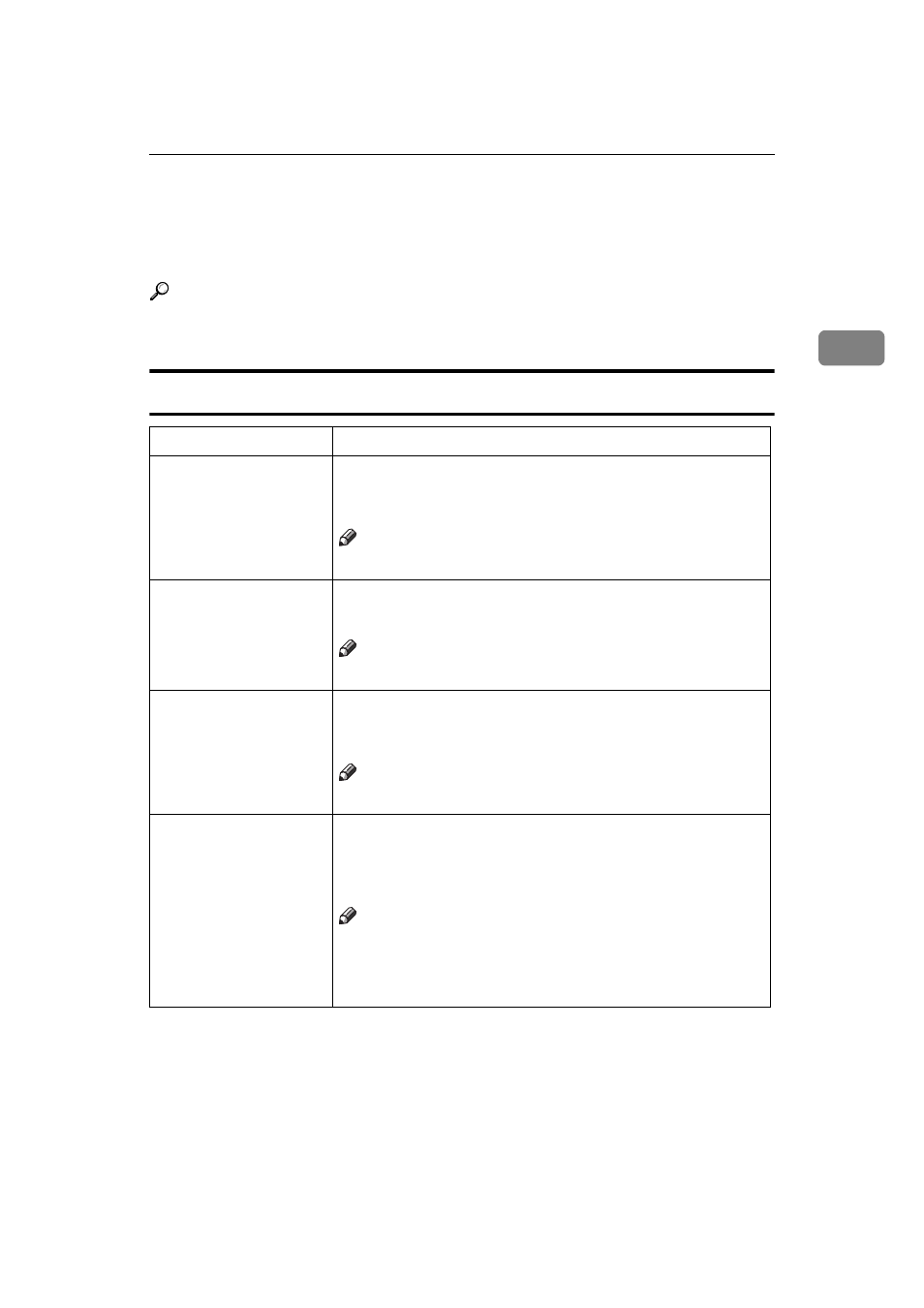
Settings You Can Change with the User Tools
19
2
Settings You Can Change with the User
Tools
Reference
For how to access the user tools, see
P.16 “Accessing the User Tools (System
System Settings
1
/
5
Menu
Description
01. Function Priority
(facsimile or printer op-
tion required)
You can specify the mode to be displayed immediately after
the operation switch is turned on or System Reset mode is
turned on.
Note
❒ Default: Copy
02. Panel Tone
The key tone sounds when a key is pressed.
This tone can be turned on or off.
Note
❒ Default: ON
03. Copy Count Display The copy counter can be set to show the number of copies
made (count up) or the number of copies remaining to be
made (count down).
Note
❒ Default: Up (count up)
04. System Reset
The machine returns to its prioritized mode automatically
after your job is finished, after the selected time. This func-
tion is called “System Reset”. The time can be set from 10 to
999 seconds, or no system reset.
Note
❒ Default: YES (60 seconds)
❒ You can specify the prioritized mode with the user tools.
See “01. Function Priority” in
