Ricoh Aficio Copy Machine 180 User Manual
Page 22
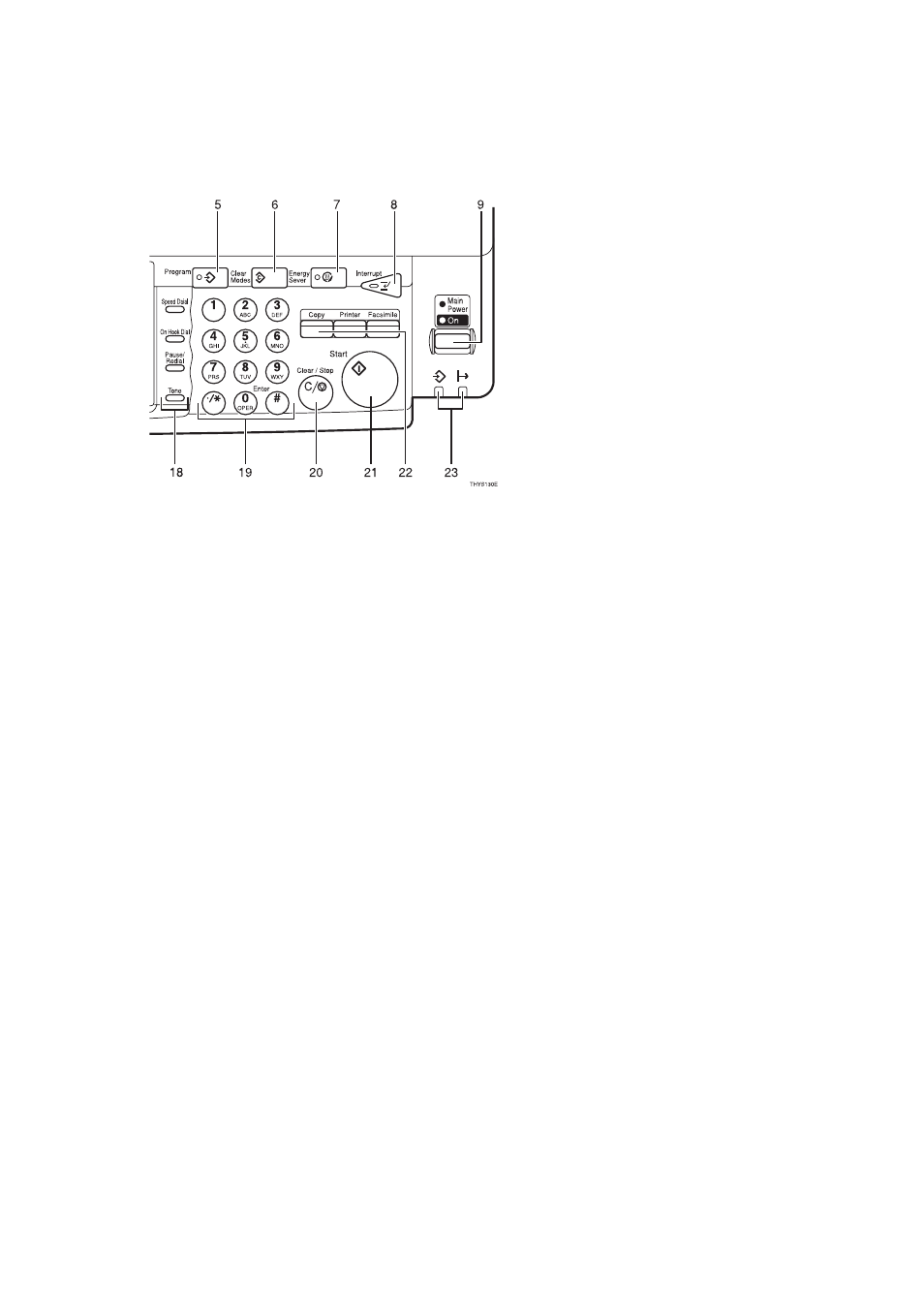
5
12.
{{{{
Sort
}}}} key
Sort/Rotate Sort: automatically sorts cop-
ies.
13.
{
Combine/Series Copy
} key
Press to select “Combine” or “Series Copy”.
14.
{{{{
Original Type
}}}} key
Press to select the type of your originals.
15.
{{{{
Lighter
}}}} and {{{{
Darker
}}}} keys and
{{{{
Auto Image Density
}}}} key
Adjusts the copy image density.
16.
Selection keys
Press the key under the item you wish to
select.
17.
01 keys (Cursor keys)
Press to select an item on the panel dis-
play.
18.
Operation panel for facsimile
mode (for machines with optional
fax function)
See the “Facsimile Reference”.
19.
{{{{
Number
}}}} keys
Use to enter the desired number of copies
and data for selected modes.
Use the
{
#
} key to enter data in selected
modes.
20.
{{{{
Clear/Stop
}}}} key
While entering numbers, press to cancel a
number to have entered. While copying,
press to stop copying.
21.
{{{{
Start
}}}} key
Press to start copying. Use to set the Auto
Start. See
⇒
P.50 “Auto Start—Entering
Copy Job Settings During the Warm-up Peri-
od”.
22.
Function keys
Press to change modes. To use copy func-
tions, press the
{
Copy
} key.
23.
Indicators (with the printer op-
tion)
These indicators shows the status of the
printer.
See the “Printer Reference”.
