P.104 “printing the tcr, 5printing the tcr – Ricoh Aficio Copy Machine 180 User Manual
Page 489
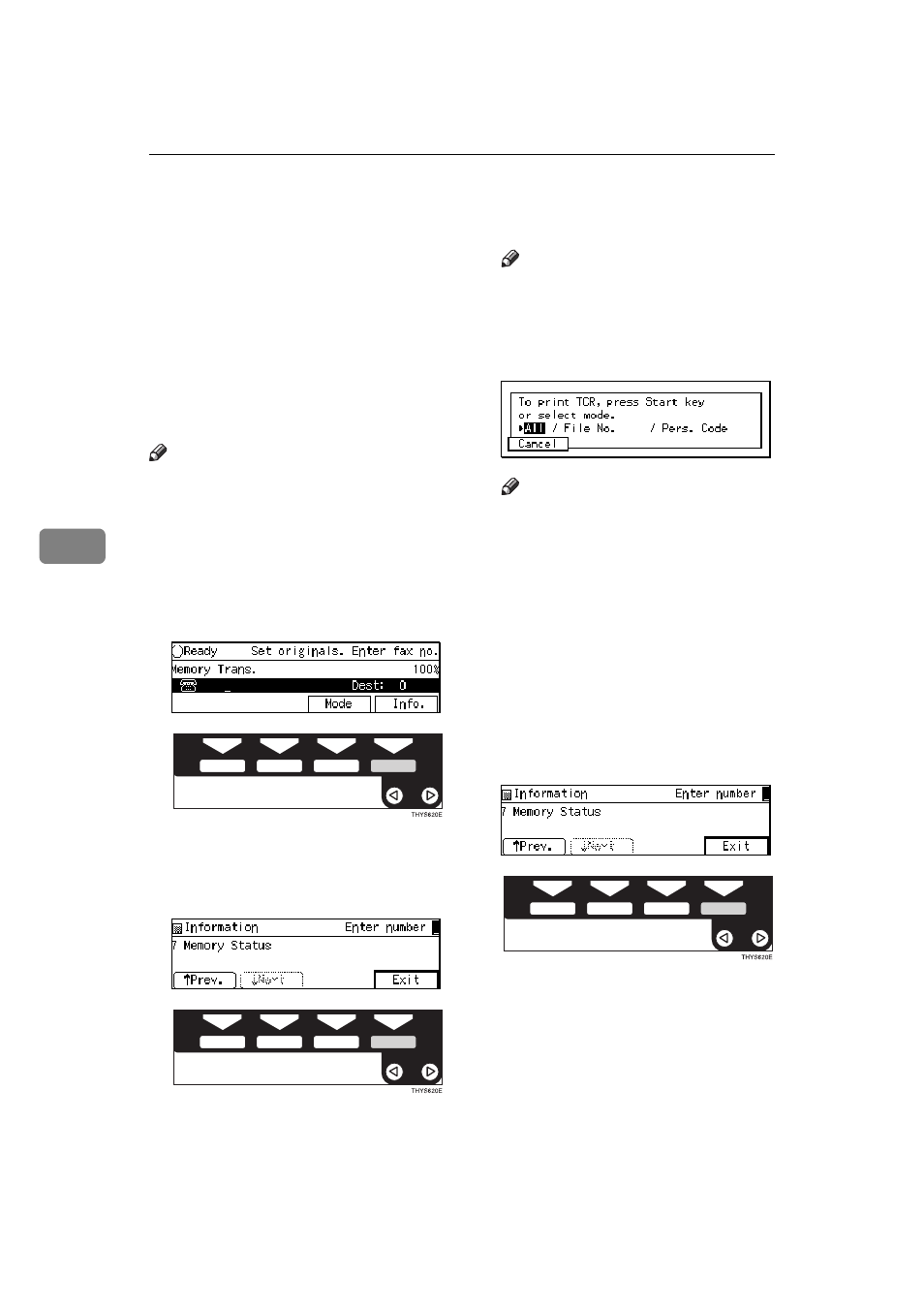
Communication Information
104
5
PRINTING THE TCR
The TCR (Transaction Confirmation
Report) contains information about
the communications made by your
machine. By default, it is printed au-
tomatically after every 50 communi-
cations (receptions + transmissions).
You can also print a copy of the TCR
at any time by following the proce-
dure below.
Note
❒ The sender's name column of the
TCR is useful when you need to
register a special sender.
❒ If you do not want the TCR print-
ed, you can turn it off.
“Changing the User Parameters”
A
Press
[Info.]
.
The Information menu is shown.
B
Enter the “Print TCR” function
number with the number keys.
Note
❒ If “Print TCR” is not shown,
press
[
↑↑↑↑
Prev.]
or
[
↓↓↓↓
Next]
.
C
Press the
0
0
0
0 or 1
1
1
1 key to select the
format you want to print.
Note
❒ Select “File No.” to enter a 4-
digit file number with the num-
ber keys.
❒ Select “Pers. Code” to enter a
Personal Code (8-digit number)
with the number keys.
❒ Press
[Cancel]
to return to the In-
formation menu.
D
Press the
{{{{
Start
}}}} key.
The TCR is printed.
E
Press
[Exit]
.
The initial display is shown.
