Ricoh Aficio Copy Machine 180 User Manual
Page 167
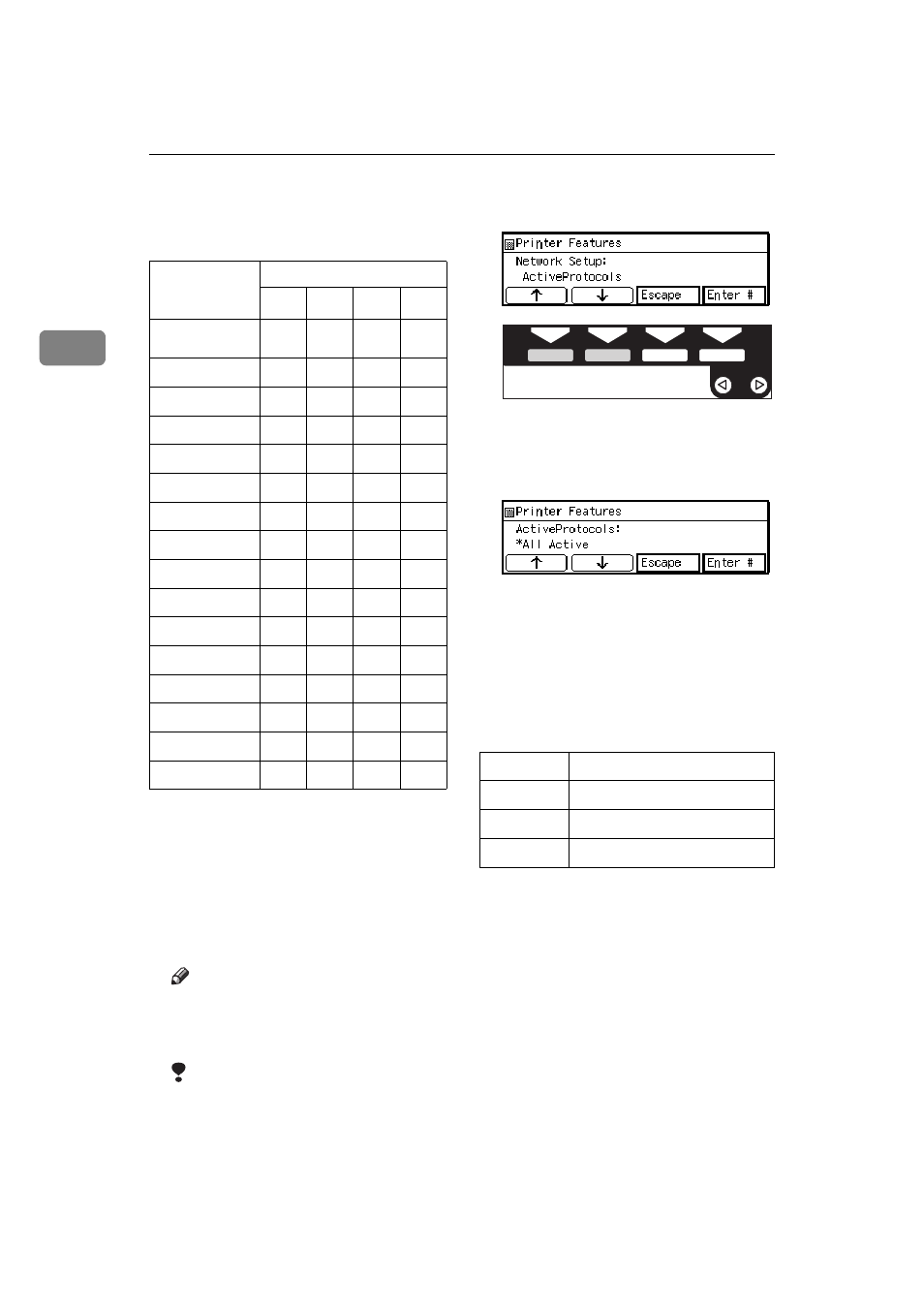
Configuring the Printer for the Network with the Operation Panel
12
2
E
Select the protocol you want to
use. You can select one of the
items on the table below.
• ' means that this protocol is ac-
tive.
• Blank cell means that this proto-
col is not active.
*1
TCP/IP
*2
NetWare
*3
AppleTalk
*4
NetBEUI
Note
❒ You should not select protocols
that are not used on your net-
work.
Limitation
❒ If you want to select AppleTalk,
you should install the optional
PostScript 3 kit Type 185.
A Press
[
↑
][
↓
]
until the following
message appears.
B Press
[Enter #]
.
The current settings appear on
the panel display.
C Press
[
↑
][
↓
]
until the protocol
you want to use appears.
D Press
[Enter #]
.
The actual procedure may differ
somewhat depending on the
protocol you use. Follow the ap-
propriate procedure below.
Menu item on
the panel dis-
play
Active Protocol
TCP
NW
AT
NB
All Active
(Default Setting)
'
'
'
'
None
TCP/IP Only
'
NetWare Only
'
TCP/IP & NetW
'
'
ATalk Only
'
TCP/IP & ATalk
'
'
NetWare &ATalk
'
'
TCP & ATK & NW
'
'
'
NetBEUI only
'
TCP/IP & NB
'
'
NetBEUI&NetW
'
'
TCP & NB & NW
'
'
'
NetBEUI & ATalk
'
'
TCP & NB & ATK
'
'
'
NB & NW & ATalk
'
'
'
TCP/IP
F V G V H V I V K
NetWare
J V K
AppleTalk
K
NetBEUI
K
THYS850E
