Setting originals in the document feeder – Ricoh Aficio Copy Machine 180 User Manual
Page 45
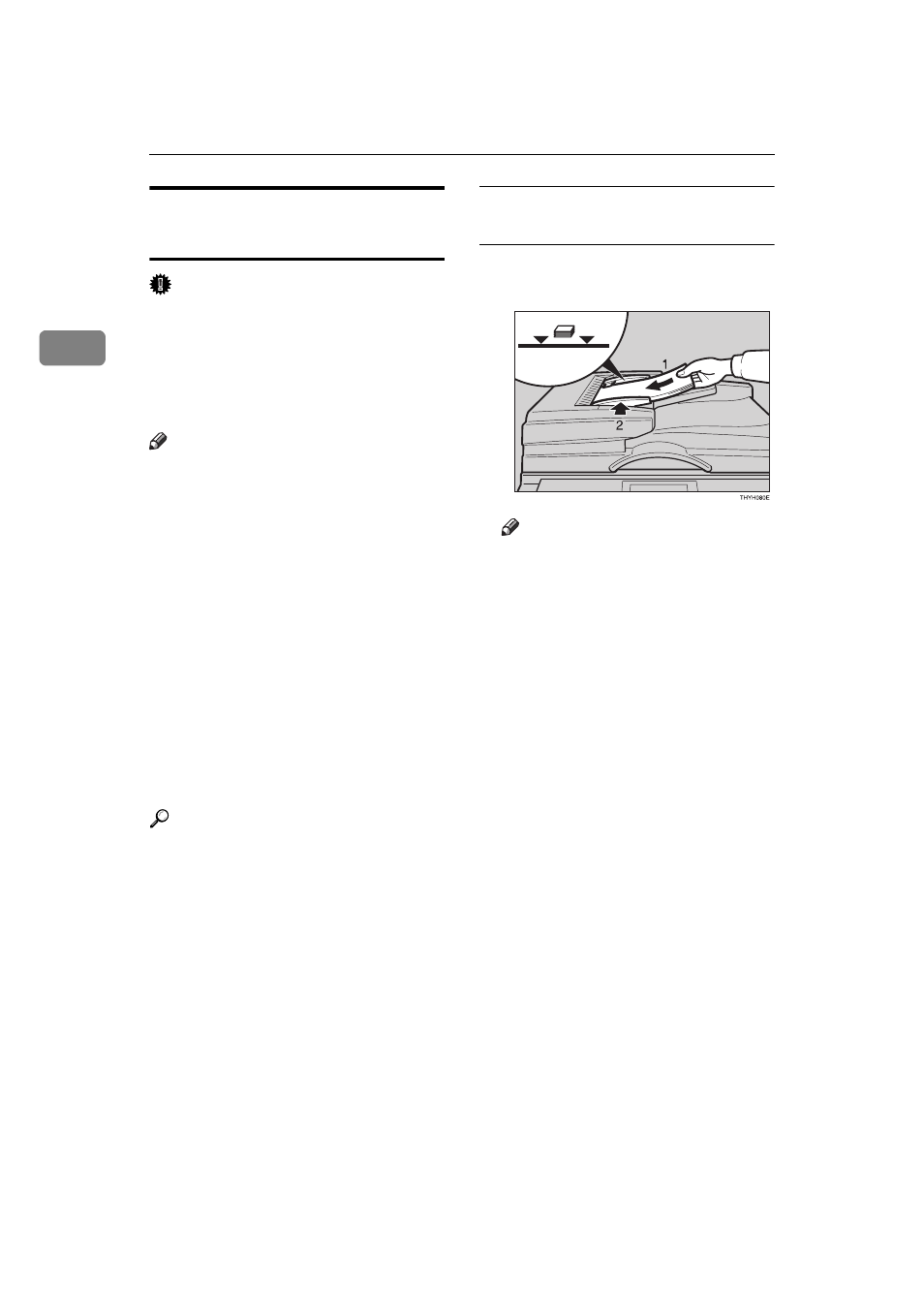
Copying
28
2
Setting Originals in the
Document Feeder
Important
❒ When copying onto translucent
paper, set your originals one at a
time in the document feeder to
avoid multiple feeds and damage
to originals. See
original at a time (SADF) mode”
Note
❒ Do not stack originals above the
limit mark.
❒ The original might become dirty if
it is written with a pencil or similar
tools.
❒ If your original contains pages of
different sizes, set the pages one at
a time in the ADF. See
ting one original at a time (SADF)
mode”.
❒ When setting documents whose
sizes cannot be scanned from the
ADF, select Custom Size. See
⇒
P.29 “Setting Originals When Auto
Paper Select Cannot Recognize the
Size”.
Reference
Regarding originals that the docu-
ment feeder can handle, see
⇒
P.14
“Originals”.
Setting a stack of originals in the
document feeder
A
Set the aligned originals face up
into the document feeder.
Note
❒ To avoid a multi-sheet feed,
shuffle the originals before set-
ting them in the document feed-
er.
B
Adjust the guide to the original
size.
