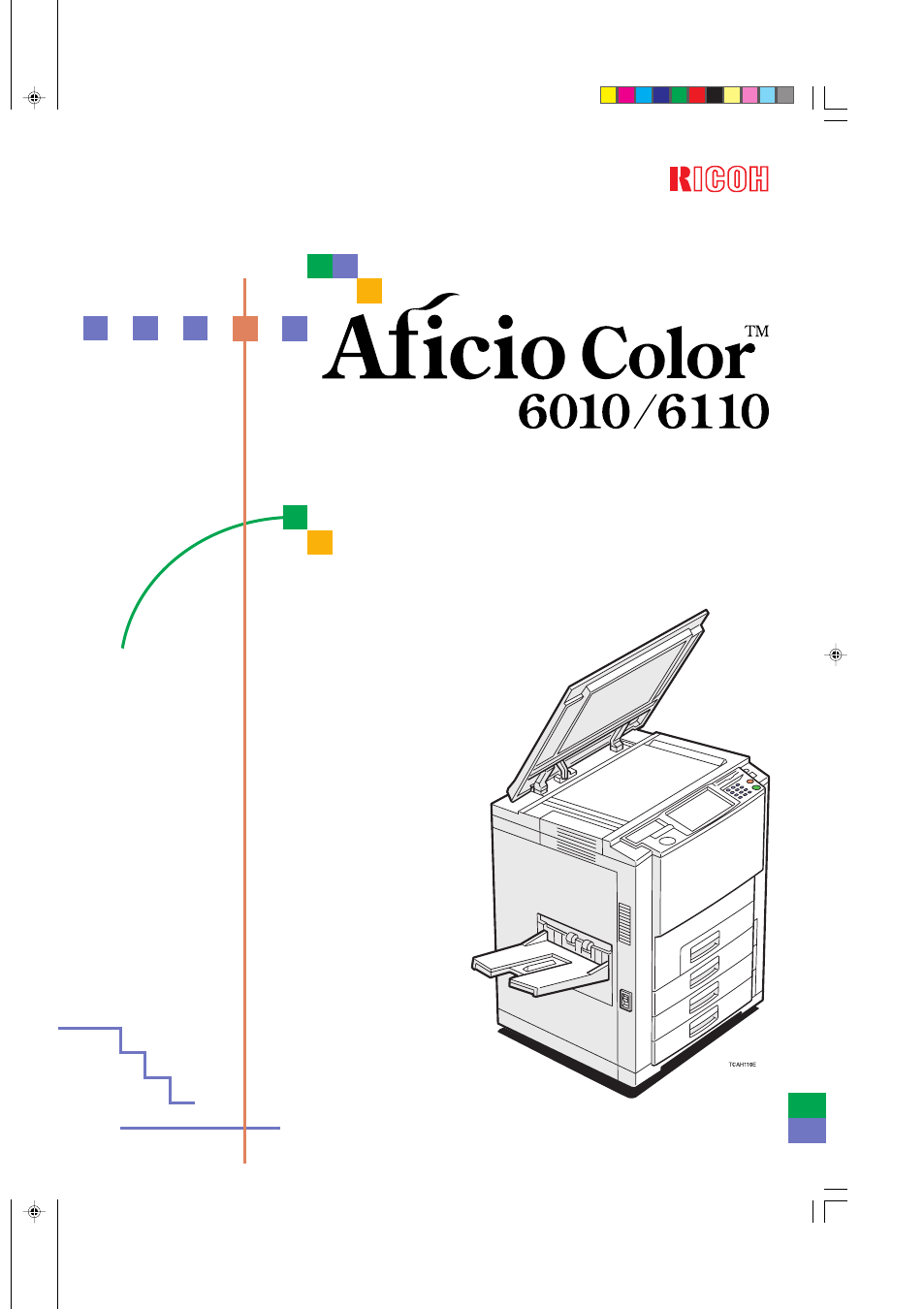Ricoh AFICIO COLOR 6010 User Manual
Operating instructions
This manual is related to the following products:
Table of contents
Document Outline
- 5710 Operating Instructions
- Safety Information
- How to Read this Manual
- Table of Contents
- Where it is & What it is
- What You can do with this Machine
- Differences between Edit Type and Basic Type
- What You can do with this Machine
- Function Summary
- Selecting the Color
- Reducing and Enlarging
- Shifting the Image
- Erasing Parts of the Copy Image
- Adding the Cover
- Making Duplex Copies
- Making Series Copies
- Making Combine Copies
- Color Creation
- Image Creation
- Image Overlay
- Color Balance
- Color Adjustment
- Image Adjustment
- Program User Color
- Area Editing
- Finishing
- Using the Projector
- Color Sample Chart
- Using the Touch Panel Display
- Basics
- Starting the Machine
- Originals
- Setting Originals on the Exposure Glass
- Setting a Stack of Originals in the Document Feeder
- Setting one Original at a Time in the Document Feeder
- Setting Originals of Different Sizes in the Document Feeder
- Setting Non-standard Sized Originals
- Removing the Platen Cover to Copy a Large Original
- Copying
- Image Overlay
- Adjustment and Color Memory
- Area Editing
- What to do if Something Goes Wrong
- Changing the Machine's Settings
- Maintaining Your Machine
- Projector Unit
- Specifications
- Index