P.40 “pause” , p.40, Tone – Ricoh Aficio Copy Machine 180 User Manual
Page 425
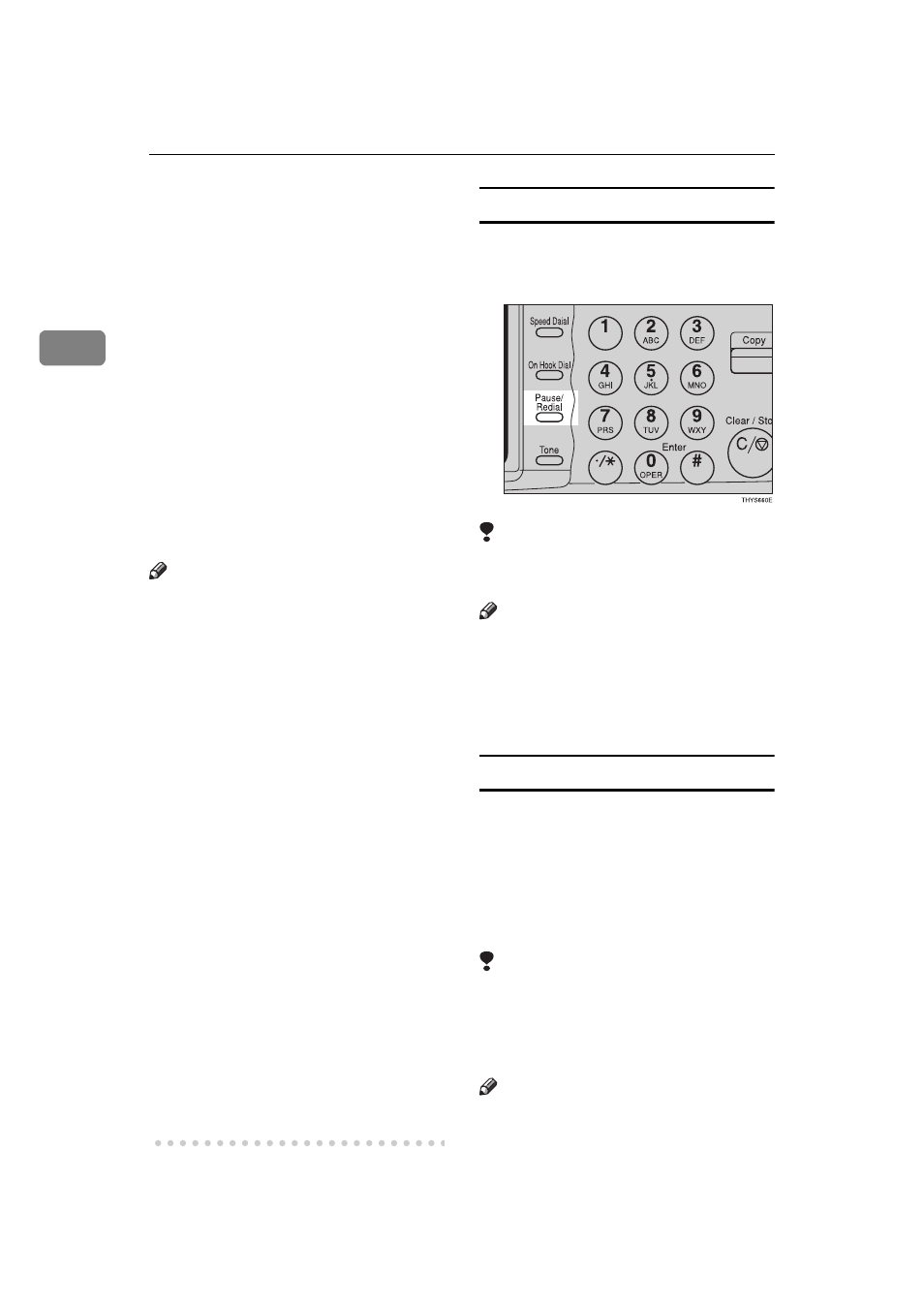
Sending a Fax Message
40
2
original data). Therefore, you cannot
program more than 100 numbers
with the number Keys for the follow-
ing:
• Destinations specified in a Memo-
ry Transmission (including Confi-
dential Transmission and Polling
Reception)
• Transfer Stations and End Receiv-
ers specified in a Transfer Request
• Destinations and Transfer Stations
specified in a Group
For example, when 90 destinations
are registered in a Group with the
number
keys, only 10 destinations
can be dialed for Memory Transmis-
sion from thenumber keys.
Note
❒ When a total of 100 fax numbers is
stored, only Immediate Transmis-
sion is allowed.
❒ If a Group is defined when there
are files queued for transmission,
the message
“Memory is full
and you cannot enter with
number keys”
may be shown on
the display and no additional fax
numbers can be stored even if the
number of destinations specified
from the number keys is less than
100. That is because the fax num-
bers have been dialed from the
number keys for some of the wait-
ing files. When the waiting files
have been sent and their fax num-
bers are deleted from memory, ad-
ditional fax numbers can be dialed.
❒ The display shows the percentage
of free space in memory for storing
originals. Since fax numbers are
stored in separate memory, dialing
fax numbers from the number keys
does not change the percentage on
the display.
Pause
Press the
{
Pause/Redial
} key when di-
aling or storing a number to insert
about a two-second pause.
Limitation
❒ You cannot insert a pause before
the first digit of a fax number.
Note
❒ A pause is shown as a “-” on the
display.
❒ You can insert a pause in numbers
stored in Quick Dials and Speed
Dials.
Tone
This feature allows a machine con-
nected to a pulse dialing line to send
tonal signals (for example if you want
to use a special service on a tone dial-
ing line). When you press the
{
Tone
}
key, the machine dials the number us-
ing tonal signals.
Limitation
❒ You cannot place a tone before the
first digit of a fax number.
❒ Some services may not be available
when using the
{
Tone
} key.
Note
❒ A tone is shown as a “ • ” on the
display.
