Power switch – NEC Server 140Rc-4 User Manual
Page 60
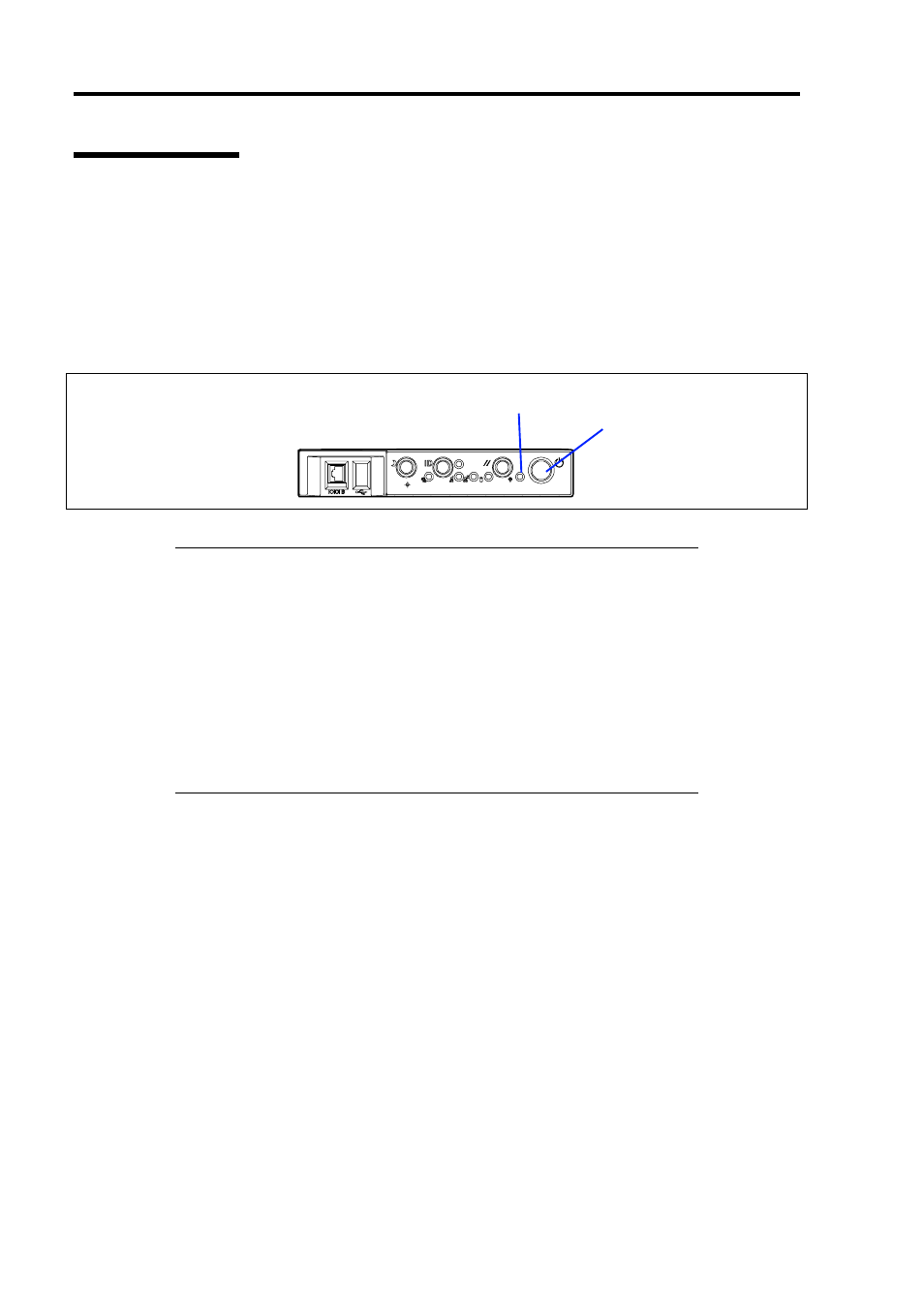
2-26 General Description
POWER Switch
Use the POWER switch to turn on/off the server.
Power On
Press the POWER switch on the front of the computer chassis.
The POWER/SLEEP lamp lights in green.
IMPORTANT:
If the power cord is connected to a power control device such as a
UPS (Uninterruptive Power Supply), make sure that the power
control device is powered.
If the power cord is connected to the server, an initial diagnosis of
the hardware starts. The POWER switch does not work while in
diagnosis. Wait for about 10 seconds, then press the POWER
switch.
Do not turn off the server until characters following the "NEC" logo
appears on the screen.
POWER/SLEEP lamp
POWER switch
This manual is related to the following products:
