NEC Server 140Rc-4 User Manual
Page 128
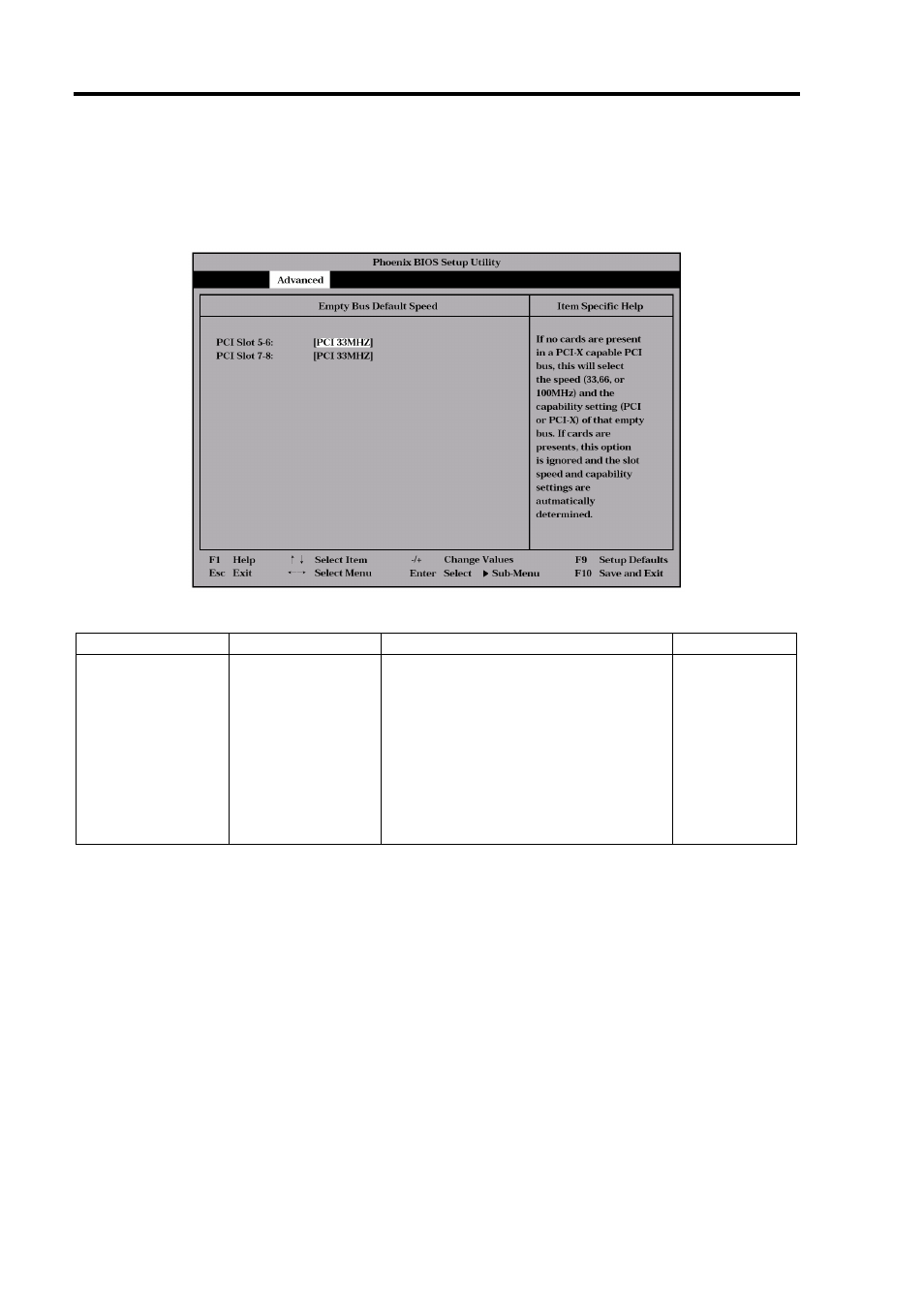
4-18 Configuring Your Server
Empty Bus Default Speed
Selecting " Empty Bus Default Speed " on the Hot-plug PCI Control submenu shows the following
screen.
See the table blow for the item.
Option
Parameter
Description
Your Setting
PCI Slot 5-6
PCI Slot 7-8
[PCI 33MHz]
PCI 66MHz
PCI-X 66MHz
PCI-X 100MHz
Selects the types of PCI board and
frequency to be installed to the PCI
slots 5 – 6 or 7 – 8.
The parameter must be selected
before installing the PCI board with
hot-plug (This option is ignored and
appropriate parameter of the installed
board is applied to the slot by the
system after installing the board and
rebooting the system.).
[ ]: Factory-set
This manual is related to the following products:
