NEC Server 140Rc-4 User Manual
Page 205
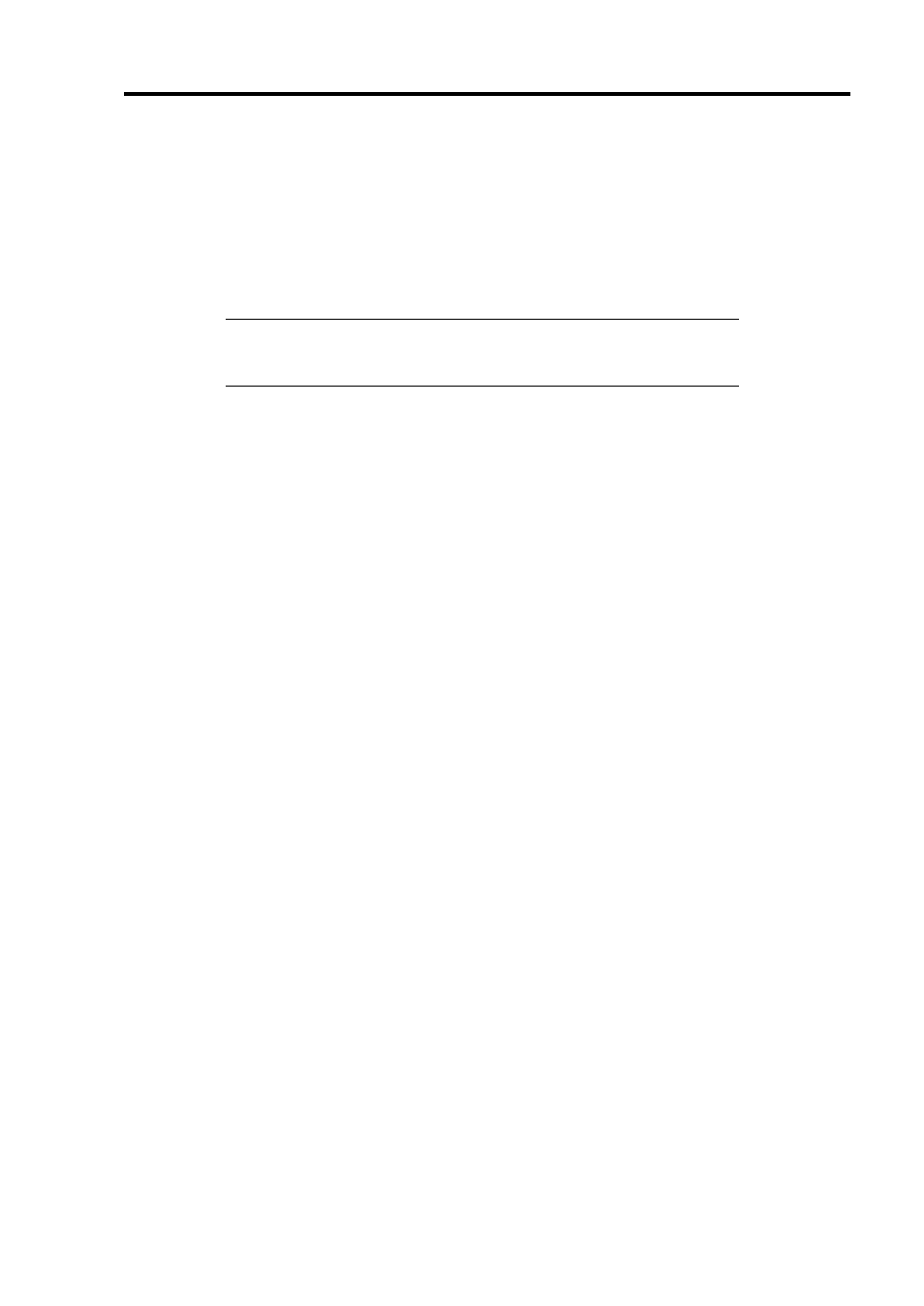
Installing and Using Utilities 6-9
BIOS/FW/etc. Update
This menu allows you to update the software module such as BIOS and firmware of the
server by using the update disk (3.5-inch floppy disk) that is distributed from NEC
customer service representative.
After rebooting the system, an update program is started automatically from the floppy
disk, and the various BIOS and firmware programs are updated.
IMPORTANT: Do not turn off the server while the update program
is running. If the update processing is discontinued, the system
becomes unable to start.
System Management
The parameters of BMC (Baseboard Management Controller) are set for remote control
and alert.
Help
Displays explanations about various functions of NEC EXPRESSBUILDER.
Return to the Top Menu
Choosing this menu returns to the Top Menu.
